Loading ...
Loading ...
Loading ...
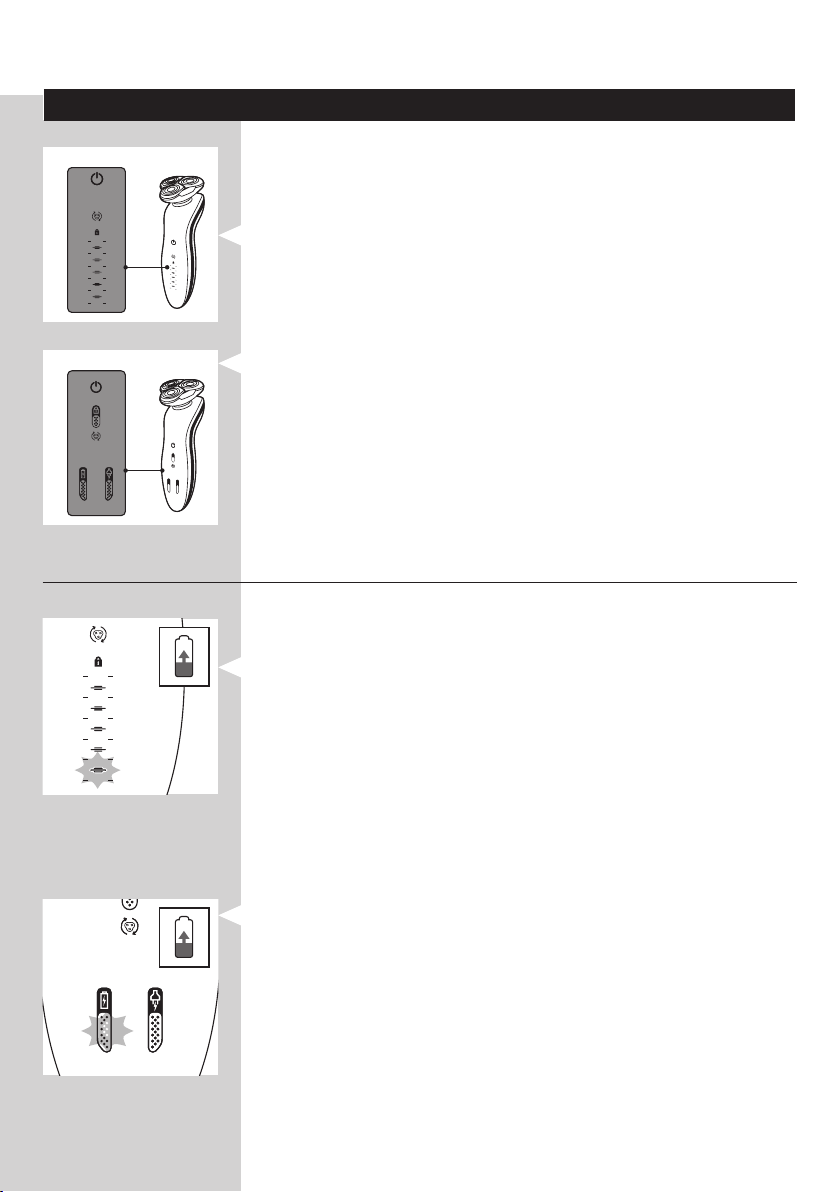
The display
Note: If there is a protective foil on the display, remove it before
you use the shaver for the rst time.
The various shaver types have different displays, which are
shown in the gures below.
- RQ1195/RQ1175
- RQ1155/RQ1151
Charging
- Charging takes approx. 1 hour.
RQ1195/RQ1175
- When the shaver is charging, rst the bottom charging
light ashes, then the second charging light, and so on until
the shaver is fully charged.
- Quick charge: When the shaver contains enough energy
for one shave, the bottom charging light alternately ashes
orange and white.
RQ1155/RQ1151
Note: The displays of the various shaver types look different, but
work in the same way.
- When the shaver is charging, rst the plug symbol and the
battery symbol ash alternately. After some time, the plug
symbol goes out and the battery symbol continues to
ash until the shaver is fully charged.
- Quick charge: When the shaver contains enough energy
for one shave, the alternate ashing of the plug symbol
and battery symbol stops and only the battery symbol
ashes.
ENGLISH38
Loading ...
Loading ...
Loading ...