Loading ...
Loading ...
Loading ...
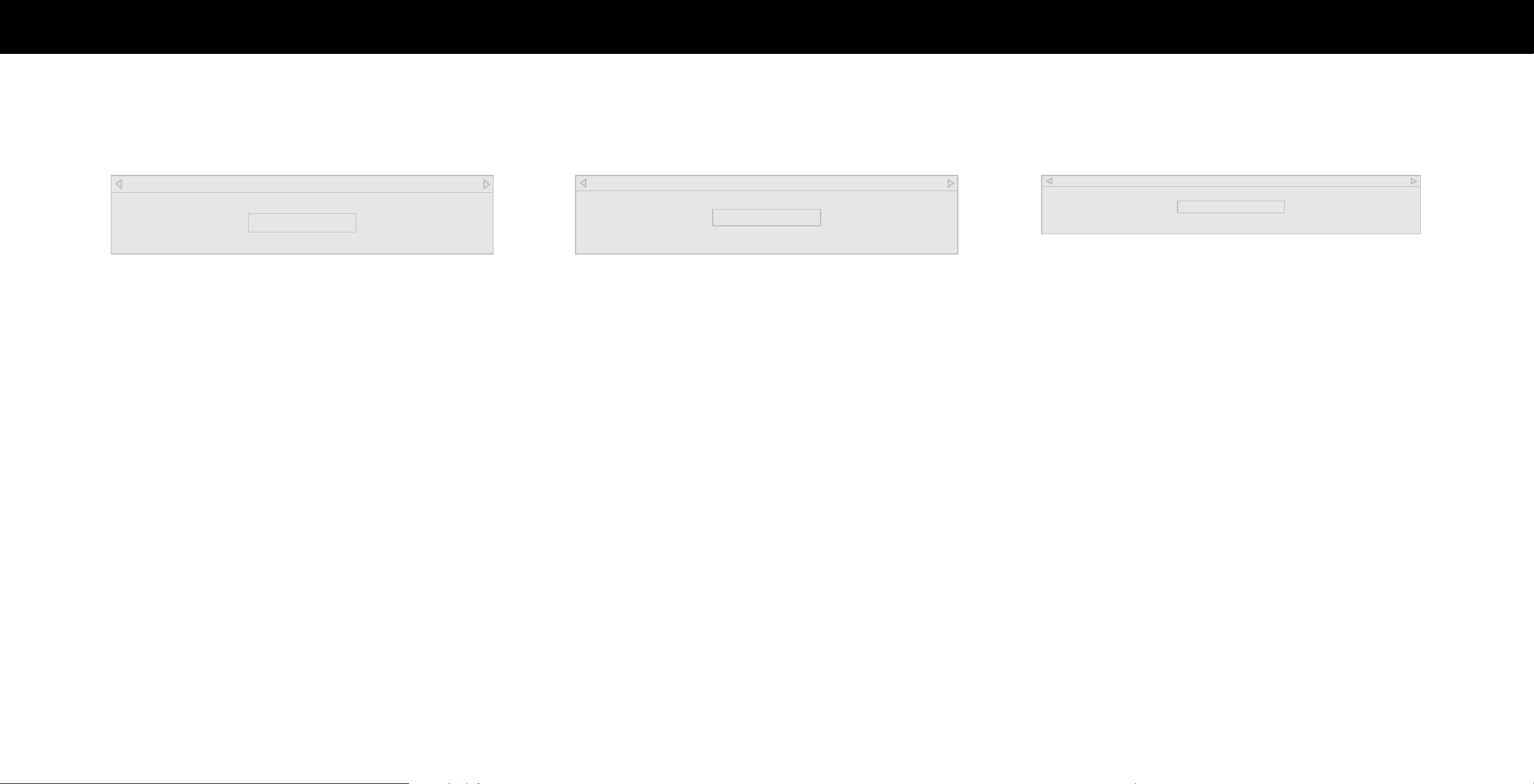
11
3
To show or hide the Flat Test Pattern:
Menu > Picture > Advanced Picture > Color Calibration > Color
Tuner > Flat Test Pattern
To show or hide the Ramp Test Pattern:
Menu > Picture > Advanced Picture > Color Calibration > Color
Tuner > Ramp Test Pattern
To show or hide the Uniformity Analyzer Test Pattern:
Menu > Picture > Advanced Picture > Color Calibration > Color
Tuner > Uniformity Analyzer Test Pattern
Ramp Test Pattern
Off
Uniformity Analyzer Test Pattern
Off
Flat Test Pattern
Off
1. Use the Navigation buttons on the remote to highlight Off. Use the Left/Right 1. Use the Navigation buttons on the remote to highlight Off. Use the Left/Right 1. Use the Navigation buttons on the remote to highlight Off. Use the Left/Right
Navigation buttons to select the percentage brightness for the flat test pattern. Navigation buttons to select the color for the ramp test pattern. Selecting a Navigation buttons to select On to show the Uniformity Analyzer Test Pattern.
Selecting a percentage immediately shows the flat pattern at that brightness. color immediately shows that color ramp.
—or—
—or— —or—
2. To hide the Uniformity Analyzer Test Pattern, use the Left/Right Navigation
2. To disable the Flat Test Pattern, use the Left/Right Navigation buttons to 2. To hide the Ramp Test Pattern, use the Left/Right Navigation buttons to buttons to select Off.
select Off. select Off.
Loading ...
Loading ...
Loading ...