Loading ...
Loading ...
Loading ...
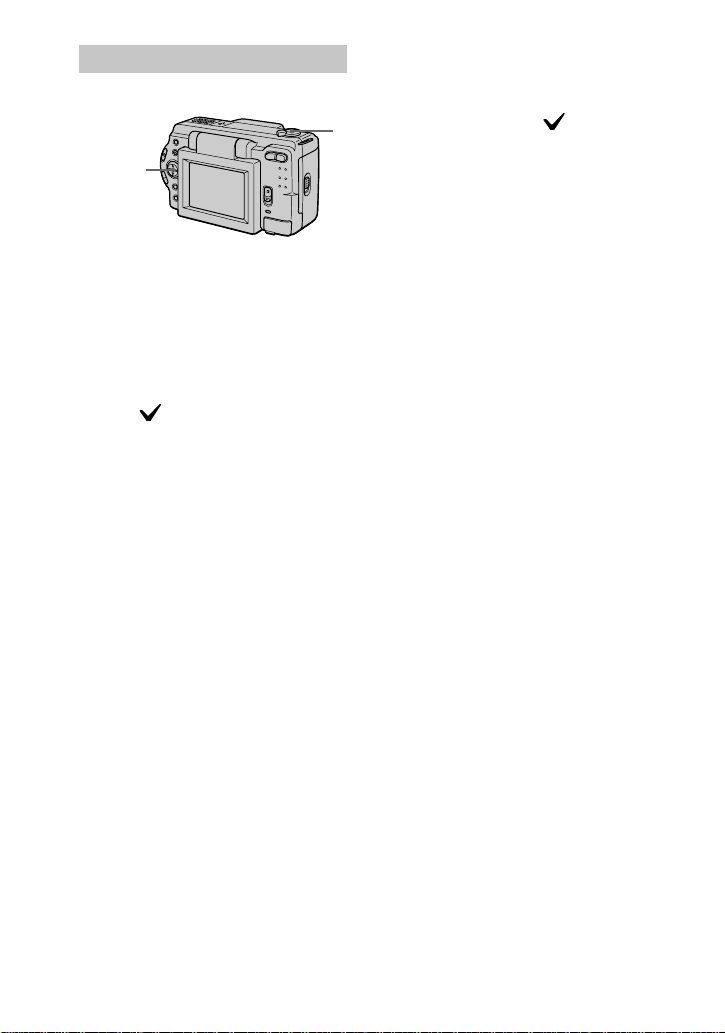
52
1
Set the MODE selector to
PLAY, then display the INDEX
screen.
2
Select [TOOL], [COPY], and
then [SELECT] from the
menu.
3
Select the image to copy.
The (select) indicator appears
on the image.
4
Select [ENTER].
“MEMORY STICK ACCESS”
appears.
5
When “CHANGE MEMORY
STICK” is displayed, eject the
“Memory Stick.”
“INSERT MEMORY STICK”
appears.
6
Insert another “Memory
Stick.”
“RECORDING” appears. When
copying is completed,
“COMPLETE” appears.
To end copying, select [EXIT].
To copy the image to
another “Memory Stick”
Select [CONTINUE] and repeat steps
5
and
6
.
To cancel copying part-way
Change the MODE selector setting or
turn off the power.
In INDEX mode
1
,2,3,4
1
Notes
•
You cannot copy uncompressed images.
•
You cannot copy images that are bigger
than 1.4 MB at once. If “NOT ENOUGH
MEMORY” appears or flashes on the
INDEX screen, cancel some images to
copy and try again.
•
After “COMPLETE” appears, if you
exchange the “Memory Stick” without
selecting “EXIT,” the same image is
copied again.
Loading ...
Loading ...
Loading ...
