Loading ...
Loading ...
Loading ...
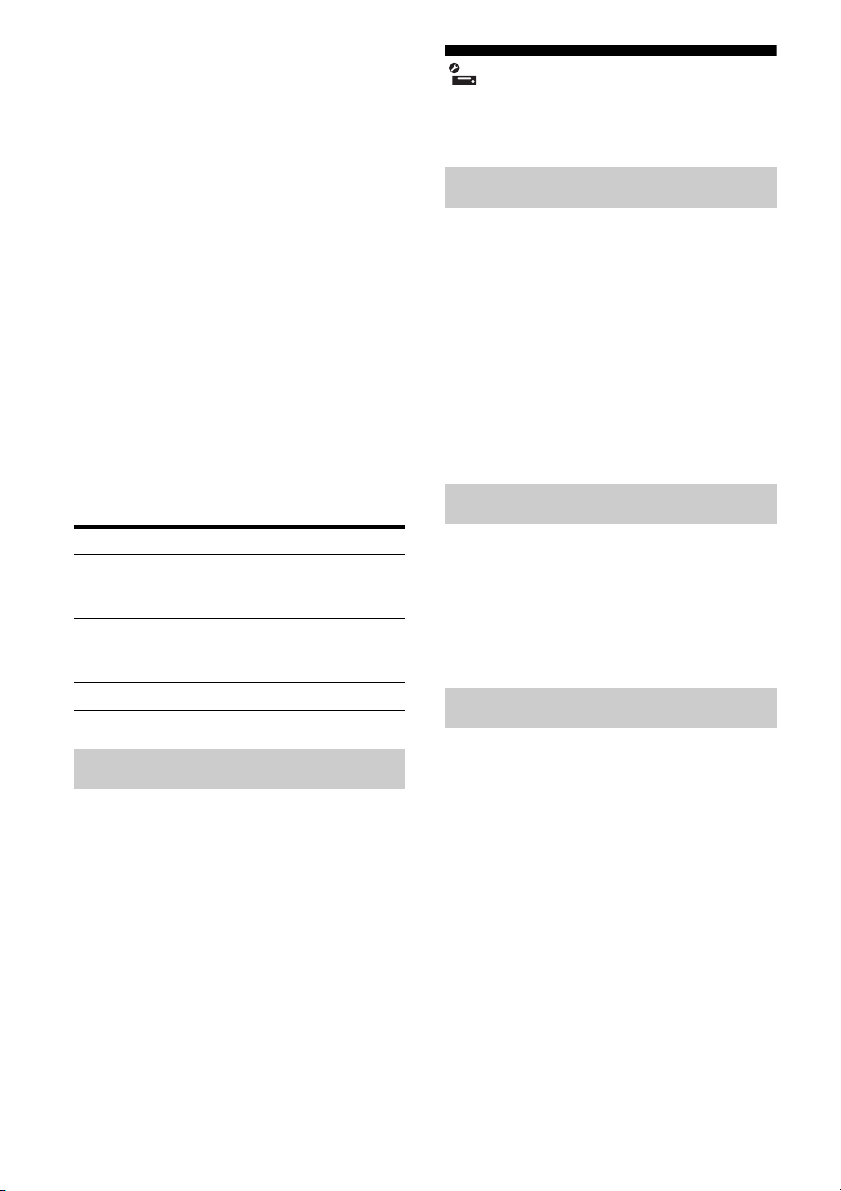
126
GB
Notes
• It takes some time to output the sound after a
playback operation is performed on the connected
component (e.g., pressing the PLAY button,
pressing the STOP button, pressing the PAUSE
button) due to limitations of the H.A.T.S. system.
The time lag depends on the sound source. This
feature may be ineffective depending on the
component and the sound source, even if you set it
to ON.
• The components connected to the HDMI jack must
support the H.A.T.S. feature.
• When “Audio Out” is set to “TV+AMP,” the
H.A.T.S. function may not work, depending on the
component connected or the condition of that
component. In this case, select “AMP” for “Audio
Out.”
• The H.A.T.S. function of this receiver works when
a Sony SCD-XA5400ES is connected to the
receiver.
Stream information about the
H.A.T.S. function available
Lets you output the video input signals from
the HDMI IN jack directly to the HDMI OUT
jack.
x OFF
The input signals from the HDMI IN jack are
output through a video processor.
x ON
The input signals from the HDMI IN jack are
output directly.
System settings
Customizes the settings of the receiver.
Lets you activate the screen saver function for
the GUI menu on the TV connected to the
receiver.
x OFF
The screen saver function is disabled.
x ON
When there has been no operation attempted
for 15 minutes, the screen saver function is
activated automatically.
Lets you use this menu for the zone 2/zone 3
operation.
x OFF
x ON
Selects the language for the messages on the
screen.
x English
x Español
x Français
x Deutsch
Audio signal input Sampling frequency
Linear PCM 2ch 44.1 kHz, 48 kHz,
88.2 kHz, 96 kHz,
176.4kHz, 192kHz
Linear PCM Multi 44.1 kHz, 48 kHz,
88.2 kHz, 96 kHz,
176.4kHz, 192kHz
DSD 2.8224 MHz
Video Direct
Screen Saver
RS-232C Control
Language
Loading ...
Loading ...
Loading ...
