Loading ...
Loading ...
Loading ...
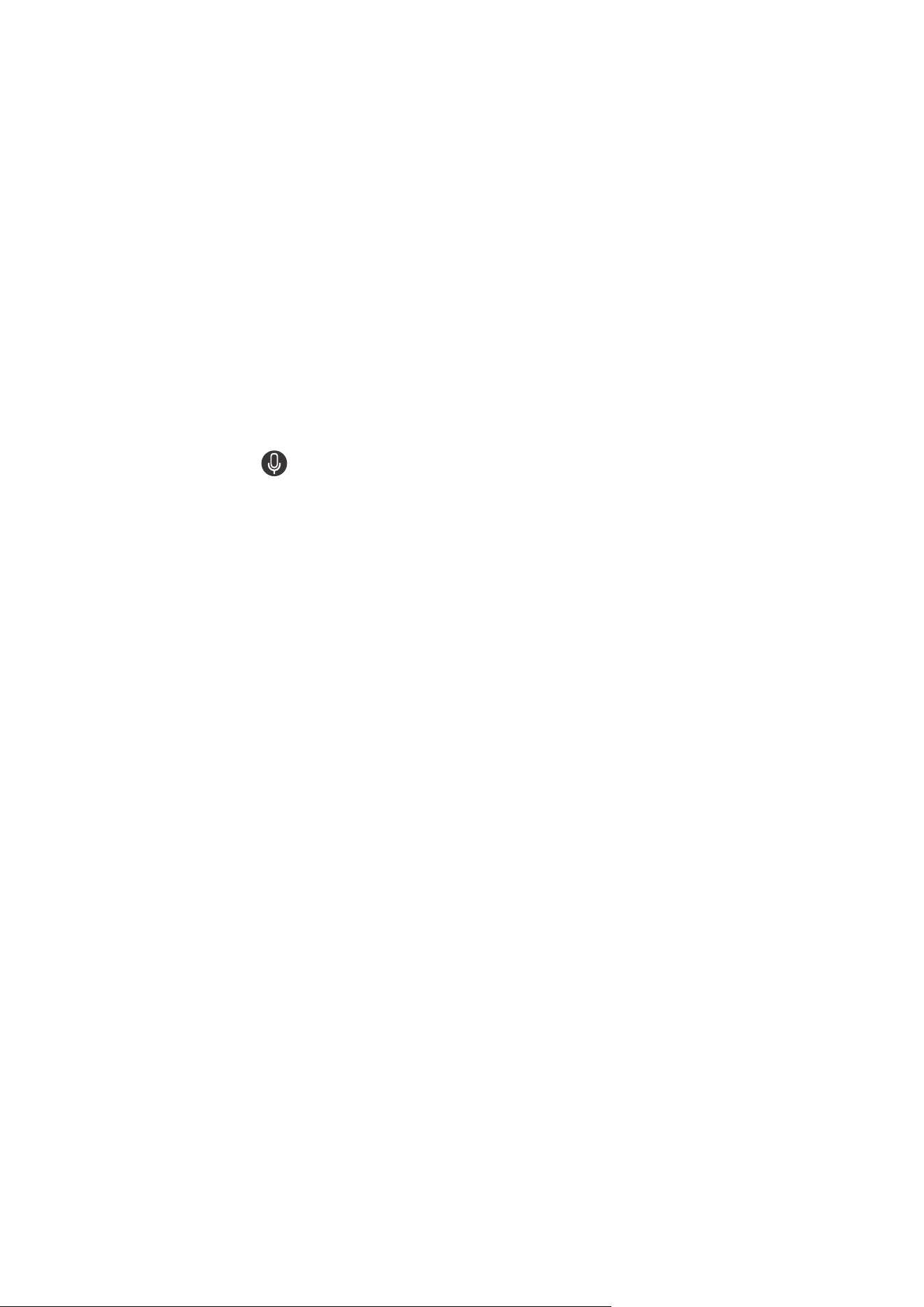
- 5 -
● If you say an accessibility-related command such as "Subtitle" or "Voice Guide," the command is applied
directly and you will see a notification that the function is operating.
● When playing back media content, you can execute commands such as "Play," "Pause," "Stop," "Rewind," and
"Fast Forward."
" The function does not operate for all apps.
● You can set the timer with the command "Sleep reservation in 30 minutes."
● To change the source, say "HDMI," "TV," or "USB."
● To change the picture mode, say "Movie Picture Mode" or "Set Picture Mode to Standard."
● To search, say "Search ****" or "Search **** in YouTube."
● To view Help, say "Help," "What can I say" or "User guide."
" The supported language may differ by geographical region.
" When you press the button once, the Help Guide is displayed. Use the Voice Interaction function as instructed in
the Guide.
Loading ...
Loading ...
Loading ...
