Loading ...
Loading ...
Loading ...
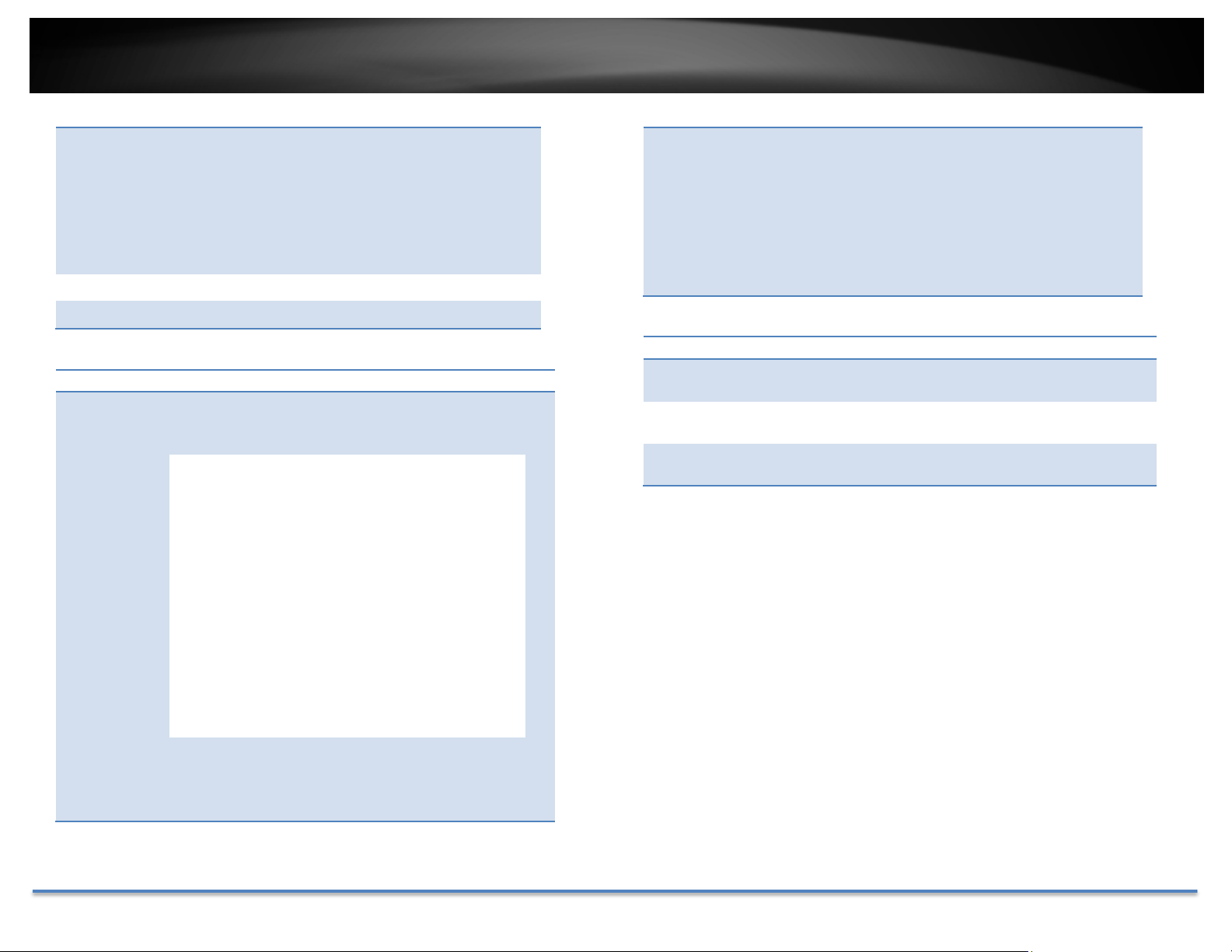
TRENDnetUser’sGuide TV‐IP313PI
©Copyright2017TRENDnet.AllRightsReserved. 44
DrawArea: Click Draw Areabuttontostartdrawing.Clickand
dragontheareayouwanttosetupthemotion
detection.Youcandrawupto8differentareas.Click
Stop Drawing to stop drawing motion detection
areas.
Theredgridsrepresentthemotiondetectionarea.
Sensitivity: Movetheslidertoadjustdetectionsensitivity.
ClearAll: Clickthisbuttontoclearallthesetupareas.
ArmingSchedule
Edit: Click Edittoedittherecordingschedule.TheEdit
Schedulewindowwillpopup.
1. Selectdayoftheweekyouwanttoedit.
2. SelectAllDayorCustomizedscheduleofthe
day.
3. Setthetimeperiodandtheeventyouwant
totriggerthevideorecordingcontinuous
(alwaysrecording)ormotiondetection.
4. ClickSelectAllortheweekdayyouwantto
havethesamescheduleondifferentday.
5. Clickanotherdayoftheweekbyclickingon
itstabtosetthenextschedule.ClickOK
whenyouhavefinishedyoursettings.
Notification
SendEmail: Checkthisboxtosendane‐mailnotificationwhen
motionisdetected.
Network
Storage:
Checkthisboxtorecordvideotonetworkstorage
whenmotionisdetected.
UploadtoFTP: CheckthisboxtosendsnapshotstoanFTPserver
whenmotionisdetected.
ClickSavetosavethechanges
Loading ...
Loading ...
Loading ...
