Loading ...
Loading ...
Loading ...
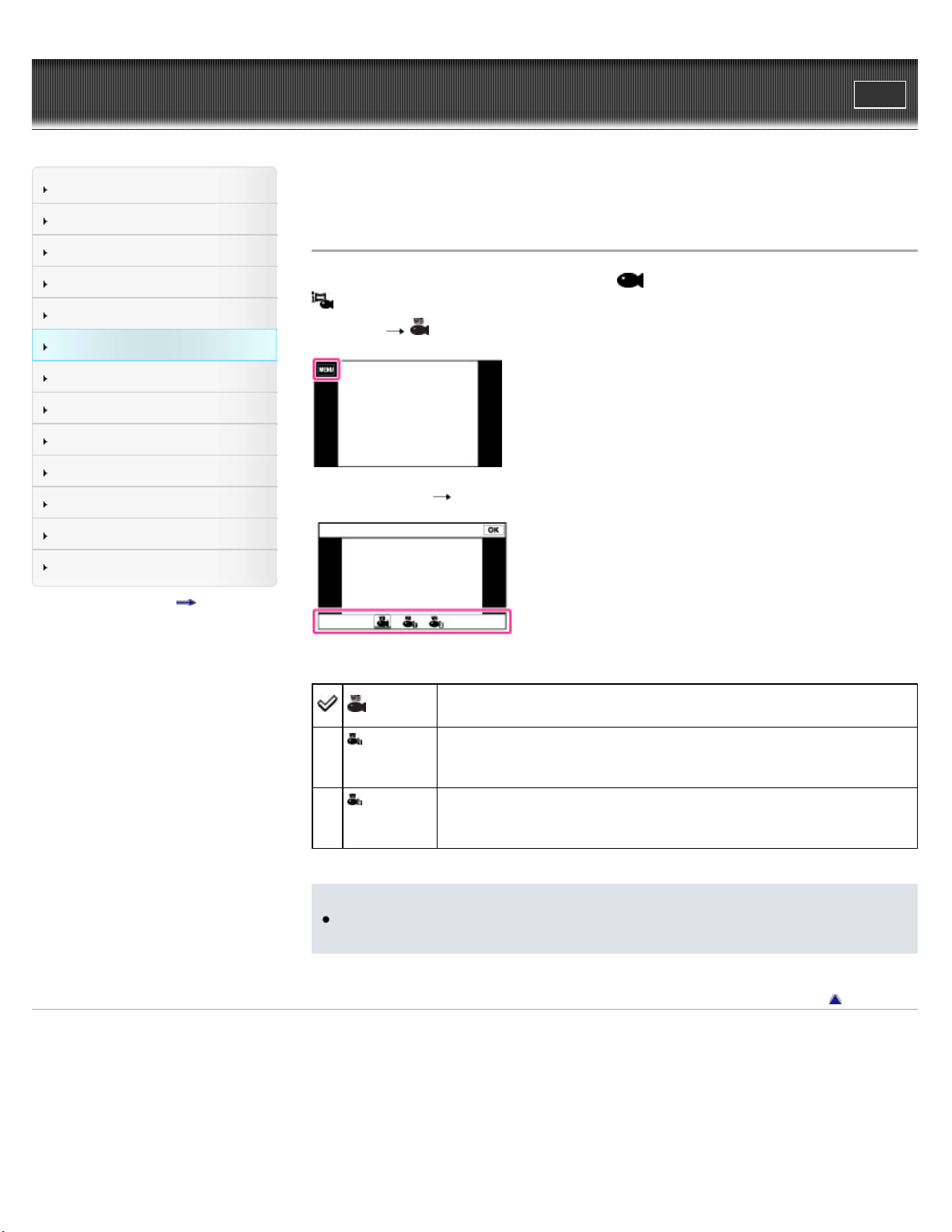
Cyber-shot User Guide
Print
Operation Search
Before Use
Shooting
Viewing
Using 3D Functions
Using MENU items (Shooting)
Using MENU items (Viewing)
Changing settings
Viewing images on a TV
Using with your computer
Printing
Troubleshooting
Precautions / About this camera
Contents list
Top page > Using MENU items (Shooting) > MENU items (Shooting) > Underwater White
Balance (DSC-TX10 only)
Underwater White Balance (DSC-TX10 only)
Adjusts the color tone when the camera is set to (Underwater) mode in Scene Selection, or
(Underwater iSweep Panorama) in [Movie shooting scene].
1. MENU
(Underwater White Balance)
2. Desired mode [OK].
(Auto)
Automatically adjusts the color tones for underwater conditions to make
the colors appear natural.
(Underwater
1)
Adjusts for underwater conditions where blue is strong.
(Underwater
2)
Adjusts for underwater conditions where green is strong.
Note
Depending on the color of the water, Underwater White Balance may not work correctly
even though you select [Underwater 1] or [Underwater 2].
Back to top
Copyright 2011 Sony Corporation
126
Loading ...
Loading ...
Loading ...