Loading ...
Loading ...
Loading ...
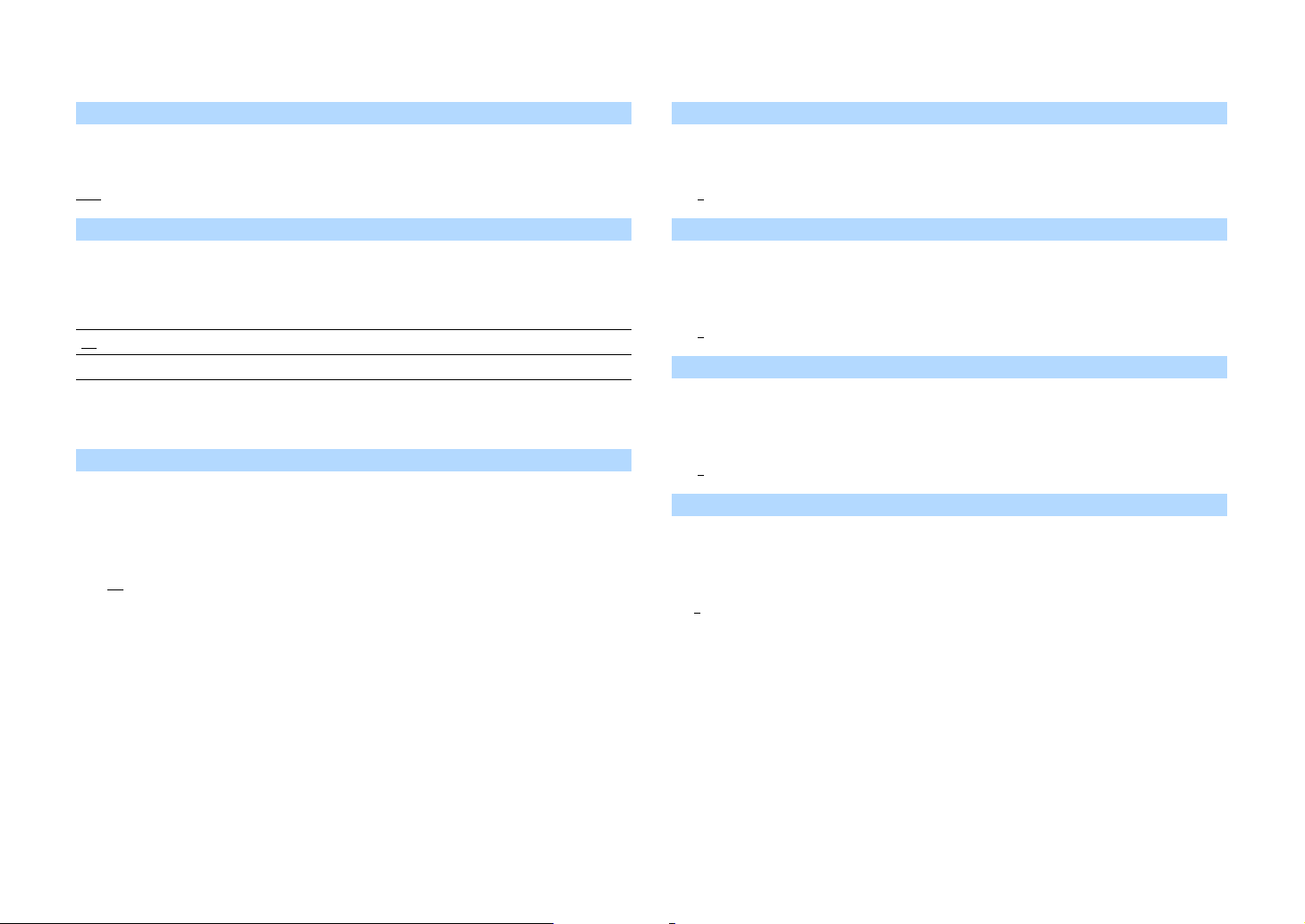
En 120
■ Surround Decoder
Configures the surround decoders settings.
Decode Type
Selects a surround decoder to be used.
Choices
Auto
, bDsur, Neural:X, Neo:6 Cinema, Neo:6 Music
Center Spread
Selects whether to spread the center channel signals to left and right when a 2channel source
is played. This setting is effective when “bDsur” is selected.
Settings
X
If you feel the center sound is too strong, set this function to “On”.
Center Image
Adjusts the center localization (broadening effect) of the front sound field. Adjust this higher to
strengthen the center localization (less broadening effect) or lower to weaken it (more
broadening effect).This setting is effective when “Neo:6 Music” is selected.
Setting range
0.0 to 0.3
to 1.0
■ 7ch Stereo
Adjusting the volume settings.
Level
Adjusts the entire volume. This setting is effective when “7ch Stereo” is selected.
Setting range
-5 to 0
to 5
Front / Rear Balance
Adjusts the front and rear volume balance. Higher to enhance the front side, and lower to
enhance the rear side. This setting is effective when “7ch Stereo” is selected.
Setting range
-5 to 0
to 5
Left / Right Balance
Adjusts the left and right volume balance. Higher to enhance the right side, and lower to
enhance the left side. This setting is effective when “7ch Stereo” is selected.
Setting range
-5 to 0
to 5
Height Balance
Adjusts the height volume balance using the presence speakers. Higher to enhance the upside,
and lower to enhance the downside. This setting is effective when “7ch Stereo” is selected.
Setting range
0 to 5
to 10
X
The presence speakers do not produce sounds when “Height Balance” is set to “0”.
Off Disables Center Spread.
On Enables Center Spread.
Loading ...
Loading ...
Loading ...
