Loading ...
Loading ...
Loading ...
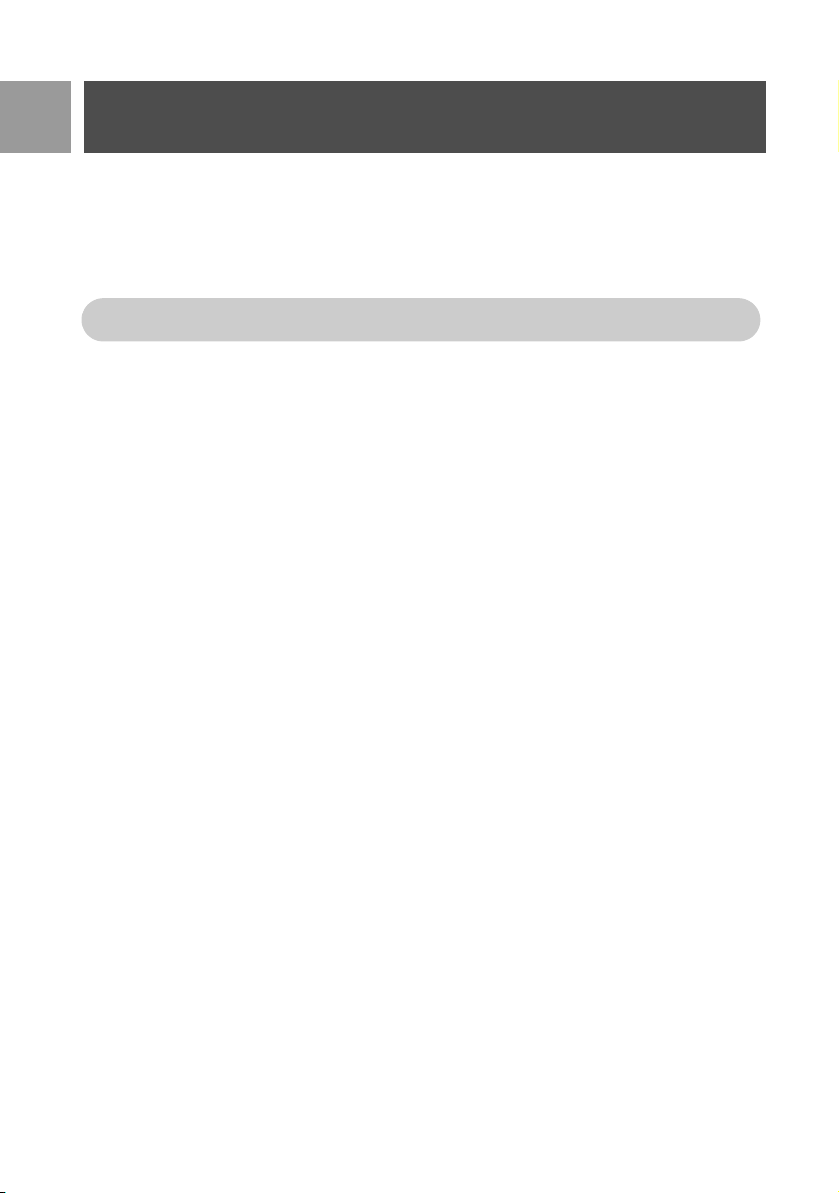
58
EN
Telephone Answering Machine (TAM)
Set Base Call Screening
1. Press mMENU, scroll : to Answer Machine and press mSELECT, scroll : to Settings and press
mSELECT, scroll : to Base Screening and press mSELECT.
2. The last selected option is highlighted.
3. Scroll
: to On or Off and press mSELECT to confirm.
Voice Language
This menu allows you to change the language of the predefined OGM. The availability of this menu and the
language options available are country dependent.
To set voice language
1. Press mMENU, scroll : to Answer Machine and press mSELECT, scroll : to Voice Lang. and
press
mSELECT.
2. The current selected language is highlighted.
3. Scroll
: to your preferred language and press mSELECT to confirm.
A confirmation beep is emitted and the screen returns to previous menu.
By default, the call screening on base unit is activated and call screening on handset is deactivated.
SE635_IFU_EN.book Page 58 Monday, September 25, 2006 12:44 PM
Loading ...
Loading ...
Loading ...
