Loading ...
Loading ...
Loading ...
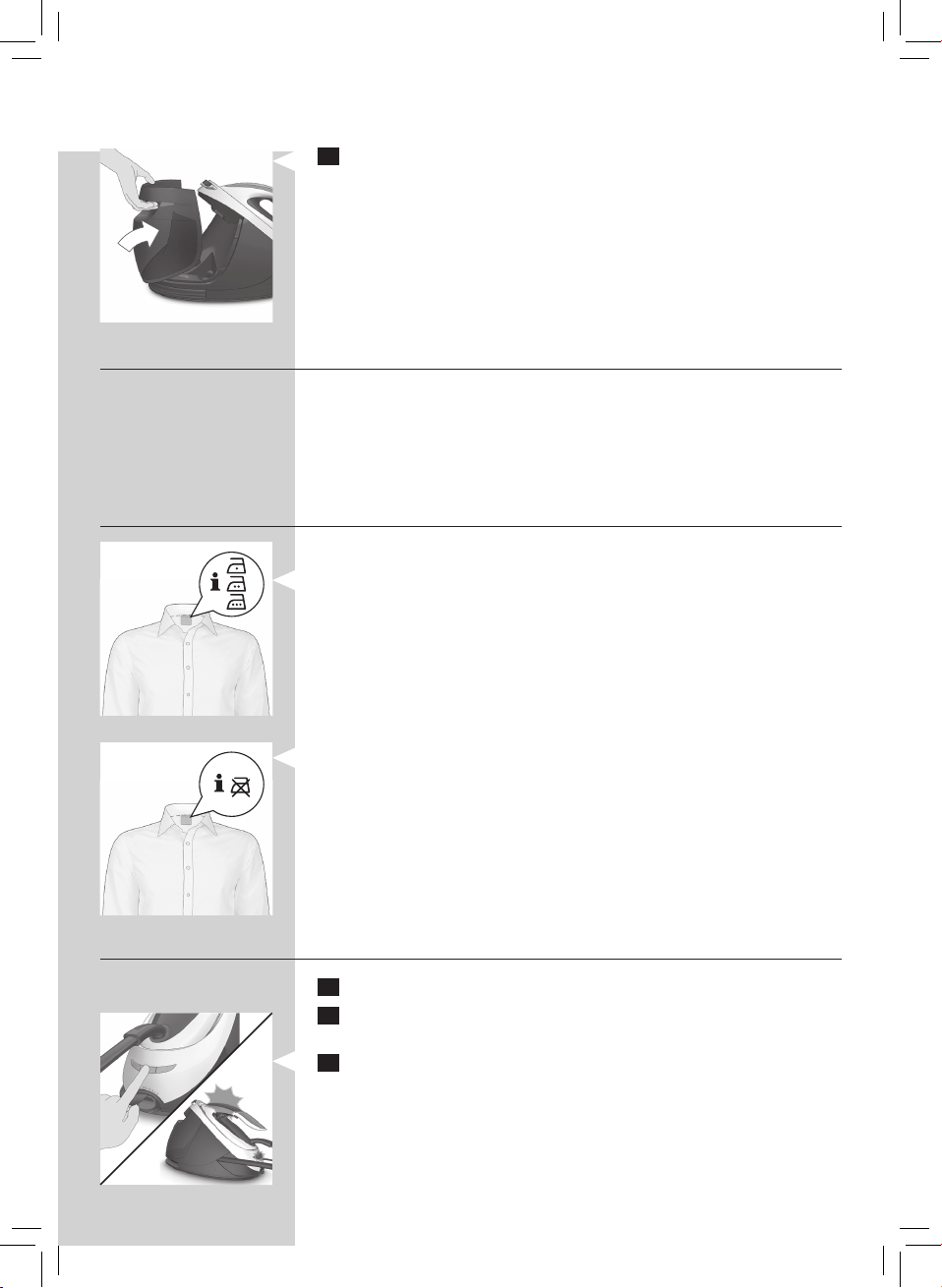
7
3 Push in the top part of the water tank until it locks into place (‘click’).
‘Water tank empty’ light
When the water tank is almost empty, the ‘water tank empty’ light ashes. Fill the
water tank and press the steam trigger to let the appliance heat up again. When the
‘iron ready’ light lights up continuously, you can continue steam ironing.
Optimal Temp Technology
The Optimal Temp Technology enables you to iron all types of ironable fabrics, in
any order, without adjusting the iron temperature setting.
Fabrics with these symbols are ironable, for example linen, cotton, polyester, silk,
wool, viscose and rayon.
Fabrics with this symbol are not ironable. These fabrics include synthetic fabrics
such as Spandex or elastane, Spandex-mixed fabrics and polyolens (e.g.
polypropylene), but also prints on garments.
Ironing
1 Place the steam generator on a stable and even surface.
2 Make sure that there is enough water in the water tank
(see section ‘Filling the water tank’).
3 Put the mains plug in an earthed wall socket and press the on/o button to
switch on the steam generator. The blue power-on light on the appliance and
the ‘iron ready’ light start to ash to indicate that the appliance is heating up
(this takes approx. 2 minutes).
, When the appliance is ready for use, the ‘iron ready light’ and the power-on
light stop ashing and light up continuously. Additionally you hear a short
beep.
ENGLISH
Loading ...
Loading ...
Loading ...
