Loading ...
Loading ...
Loading ...
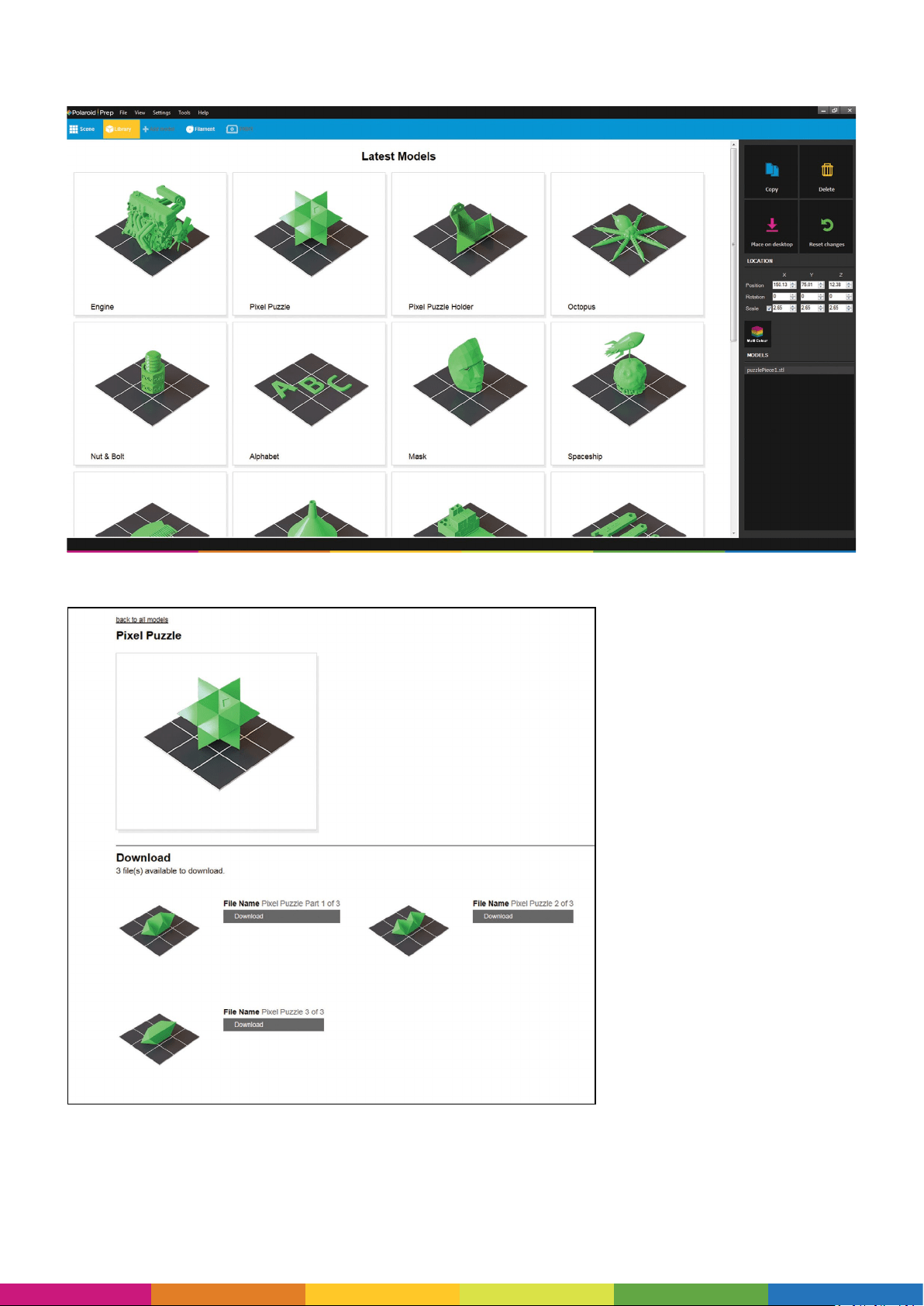
23
The Polaroid ModelSmart 250S
3D printer prints .stl le types; .stl
being the industry standard format
for 3D printable models.
To print a model you can either
design it yourself and import into
Polaroid Prep, or download from
one of the many exisng online
model libraries already available
(free of charge). Alternavely you
can download from the Polaroid
Model Library that is built into the
Polaroid Prep Soware.
By clicking on the Model Library
buon at the top of the screen, it
brings up the available models.
Selecng a model will then open
up a new screen that provides you
with a download buon. Once
downloaded you will see the le
name of that model appear in the
model list on the right hand side of
Polaroid Prep. Clicking on Scene in
the top le of the screen will then
take you back to your print area
ready for prinng.
If the model you have selected has mulple parts to it then you will see each of the individual components and can
download all of the parts that you need and then click Scene to return to your print area.
MODEL LIBRARY
Loading ...
Loading ...
Loading ...
