Loading ...
Loading ...
Loading ...
7
SEACHING FOR A NEW NETWORK
After performing a factory reset operation, the bulb will attempt to find and join a new
network. It will make three attempts to join on the commonly used Zigbee channels
(11, 14, 15, 19, 20, 24, 25), which will be followed by another three attempts on all
Zigbee channels (11 to 26). If a network could not be found and joined after the six
attempts then the light bulb will stop searching and operate without wireless control.
Another six attempts can be triggered right away by turning the bulb off for 5 seconds
and back on. If no network is joined and the light bulb remains on for over 30 minutes,
then it will no longer search for networks even if it is turned off and on. It will simply
work like a regular light with no wireless control function. To initiate a search again,
the bulb must be reset to factory settings. While searching for a joinable network, the
LED bulb will pulse its brightness gently.
TROUBLESHOOTING
If the Nanoleaf Hub’s lights do not flash after pressing the discovery button:
· Reboot the Nanoleaf Hub using the instructions in the Reboot Section.
If your Nanoleaf Ivy LED light bulb does not pair with the Hub:
· Move the Nanoleaf Ivy LED light bulb closer to the Hub.
· Remove obstacles in the path between the Nanoleaf Ivy LED light bulb and the
Loading ...
Loading ...
Loading ...