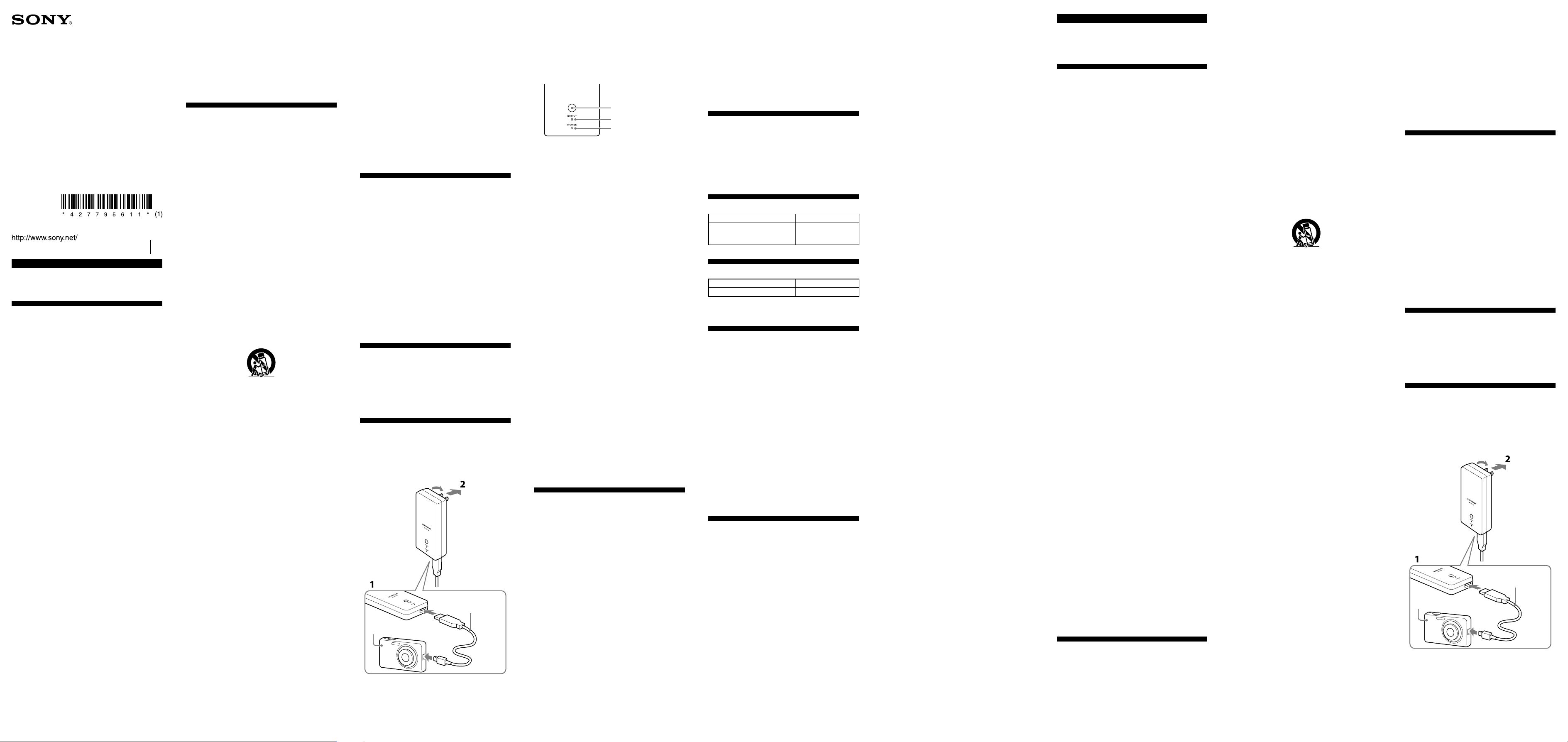
After using, disconnect the unit from the wall outlet and
the equipment.
Disconnect the unit from the AC outlet by pulling on the
unit. Do not pull on the USB cable (sold separately).
To avoid short-circuiting, do not allow the terminal of the
unit to touch any foreign metal object.
Cleaning
Clean the unit with a soft, dry cloth. If the unit is very
dirty, wipe it off with a soft cloth lightly moistened with a
mild detergent solution, and then wipe with a soft dry
cloth.
Do not use any type of solvent such as alcohol, thinner, or
benzine as it may damage the finish of the unit.
If you use any chemical cleaner, observe the instructions
provided with the product.
If the exterior of the unit is splashed with any type of
solvent such as insecticide, or remains in contact for a
long time with rubber or vinyl, the finish of the exterior
may be damaged.
Features
This unit can recharge USB rechargeable “Cyber-shot”
digital cameras, “Handycam” camcorders and “Bloggie”
touch cameras.*
To recharge a portable device, prepare a cable for
connection of the device.
This unit includes a built-in battery, which allows you to
recharge a portable device while on the go without an AC
outlet.
This unit includes a large capacity (2,000 mAh)
rechargeable lithium-ion battery.
This unit can be connected to an AC outlet to be used as a
USB AC charger.
* Other rechargeable devices (as of 2011/2)
USB rechargeable “WALKMAN,” USB rechargeable Sony IC
recorders, wireless stereo headset DR-BT100CX/BT100CXP/
BT101, wireless audio receiver DRC-BT30/BT30P/BT60/BT60P,
iPhone, iPod (4th generation or later), iPod classic, iPod touch,
iPod nano, iPod shuffle (2nd generation or later).
On copyrights
“Cyber-shot”, “Handycam”, “Bloggie” and “WALKMAN”
are registered trademarks or trademarks of Sony
Corporation.
iPhone, iPod, iPod classic, iPod nano, iPod shuffle, and
iPod touch are trademarks of Apple Inc., registered in the
U.S. and other countries.
How to Use
To recharge this unit and a portable device
You can plug this unit into an AC outlet to recharge this unit
and a portable device.
1
Connect a portable device to this unit.
To AC outlet
USB charging cable
(sold separately)
USB rechargeable device
(Digital camera, etc.)
4-277-956-11(1)
Built-in Battery
USB AC Charger
Operating Instructions
Mode d’emploi
Manual de instrucciones
by one or more of the following measures:
- Reorient or relocate the receiving antenna.
- Increase the separation between the equipment and
receiver.
- Connect the equipment into an outlet on a circuit different
from that to which the receiver is connected.
- Consult the dealer or an experienced radio/TV technician
for help.
This Class B digital apparatus complies with Canadian
ICES-003.
Precautions
Important Safety Instructions
1) Read these instructions.
2) Keep these instructions.
3) Heed all warnings.
4) Follow all instructions.
5) Do not use this apparatus near water.
6) Clean only with dry cloth.
7) Do not block any ventilation openings.
Install in accordance with the manufacturer’s
instructions.
8) Do not install near any heat sources such as radiators,
heat registers, stoves, or other apparatus (including
amplifiers) that produce heat.
9) Do not defeat the safety purpose of the polarized or
grounding-type plug. A polarized plug has two blades
with one wider than the other. A grounding type plug
has two blades and a third grounding prong. The wide
blade or the third prong are provided for your safety. If
the provided plug does not fit into your outlet, consult an
electrician for replacement of the obsolete outlet.
10) Protect the power cord from being walked on or pinched
particularly at plugs, convenience receptacles, and the
point where they exit from the apparatus.
11) Only use attachments/accessories specified by the
manufacturer.
12) Use only with the cart, stand, tripod, bracket, or table
specified by the manufacturer, or sold with the apparatus.
When a cart is used, use caution when moving the cart/
apparatus combination to avoid injury from tip-over.
13) Unplug this apparatus during lightning storms or when
unused for long periods of time.
14) Refer all servicing to qualified service personnel.
Servicing is required when the apparatus has been
damaged in any way, such as power-supply cord or plug
is damaged, liquid has been spilled or objects have fallen
into the apparatus, the apparatus has been exposed to
rain or moisture, does not operate normally, or has been
dropped.
On safety
The nameplate indicating operating voltage, power
consumption, etc., is located on the rear exterior.
Before operating the unit, be sure that the operating
voltage of the unit is identical with that of your local
power supply.
The unit is not disconnected from the AC power source
(mains) as long as it is connected to the wall outlet, even if
the unit itself has been turned off.
Unplug the unit from the wall outlet if it is not to be used
for an extended period of time.
Should any liquid or solid object fall into the unit, unplug
the unit and have the unit checked by qualified personnel
before operating it any further.
To avoid electrical shock, do not open the unit. Refer
servicing to qualified personnel only.
Installation
Do not place the AC adaptor in a location where it is:
Subject to extreme high temperature.
(E.g., in a car with its windows closed.)
Subject to direct sunlight or near a heat source.
Subject to mechanical vibration or shock.
Subject to a magnetic field.
(E.g., near a magnet, speaker, or TV.)
Subject to excessive dust.
Operation
Make sure the current and voltage of the unit matches
that of the outlet.
For safety, if the input current is too high, the unit will
automatically shut down.
Do not connect this unit to a radio or equipment with a
radio tuner as it may cause noise.
To prevent damage, be careful not to drop or otherwise
cause a mechanical shock to the unit.
English
Before operating the unit, please read this manual
thoroughly and retain it for future reference.
WARNING
IMPORTANT SAFETY INSTRUCTION - SAVE THESE
INSTRUCTIONS.
DANGER - TO REDUCE THE RISK OF FIRE OR
ELECTRIC SHOCK, CAREFULLY FOLLOW THESE
INSTRUCTIONS.
To reduce the risk of fire or electric shock, do not expose
this apparatus to rain or moisture.
To reduce the risk of fire or electric shock, do not expose
this apparatus to dripping or splashing, and do not place
objects filled with liquids, such as vases, on the apparatus.
For connection to a supply not in the U.S.A. and Canada,
use an attachment plug adapter of the proper configuration
for the power outlet.
Do not install the AC adaptor in a confined space, such as a
bookcase or built-in cabinet.
As the main plug of AC adaptor is used to disconnect the
AC adaptor from the mains, connect it to an easily accessible
AC outlet.
Should you notice an abnormality in it, disconnect it
from the AC outlet immediately.
Do not expose the batteries (battery pack or batteries
installed) to excessive heat such as sunshine, fire or the like
for a long time.
CAUTION
If the AC adaptor is mishandled, the built-in battery can
burst, cause a fire or even chemical burns.
Observe the following cautions.
Do not disassemble. Do not incinerate. Do not short
terminals.
Do not expose to high temp (40°C (104 °F)), may cause a
risk of fire or explosion.
Dispose of properly. Do not puncture.
You are cautioned that any changes or modifications not
expressly approved in this manual could void your authority
to operate this equipment.
Note
This equipment has been tested and found to comply with
the limits for a Class B digital device, pursuant to Part 15 of
the FCC Rules.
These limits are designed to provide reasonable protection
against harmful interference in a residential installation.
This equipment generates, uses, and can radiate radio
frequency energy and, if not installed and used in
accordance with the instructions, may cause harmful
interference to radio communications.
However, there is no guarantee that interference will not
occur in a particular installation. If this equipment does
cause harmful interference to radio or television reception,
which can be determined by turning the equipment off and
on, the user is encouraged to try to correct the interference
2
Pull up the power plug of this unit, and plug
into an AC outlet.
The CHARGE lamp indicator lights orange and
recharging of this unit starts.
After the built-in battery of this unit is fully charged,
the CHARGE lamp indicator (orange) goes out and the
OUTPUT lamp indicator (green) lights up, and
recharging of the portable device will automatically
start.
OUTPUT button
OUTPUT lamp indicator
(green)
CHARGE lamp indicator
(orange)
3
After recharging of the portable device is
completed, unplug this unit and disconnect
the portable device from this unit.
Hints
It takes about 3.5 hours to recharge the built-in battery of this
unit from flat to full.
Check the battery status of the portable device by its own
battery status indicator.
If the CHARGE lamp indicator flashes (slowly or rapidly), see
“Troubleshooting.”
To supply power to a portable device while
on the go
You can charge the built-in battery of this unit in advance to
supply power to a portable device while on the go.
1
Recharge this unit before you go out.
2
Connect a portable device to this unit.
3
Press the OUTPUT button.
The OUTPUT lamp indicator lights green and this unit
begins supplying power to the portable device.
Hints
If the built-in battery of this unit becomes low, the OUTPUT
lamp indicator flashes (about once a second).
When this unit is not plugged into an AC outlet, it does not
stop supplying power even after the portable device is fully
charged. After you are finished supplying power, press the
OUTPUT button, ensure that the OUTPUT lamp indicator
goes out, and then disconnect the portable device from this
unit.
To begin to recharge a portable device
immediately
If there is no need to recharge the built-in battery, you can
recharge a portable device.
1
Connect a portable device to this unit, and
then plug this unit into an AC outlet.
The CHARGE lamp indicator lights orange.
2
Press the OUTPUT button.
The OUTPUT lamp indicator lights green and this unit
begins to supply power to the portable device.
Useful feature
To recharge a portable device for about 3
hours, and then recharge this unit
You can supply power to a portable device for about 3 hours
and then begin to recharge this unit automatically.
1
Connect a portable device to this unit, and
then plug this unit into an AC outlet.
The CHARGE lamp indicator lights orange.
2
Press the OUTPUT button.
The OUTPUT lamp indicator lights green.
3
Press and hold the OUTPUT button for about 2
seconds.
The OUTPUT lamp indicator flashes slowly.
After about 3 hours, this unit will automatically stop
supplying power to the portable device and begin to
recharge this unit itself. The CHARGE lamp indicator
will light orange.*
* After recharging of the built-in battery is completed, this
unit will automatically restart to supply power to the
portable device.
Notes
The USB connector of this product is output only. Do not
connect to the USB ports of computers, etc. Doing so may
cause a malfunction.
The time that the Built-in Battery USB AC Charger can supply
power to a portable device varies depending on its remaining
power, as well the storage conditions and the portable device.
Some USB rechargeable devices cannot be used with this
device. Also, some devices may not be operable during
recharge. Make sure that your portable device’s charging
specification meets the power rating of 5 V / 500 mA.
When you use a portable device with this product, attach the
battery pack of the portable device. Not doing so may cause
loss of data or damage by abnormal power shutdown.
It is cautioned that some portable devices incur sudden loss of
input memory with or without a battery charger (for details,
refer to the user manual supplied with the portable device).
Before using this product, be sure to back up the input
memory. Sony is not liable for loss of input memory.
Using your AC charger abroad
You can use your AC charger in any country or area that
uses 100 V to 240 V AC, 50/60 Hz, by connecting a plug
adaptor. If the country you visit employs a different shaped
socket, use the correct plug adaptor.
Please consult your nearest travel bureau for the type of the
plug adaptor needed in your travels.
Charging time
Built-in battery Charging time
3.6 V
Nominal capacity 2,065 mAh
Rated capacity 1,970 mAh
Approx. 3.5 hours
Supply Time
Rated output Supply Time
5 V/500 mA Approx. 110 minutes
Supply time varies depending on the remaining power,
storage condition and portable device.
Specifications
Input voltage
U.S.A., Canada 120 V, 60 Hz
Other countries 100 V – 240 V, 50 Hz/60 Hz
Rated output voltage DC 5.0 V
Rated output current 500 mA
Operating temperature 0 °C to 40 °C (32 °F to 104 °F)
Built-in battery nominal (rated) capacity
2,065 mAh (1,970 mAh)
Built-in battery charging time
Approx. 3.5 hours
Battery duration Approx. 110 minutes (output
DC 5 V / 500 mA)
Dimensions Approx. 50 mm × 111 mm ×
22 mm
(Approx. 2 in × 4
3
/
8
in ×
7
/
8
in)
(w/h/d)
(Projecting parts not included)
Mass Approx. 125 g (4.4 oz)
Included items AC Adaptor (AC-UP100) (1)
Set of printed documentation
Design and specifications are subject to change without
notice.
Troubleshooting
The CHARGE Lamp indicator does not turn on.
There is a bad connection with the plug.
Clean the plug with a dry cloth.
Connect it to another AC outlet.
Both the CHARGE lamp indicator and OUTPUT
lamp indicator flash slowly.
You are using this unit at an extremely high or low
temperature.
Use this unit at a temperature between 0 °C and 40 °C
(32 °F - 104 °F)
(10 °C to 30 °C (50 °F - 86 °F) recommended).
The OUTPUT lamp indicator flashes when
supplying power.
The built-in battery of this unit is low.
Charge this unit.
This unit cannot supply power to the portable
device or the OUTPUT Lamp indicator does not
turn on.
The USB charging cable is not properly connected to
this unit.
Connect the USB charging cable properly.
Remaining battery is low.
Charge this unit.
The portable device is not in charging mode.
Check that the portable device is in the charging mode.
Depending on the specification of your portable device,
certain operations may be required to recharge it. For
details about recharging operations, refer to the
operating instructions supplied with the device.
The supply time to the portable device is short.
A terminal on the portable device or the USB
connector on this unit is dirty.
Clean it with a dry cloth.
This unit has reached the end of its service life or is
defective.
When the supply time is extremely short, even when this
unit is fully charged (its service life varies depending on
use), purchase a new product.
If it is defective, contact your Sony dealer or authorized
Sony service facility.
Remaining battery is low.
Charge this unit.
You cannot connect the USB charging cable.
You may have connected a different type cable.
Use the correct USB charging cable.
The USB charging cable is not connected properly.
Connect the USB charging cable properly.
Some dust, etc., may be in the USB connector.
Remove them.
The CHARGE lamp indicator flashes rapidly.
In the following situations, the CHARGE lamp indicator
may flash rapidly* the first time charging is performed.
If this occurs, unplug this unit from the AC outlet to
stop recharging, and then plug it again to restart
recharging.
* 3 times in a second (approx.)
- This unit has not been used for a long time.
- A portable device has been left connected to this unit
for a long time.
- This unit has just been purchased.
If the CHARGE lamp indicator continues to flash
rapidly after unplugging and plugging, there may be a
malfunction in this unit. Stop use and contact your Sony
dealer or authorized Sony service facility.
Contact your Sony dealer or authorized Sony service facility
for any further questions.
© 2011 Sony Corporation Printed in China
AC-UP100
Français
Avant de faire fonctionner cet appareil, lisez attentivement le
présent mode d’emploi et conservez-le pour toute référence
ultérieure.
AVERTISSEMENT
CONSIGNE DE SÉCURITÉ IMPORTANTE - CONSERVEZ
CES INSTRUCTIONS.
DANGER - POUR RÉDUIRE LES RISQUES D’INCENDIE
OU D’ÉLECTROCUTION, SUIVEZ ATTENTIVEMENT
CES INSTRUCTIONS.
Pour réduire les risques d’incendie ou d’électrocution,
n’exposez pas cet appareil à la pluie ou à l’humidité.
Pour réduire les risques d’incendie ou d’électrocution,
n’exposez pas cet appareil au suintement ou à des
éclaboussures, et ne posez aucun objet rempli de liquide, tel
qu’un vase, sur l’appareil.
Pour le raccordement à un réseau électrique à l’extérieur des
États-Unis et du Canada, utilisez un adaptateur de fiche
offrant une configuration appropriée pour la prise de
courant.
N’installez pas l’adaptateur CA dans un espace confiné,
comme une bibliothèque ou un meuble encastré.
Étant donné que la fiche principale de l’adaptateur CA est
utilisée pour débrancher l’adaptateur CA du réseau
électrique, raccordez l’appareil à une prise de courant
facilement accessible.
Si vous constatez que l’appareil ne fonctionne pas
normalement, débranchez-le immédiatement de la prise de
courant.
N’exposez pas les batteries (la batterie ou les batteries
installées) à une chaleur excessive comme celle produite par
les rayons de soleil ou les flammes pendant une période
prolongée.
ATTENTION
La manipulation incorrecte de l’adaptateur CA peut
endommager la batterie intégrée et causer un incendie ou
même des brûlures chimiques.
Respectez les mises en garde suivantes.
Ne démontez pas l’appareil. N’incinérez pas l’appareil. Ne
court-circuitez pas les bornes.
N’exposez pas l’appareil à des températures élevées (40°C
(104 °F)), car cela pourrait causer un incendie ou une
explosion.
Mettez l’appareil au rebut de manière appropriée. Ne
perforez pas l’appareil.
Vous êtes avisé du fait que tout changement ou toute
modification ne faisant pas l’objet d’une autorisation
expresse dans ce manuel pourrait annuler votre droit
d’utiliser cet appareil.
Remarque
Cet appareil a été testé et s’est avéré respecter les limites
définies pour les appareils numériques de Classe B,
conformément à la section 15 des règlements du FCC.
Ces normes sont conçues pour assurer une protection
raisonnable contre les interférences nuisibles dans un
environnement résidentiel. Cet appareil génère, utilise et
peut émettre une énergie de fréquences radio et, s’il n’est pas
installé et utilisé conformément aux instructions, il risque de
causer des interférences nuisibles pour les communications
radio. Cependant, il n’est pas garanti que ces interférences ne
surviennent pas dans une installation spécifique. Si ce
matériel est source d’interférences nuisibles pour la
réception radio ou télévisée, ce qui peut être déterminé en
mettant l’appareil hors tension, puis sous tension, il est
recommandé de tenter d’éliminer ces interférences en
appliquant l’une ou plusieurs des mesures suivantes :
- réorienter ou déplacer l’antenne de réception ;
- augmenter la distance entre l’appareil et le récepteur ;
- raccorder l’appareil à une prise sur un circuit différent de
celui sur lequel le récepteur est raccordé ;
- demander l’assistance d’un détaillant ou d’un technicien
radio/TV expérimenté.
Cet appareil numérique de la classe B est conforme à la
norme NMB-003 du Canada.
Précautions
Consignes de sécurité importantes
1) Lisez attentivement ces instructions.
2) Conservez ces instructions.
3) Veillez à respecter tous les avertissements.
4) Suivez scrupuleusement toutes les instructions.
5) N’utilisez pas cet appareil à proximité de l’eau.
6) Nettoyez-le avec un chiffon sec uniquement.
7) Ne bloquez aucun des orifices de ventilation.
Installez l’appareil conformément aux instructions du
fabricant.
8) N’installez pas l’appareil à proximité de sources de
chaleur comme des radiateurs, des bouches d’air chaud,
des poêles ou tout autre appareil (y compris des
amplificateurs) générant de la chaleur.
9) N’essayez jamais de contourner le dispositif de sécurité
de la fiche polarisée ou de la fiche de terre. Une fiche
polarisée dispose de deux broches dont l’une est plus
large que l’autre. Une fiche de terre dispose de deux
broches et d’une troisième dent pour la mise à la terre.
Cette broche plus large ou cette troisième dent vise à
assurer votre sécurité. Si la fiche fournie ne s’adapte pas à
votre prise murale, consultez un électricien afin de
remplacer la prise obsolète.
10) Faites en sorte de ne pas marcher sur le cordon
d’alimentation ou de ne pas le pincer au niveau des
fiches, des rallonges et du point de sortie de l’appareil.
11) Utilisez uniquement des fixations/accessoires spécifié(e)s
par le fabricant.
12) Utilisez cet appareil uniquement avec le chariot, le pied,
le trépied, le support ou la table spécifié(e) par le
fabricant ou vendu(e) avec l’appareil. Si vous utilisez un
chariot, faites attention lorsque vous déplacez l’ensemble
chariot/appareil afin d’éviter toute blessure en cas de
chute.
13) Débranchez cet appareil pendant les orages ou lorsqu’il
est inutilisé pendant une période prolongée.
14) Confiez tout travail de réparation à un personnel
qualifié. Un travail de réparation est nécessaire lorsque
l’appareil a été endommagé de quelque manière que ce
soit, par exemple si le cordon d’alimentation ou la fiche
est endommagé(e), si du liquide ou des objets ont
pénétré à l’intérieur de l’appareil, si ce dernier a été
exposé à la pluie ou à l’humidité, s’il ne fonctionne pas
correctement ou s’il a été échappé.
Sécurité
La plaquette signalétique indiquant la tension de service, la
consommation électrique et les autres spécifications est
apposée à l’arrière de l’appareil.
Avant de le faire fonctionner, vérifiez que la tension de
fonctionnement de l’appareil est identique à celle de votre
alimentation électrique.
L’appareil n’est pas débranché de la source d’alimentation
électrique tant qu’il reste connecté à la prise murale,
même si l’appareil proprement dit est mis hors tension.
Débranchez l’appareil de la prise murale s’il ne doit pas
être utilisé pendant un certain temps.
En cas de chute d’un objet solide ou de liquide à l’intérieur
de l’appareil, débranchez-le et faites-le vérifier par un
technicien qualifié avant de l’utiliser de nouveau.
Pour éviter tout risque d’électrocution, n’ouvrez pas
l’appareil. Confiez la réparation de l’appareil à un
technicien qualifié uniquement.
Installation
Ne placez pas l’adaptateur CA dans un endroit :
sujet à des températures très élevées.
(Par exemple, dans une voiture dont les vitres sont
fermées.)
sujet aux rayons directs du soleil ou près d’une source de
chaleur.
sujet à des vibrations ou à des chocs mécaniques.
exposé à un champ magnétique.
(Par exemple, près d’un aimant, d’un haut-parleur ou d’un
téléviseur.)
sujet à une poussière excessive.
Fonctionnement
Assurez-vous que la tension et le courant de l’appareil
correspondent aux caractéristiques de la prise.
Par mesure de sécurité, l’appareil s’éteint automatiquement
lorsque le courant d’entrée n’est pas approprié.
Ne raccordez pas cet appareil à une radio ou à un
équipement doté d’un syntoniseur radio, car cela pourrait
causer du bruit ou des interférences.
Afin d’éviter d’endommager l’appareil, assurez-vous de ne
pas le laisser tomber ou le cogner.
Après l’utilisation, débranchez l’appareil de la prise murale
et de l’équipement.
Débranchez l’appareil de la prise CA en tirant sur
l’appareil. Ne tirez pas sur le câble USB (vendu
séparément).
Pour éviter tout court-circuit, ne laissez pas la broche de
l’appareil entrer en contact avec un objet métallique
étranger.
Nettoyage
Nettoyez l’appareil en utilisant un chiffon doux et sec. Si
l’appareil est très sale, nettoyez-le avec un chiffon doux
légèrement humecté d’une solution détergente douce et
terminez le nettoyage avec un chiffon sec et doux.
N’utilisez aucun solvant tel que de l’alcool, du diluant ou
de l’essence qui risquerait d’endommager le fini de
l’appareil.
Si vous utilisez un nettoyant chimique, respectez les
instructions d’utilisation fournies avec le produit.
Si l’extérieur de l’appareil reçoit des éclaboussures de
solvants tels que des insecticides, ou reste en contact
pendant une période prolongée avec du caoutchouc ou du
vinyle, le fini extérieur pourrait être abîmé.
Fonctions
Cet appareil peut recharger des appareils photo « Cyber-
shot », caméscopes « Handycam » et caméras tactiles
« Bloggie » USB rechargeables.*
Pour recharger un appareil portable, préparez un câble
pour raccorder l’appareil.
Cet appareil comprend une batterie intégrée qui vous
permet de recharger un appareil portable lors de vos
déplacements, sans utiliser de prise CA.
Cet appareil comprend une batterie au lithium-ion
rechargeable de grande capacité (2 000 mAh).
Cet appareil peut être raccordé à une prise CA pour servir
de chargeur CA USB.
* Autres appareils rechargeables (en date de 2011/2)
« WALKMAN » USB rechargeables, enregistreurs IC Sony USB
rechargeables, casques d’écoute stéréo sans fil DR-BT100CX/
BT100CXP/BT101, récepteurs audio sans fil DRC-BT30/BT30P/
BT60/BT60P, iPhone, iPod (4e génération ou plus récent), iPod
classic, iPod touch, iPod nano, iPod shuffle (2e génération ou
plus récent).
À propos des droits d’auteur
« Cyber-shot », « Handycam », « Bloggie » et
« WALKMAN » sont des marques déposées ou marques
commerciales de Sony Corporation.
iPhone, iPod, iPod classic, iPod nano, iPod shuffle et iPod
touch sont des marques de Apple Inc., déposées aux États-
Unis et dans d’autres pays/régions.
Utilisation
Pour recharger cet appareil et un appareil
portable
Vous pouvez brancher cet appareil à une prise CA pour
recharger cet appareil et un appareil portable.
1
Raccordez un appareil portable à cet appareil.
Vers la prise CA
Câble de charge USB
(vendu séparément)
Appareil USB rechargeable
(appareil photo numérique, etc.)
suite
Loading ...
