Loading ...
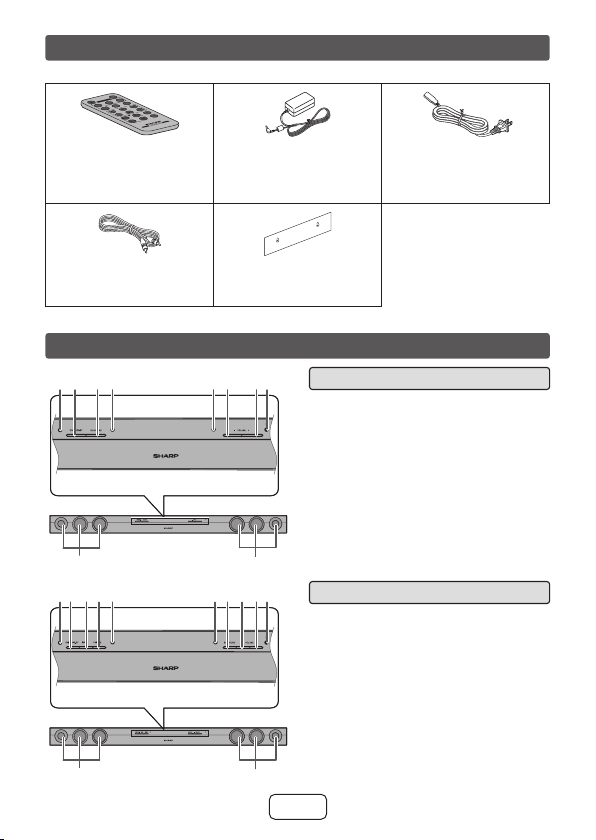
E-1
Accessories
The following accessories are included.
M
U
T
E
O
N
/
S
T
A
N
D
-
B
Y
M
U
S
I
C
C
I
N
E
M
A
N
E
W
S
S
U
R
R
O
U
N
D
B
Y
P
A
S
S
I
N
PU
T
T
V
C
H
V
OL
V
O
L
RR
M
CG
A
322A
W
S
A
S
OU
N
D
M
OD
E
Remote control x 1
(RRMCGA326AWSA: HT-SB20)
(RRMCGA322AWSA: HT-SB30)
AC/DC adaptor x 1
(RADPAA096AWZZ)
AC power cord x 1
(QACCDA005AWZZ)
Audio cable x 1
(QCNWGA087AWPZ)
Pattern paper x 1
(TCAUHA034AWZZ)
The illustrations printed in this manual are for the model HT-SB30.
Controls and indicators
On/Stand-by
Indicator
On/Stand-by
Button
Input Button
Pairing Button
Pairing Indicator
Surround Indicator
Surround Button
Volume Down
Button
Volume Up Button
1.
2.
3.
4.
5.
6.
7.
8.
9.
Remote Sensor
Left Channel
Speakers
Right Channel
Speakers
10.
11.
12.
Front Panel (HT-SB30)■
On/Stand-by
Indicator
On/Stand-by
Button
Surround Button
Surround Indicator
Volume Indicator
Volume Down
Button
1.
2.
3.
4.
5.
6.
Volume Up Button
Remote Sensor
Left Channel
Speakers
Right Channel
Speakers
7.
8.
9.
10.
Front Panel (HT-SB20)■
SOUND BAR HOME THEATER SYSTEM HT-SB30
SOUND BAR HOME THEATER SYSTEM HT-SB30
11 12
21 3 4 5 76 8 9 10
SOUND BAR HOME THEATER SYSTEM HT-SB20
SOUND BAR HOME THEATER SYSTEM HT-SB20
9 10
21 3 4 5 6 7 8
Loading ...
Loading ...
Loading ...