Loading ...
Loading ...
Loading ...
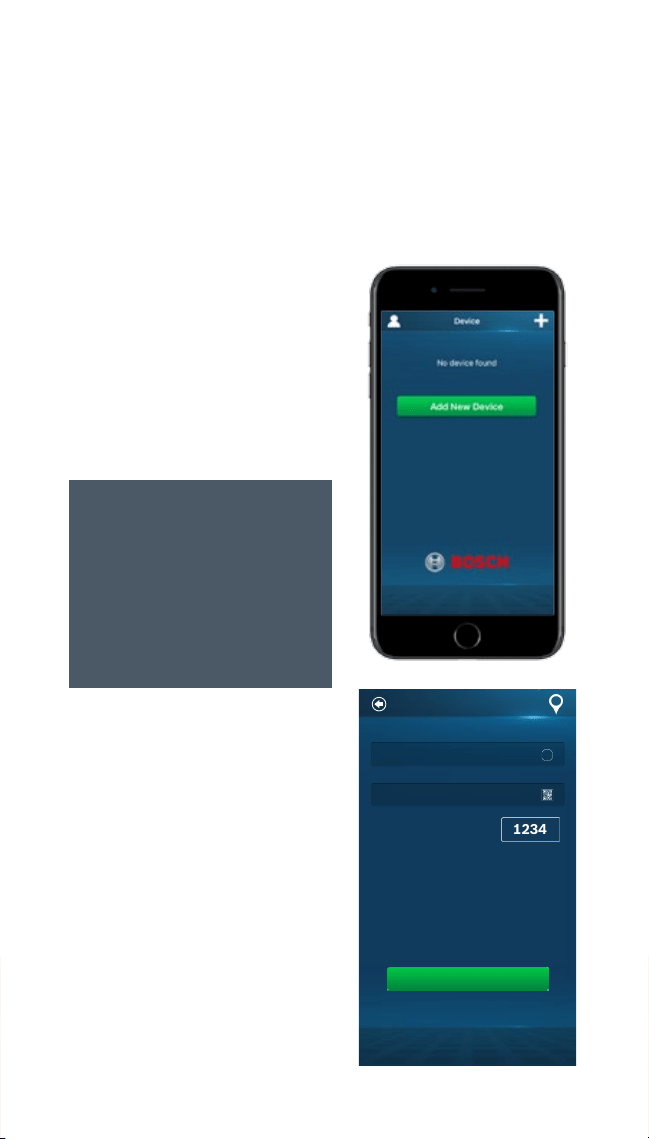
20
Add Device
Device Name
Device MacID
BOSCH
x
For Automatic Entry (Recommended):
Scan QR code found in “Wi-Fi settings” screen
For Manual Entry:
Enter MacID and temporary verification code.
MacID can be found on device label, package,
or “Wi-Fi settings” screen. Temporary verification
code can be found on the Wi-Fi settings screen
on your thermostat.
Temporary Verification Code
1234
OK
Step 2: Create a User Account
After installing the App onto your smart phone, create a
user account. After installing the App on your smart device,
create a user account by clicking Register from the Login
Screen. Follow the on-screen instructions to finish creating
your account.
Step 3: Add Device
to your Account
1. Log in to your account.
2. Click Add New Device.
3. Follow on-screen
instructions.
NOTE: You can find the
MAC ID by navigating to
the Wi-Fi Settings screen
on your thermostat and
clicking the Registration
button.
MAC ID and Temporary
Verification Code
You can find the MAC ID and
Temporary Verification Code by
navigating to the Wi-Fi Settings
screen on your thermostat and
clicking the Registration button.
Loading ...
Loading ...
Loading ...