Loading ...
Loading ...
Loading ...
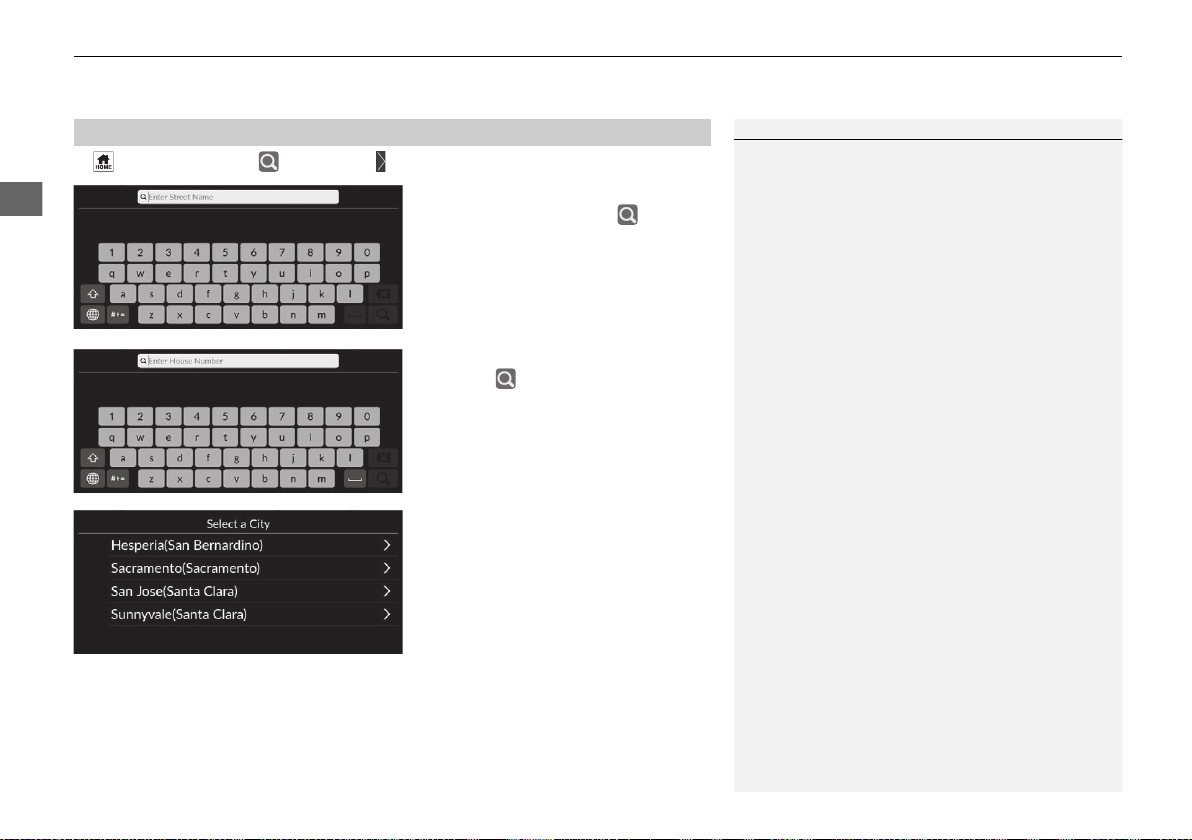
uuEntering a Destinationu
68
Navigation
H u Navigation uuMore uuAddress u Street Name
1. Enter the name of your destination
street and then select .
u If you search a freeway/
highway, the search results will
be displayed. Select search
result on the list, proceed to
steps 3.
2. Enter the house number and then
select .
3. Select your destination city from
the list.
u Select an address when you are
prompted.
4. Set the route to your destination.
2 Calculating the Route P. 78
■
Selecting a Street
1 Selecting a Street
When entering the names of major freeways/
highways, you can use the following abbreviations.
For interstates, use an “I” (e.g., I-10). For U.S.
freeways, use “US” (e.g., US-18). For state freeways,
use the two-character state designation (e.g., CA-
101). For county roads, use the appropriate
designation (e.g., G-2).
For Trans-Canada and Provincial highways, use
“Hwy” (HWY-7). For County roads, use “CR” (CR-
32). For Regional Roads, use “RR” (RR-5).
22 CIVIC JSS HCM NAVI-31T208000.book 68 ページ 2020年12月8日 火曜日 午後12時11分
Loading ...
Loading ...
Loading ...