Loading ...
Loading ...
Loading ...
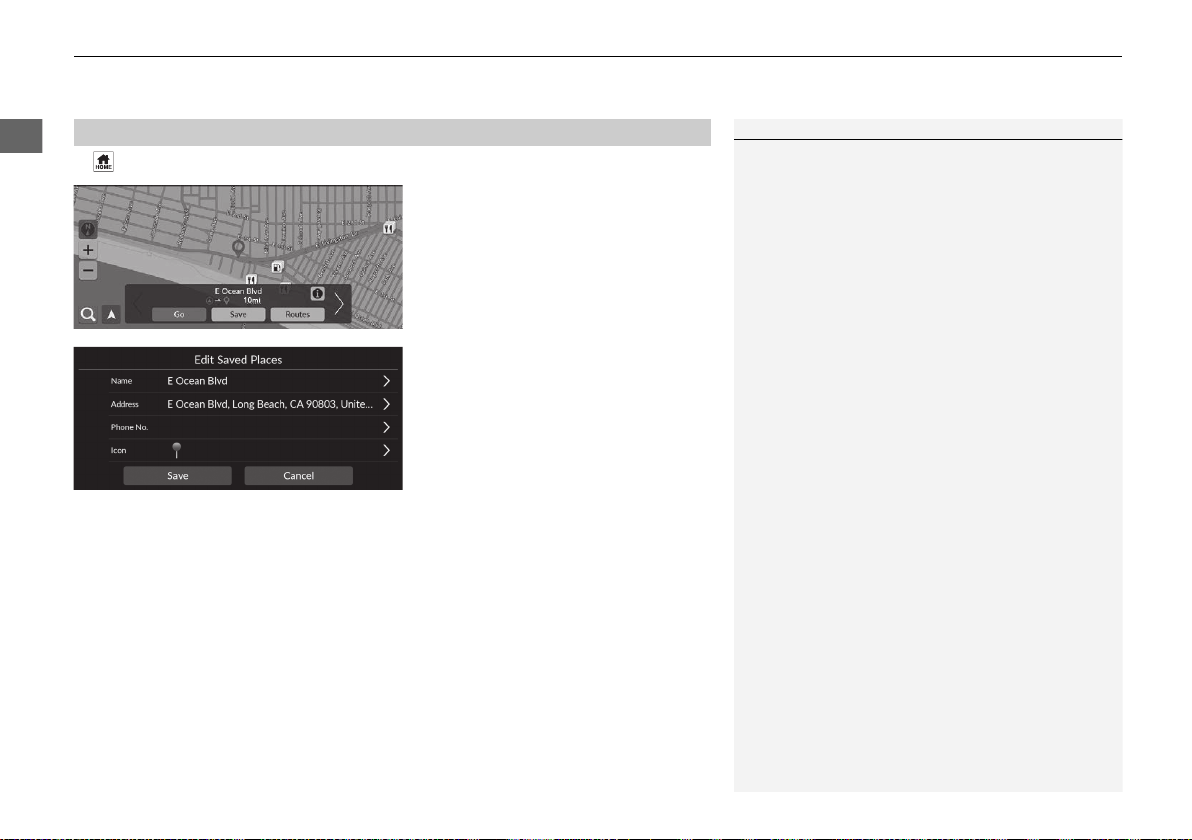
uuPersonal Informationu Saved Places
24
System Setup
H u Navigation
1. Select a destination from the map.
2 Map Input P. 77
2. Select Save.
3. Select Save.
u If necessary, enter a name and
phone number.
■
Saving a Saved Location Manually
1 Saving a Saved Location Manually
Depending on a searched place, place name or
phone number is already be entered.
You can select the desired POI icon from several
types.
22 CIVIC JSS HCM NAVI-31T208000.book 24 ページ 2020年12月8日 火曜日 午後12時11分
Loading ...
Loading ...
Loading ...