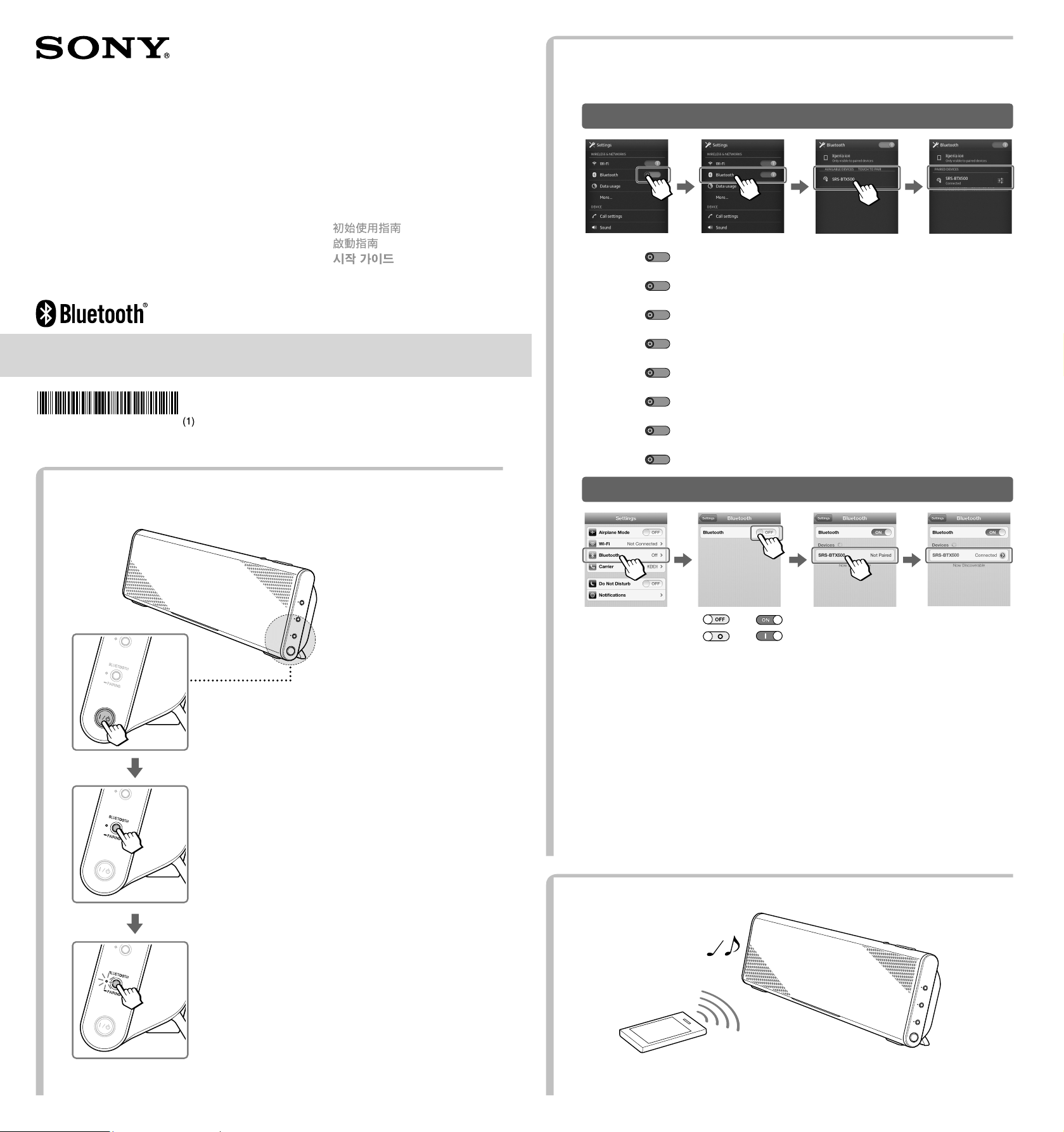
1
2
3
SRS-BTX500
Personal Audio System
Bluetooth
®
Startup Guide Guia de iniciação do
Bluetooth
®
Guide de démarrage
Bluetooth
®
Bluetooth
®
startveiledning
Bluetooth
®
-Kurzanleitung
Bluetooth
®
startguide
Guida all’attivazione
Bluetooth
®
Руководство по работе с
Bluetooth
®
Bluetooth
®
-startgids Посібник з налаштування
Bluetooth
®
Bluetooth
®
Aloitusopas
Bluetooth
®
Bluetooth
®
Inställningsguide
Bluetooth
®
Guía de inicio de
Bluetooth
®
Bluetooth
®
* 4 4 5 7 5 2 5 1 2 *
4-457-525-12(1)
©2013 Sony Corporation
Printed in China
Press and release.
Appuyez et relâchez.
Drücken Sie die Taste und lassen Sie sie los.
Premere e rilasciare.
Indrukken en loslaten.
Paina ja vapauta.
Tryck och släpp.
Púlselo y suéltelo.
Hold until two beeps and fast flashing occur.
Appuyez jusqu’au clignotement rapide accompagné de deux bips.
Halten Sie die Taste gedrückt, bis zwei Signaltöne zu hören sind und die
Anzeige schnell blinkt.
Tenere premuto fino ai due bip e al lampeggiamento rapido.
Vasthouden tot u twee pieptonen hoort en de aanduiding knippert.
Paina, kunnes kuuluu kaksi piippausta ja merkkivalo vilkkuu nopeasti.
Håll intryckt tills två signaler hörs och det blinkar snabbt.
Mantenga pulsado hasta que suenen dos pitidos y empiece a parpadear
rápidamente.
Android
Tap [Settings]
[Bluetooth ]
Appuyez sur [Réglages]
[Bluetooth ]
Tippen Sie auf [Einstellung.]
[Bluetooth ]
Toccare [Impostazioni]
[Bluetooth ]
Tik op [Instellingen]
[Bluetooth ]
Napauta [Asetukset]
[Bluetooth ]
Tryck på [Inställningar]
[Bluetooth ]
Toque [Ajustes]
[Bluetooth ]
iPhone
Tap [Settings]
[Bluetooth]
Appuyez sur [Réglages]
[Bluetooth]
Tippen Sie auf [Einstellungen]
[Bluetooth]
Toccare [Impostazioni]
[Bluetooth]
Tik op [Instellingen]
[Bluetooth]
Napauta [Asetukset]
[Bluetooth]
Tryck på [Inställningar]
[Bluetooth]
Toque [Ajustes]
[Bluetooth]
[Bluetooth][Bluetooth] [SRS-BTX500][SRS-BTX500]
[ ] [ ]
[ ] [ ]
[ ] [ ]
[ ] [ ]
[SRS-BTX500][SRS-BTX500]
Loading ...
