Loading ...
Loading ...
Loading ...
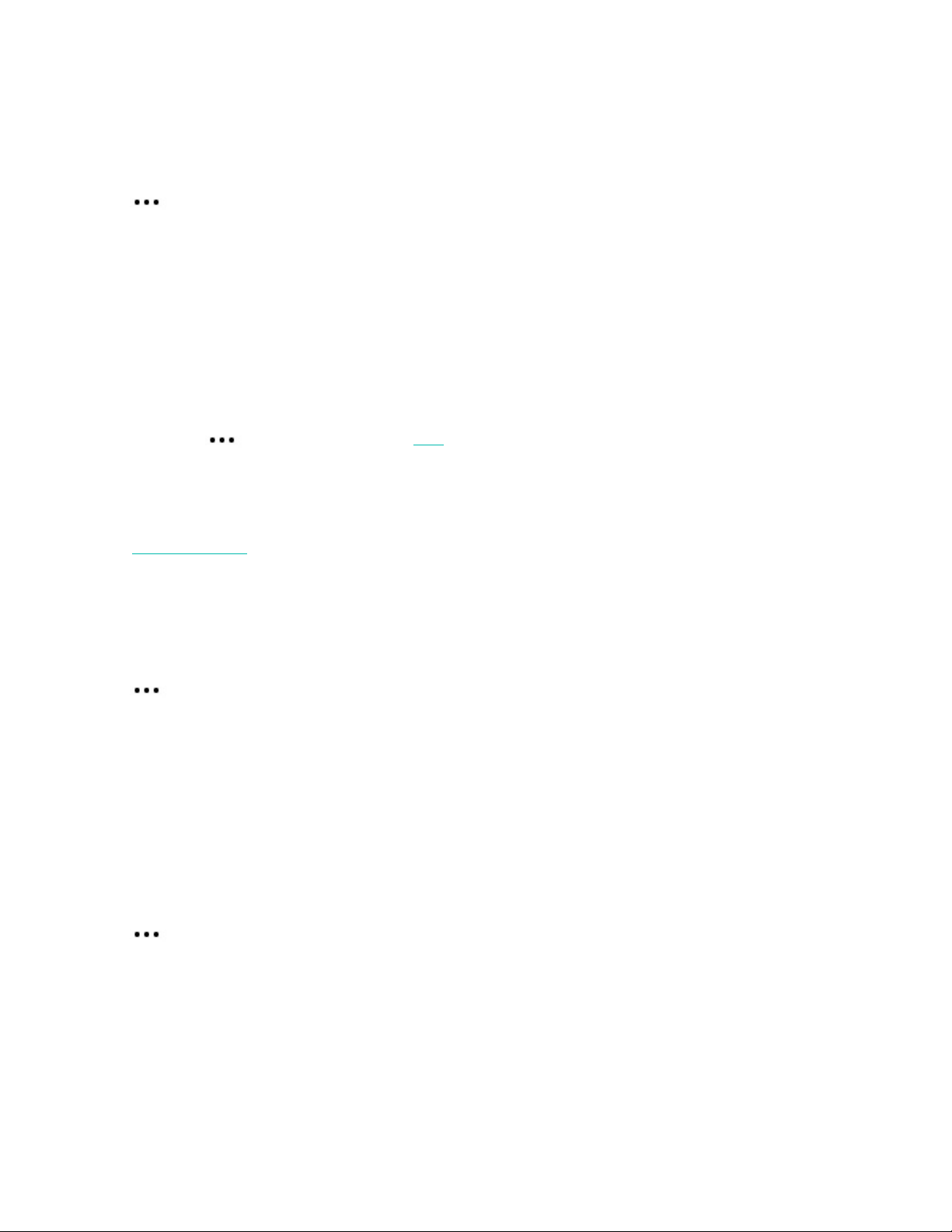
SONOS USER GUIDE
Remove surrounds
If the speakers were part of your Sonos system before you added them as surrounds, they’ll revert back to
their previous room names. Otherwise, they’ll appear as Unused in Rooms.
1. Tap > Settings > Room Settings.
2. Choose the room with the surround speakers (name includes (+LS+RS)) and tap Remove Surrounds.
Add a Sub
The Sonos Sub takes your audio experience to the next level—
• Powerful, deep impact bass for your home theater and your music.
• Allows placement anywhere because it’s wireless and compact—position it vertically or horizontally on
any floor surface.
• The top of the acoustic slot doubles as a handle so you can lift it.
To add a Sub, tap > Add Speakers. See Sub for more information.
Adjust home theater settings
Use the app to change sound settings or modify the way your home theater speaker works with your TV.
Refer to
The Sonos app to get more information.
Note: You can also use the Sonos app for Mac or PC.
TV Dialog Settings
If TV audio is out of sync with video, use the app to adjust the audio delay (lip sync).
1. Tap > Settings > Room Settings and select the room.
2. Tap Advanced Audio > TV Dialog Settings.
3. Drag your finger across the Audio Delay (Lip Sync) slider to increase or decrease the sound delay.
TV Autoplay
TV Autoplay—if music is playing when you turn on your TV, the music stops and the home theater speaker
switches to TV audio (default). If you don’t want the music to stop automatically, you can turn off TV Autoplay.
Ungroup on Autoplay—if your home theater speaker is grouped with other speakers when you turn on the
TV, it drops from the group (default). If you don’t want this to happen automatically, you can turn off Ungroup
on Autoplay.
1. Tap > Settings > Room Settings and select the room.
2. Tap TV.
Enhance TV sound
When you’re watching TV, the Now Playing screen in the app includes sound enhancement settings. These
features are only visible when you’re looking at the room where your home theater speaker is located.
Speech Enhancement
Loading ...
Loading ...
Loading ...
