Loading ...
Loading ...
Loading ...
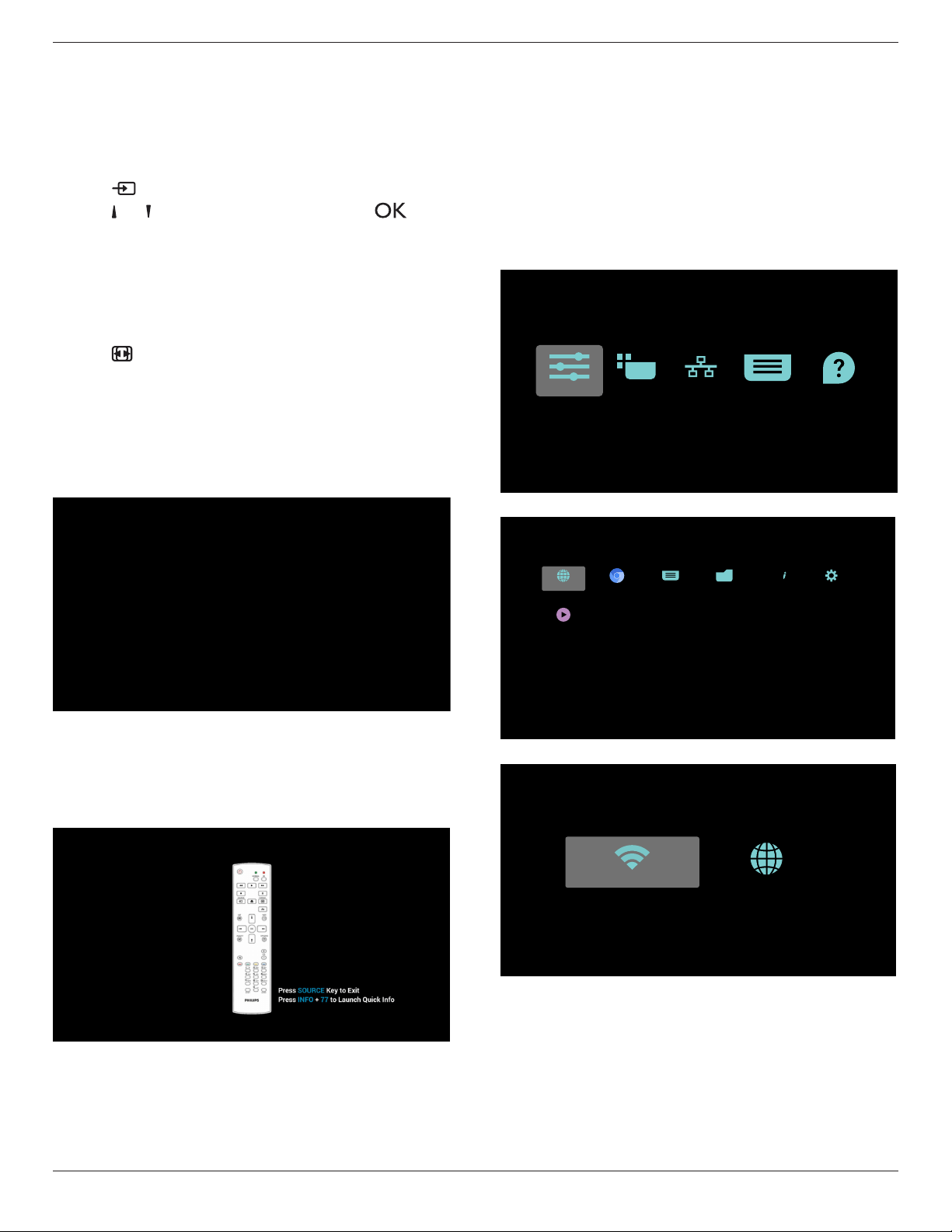
55BDL3050Q
15
4. Operation
NOTE: Thecontrolbuttondescribedinthissectionismainlyonthe
remotecontrolunlessspeciedotherwise.
4.1. Watch the Connected Video Source
1. Press
[ ] SOURCEbutton.
2. Press[ ]
or[ ]buttontochooseadevice,thenpress[ ]
button.
4.2. Change Picture Format
Youcanchangethepictureformattosuitthevideosource.Eachvideo
sourcehasitsavailablepictureformats.
Theavailablepictureformatsdependonthevideosource:
1. Press[ ] FORMATbuttontochooseapictureformat.
• PCmode:{Full}/{4:3}/{Real}/{21:9}/{Custom}.
• Videomode:{Full}/{4:3}/{Real}/{21:9}/{Custom}.
4.3. Overview
1. AndroidPDlauncher:
• AndroidPDlauncherisblackpage,asbelow:
• Everyappsleavebypressbackkey,thescreenwillgotoandroid
PDlauncher.
• WhenyoureturntoandroidPDlauncher,thescreenwillshow
hintimage,thehintimageonlyshow5second,asbelow:
• Thehintimagewillnotifyyoucanpresssourcekeytochange
source.
2. Adminmode:
• Youcanpress“Home+1888”toenteradminmode.Please
makesureyouseetheHomeOSDmenuafter“Home”is
pressed,andthenpress1888insequence.Twocontinuous
“Home”keyswillnotbeavalidhotkey.
• Adminmodewillshowveicons:“Settings”,“Apps”,“Network”
“Storage”and“Help”.
• Whenyouleaveadminmode,systemwillreturntolastsource.
1)Homepageofadminmode,thispagehasveitems:“Settings”,
“Apps”,“Network”“Storage”and“Help”.
Settings:gotosettingsapp.
Applications:showallapps.
Network:setWi-Fi(optional),Ethernet
Storage:displaycurrentPDAndroidstorageinformation.
Help:displayQRcode.
Settings Apps Network Storage Help
2.)Applicationpage:
PDF PlayerMedia PlayerFile ManagerChromium
SmartCMS
Browser Settings
ABC
3
)
Networkpage
EthernetWi-Fi
Loading ...
Loading ...
Loading ...
