Loading ...
Loading ...
Loading ...
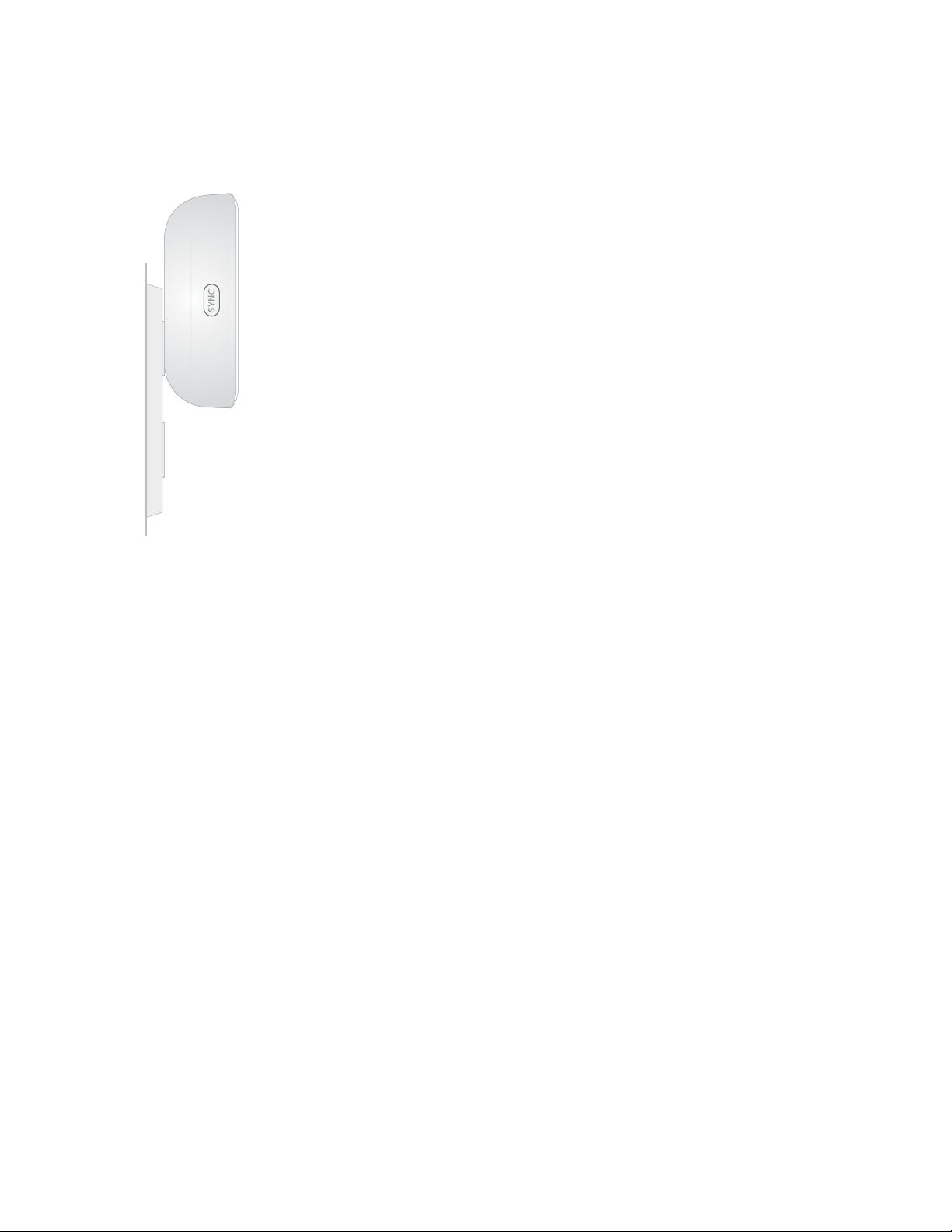
23
Reset the Arlo Chime
Press and hold the SYNC button on the side of your Arlo Chime for 10 seconds.
Add a device from another Arlo account
Remove the device from the other Arlo account and then add it to the correct Arlo
account.
1. Open the Arlo app.
2. Log in to the old Arlo account.
3. Tap or click Settings.
4. Tap or click My Devices.
5. Tap or click the device.
6. Scroll down and tap or click Remove Device.
7. Log out of the Arlo app.
8. Reset the device to its factory settings.
(See Reset the Arlo Audio Doorbell on page 22. and Reset the Arlo Chime on
page 23.)
9. Add the device to the correct Arlo account.
Loading ...
Loading ...
Loading ...