Loading ...
Loading ...
Loading ...
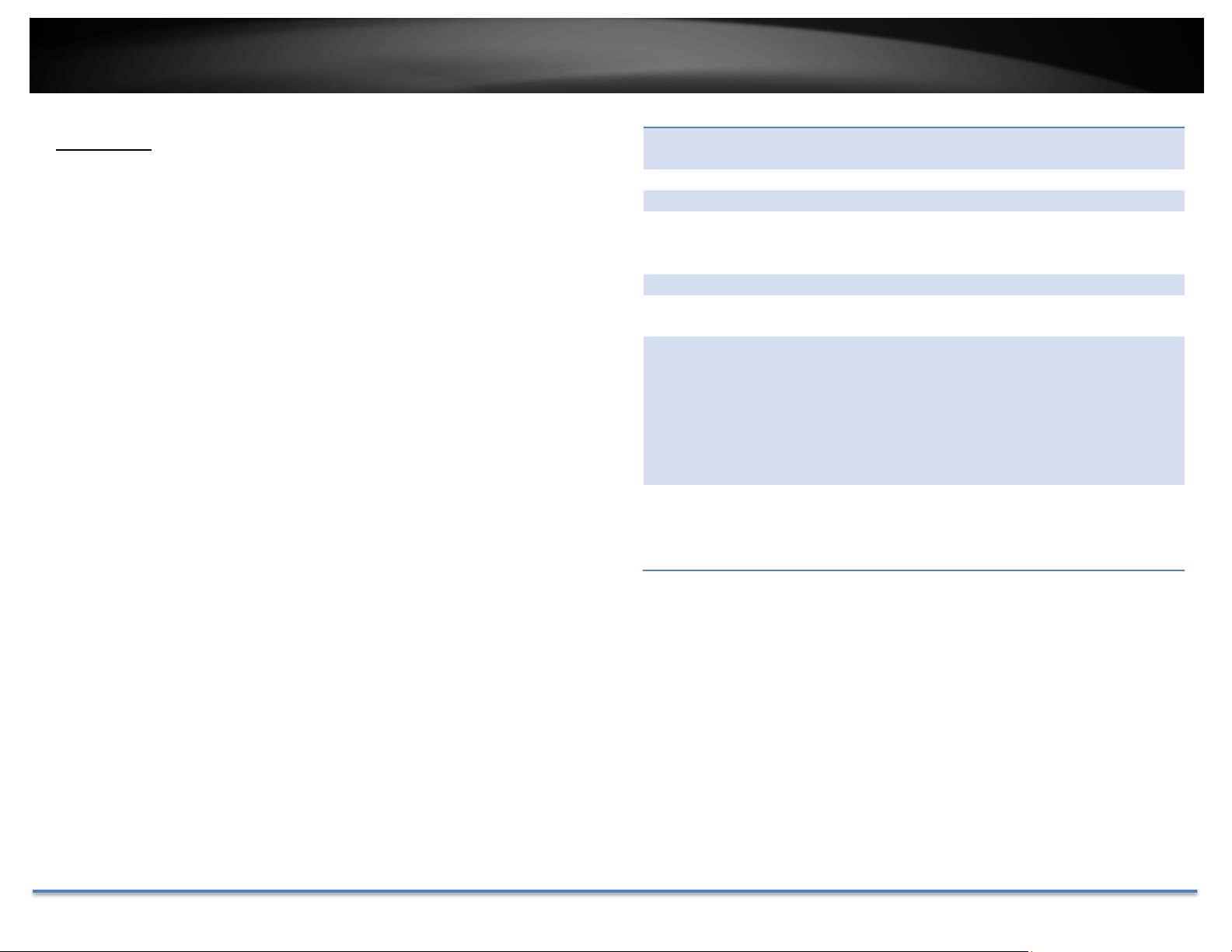
TRENDnetUser’sGuide TV‐IP319PI
©Copyright2017TRENDnet.AllRightsReserved. 50
FTPServer
EnableSnapshot
toFTP:
Checkthisboxifyouwanttostoresnapshotsonthe
FTP.
ServerAddress: EntertheFTPserverIPaddress.
Port: EntertheserviceportnumberoftheFTPserver.
User
Name/Anonymous
:
CheckAnonymousiftheFTPserverdoesnotrequire
authentication.EntertheUserNameiftheFTP
serverrequiresauthentication.
Password: EnterthepasswordoftheFTPaccount.
Confirm: Enterthepasswordagaintomakesurethepassword
wasenteredcorrectly.
Directory
Structure:
WhensavingsnapshotsonanFTPserver,theycan
besavedinasingleplaceororganizedwith
meaningfuldirectorynames.
Saveinrootdirectory:Youcanchoosetostore
allfilesinthesamefolderofFTPlogin.
Saveindirectory:Structureyourfolderswith
cameranameorIPaddress.
Directory:
UseCameraName:Usethecameranameto
organizethesavedfiles.
UseCameraIP:UsethecameraIPaddressto
organizethesavedfiles.
ClickSavetosavethechanges
Loading ...
Loading ...
Loading ...
