Loading ...
Loading ...
Loading ...
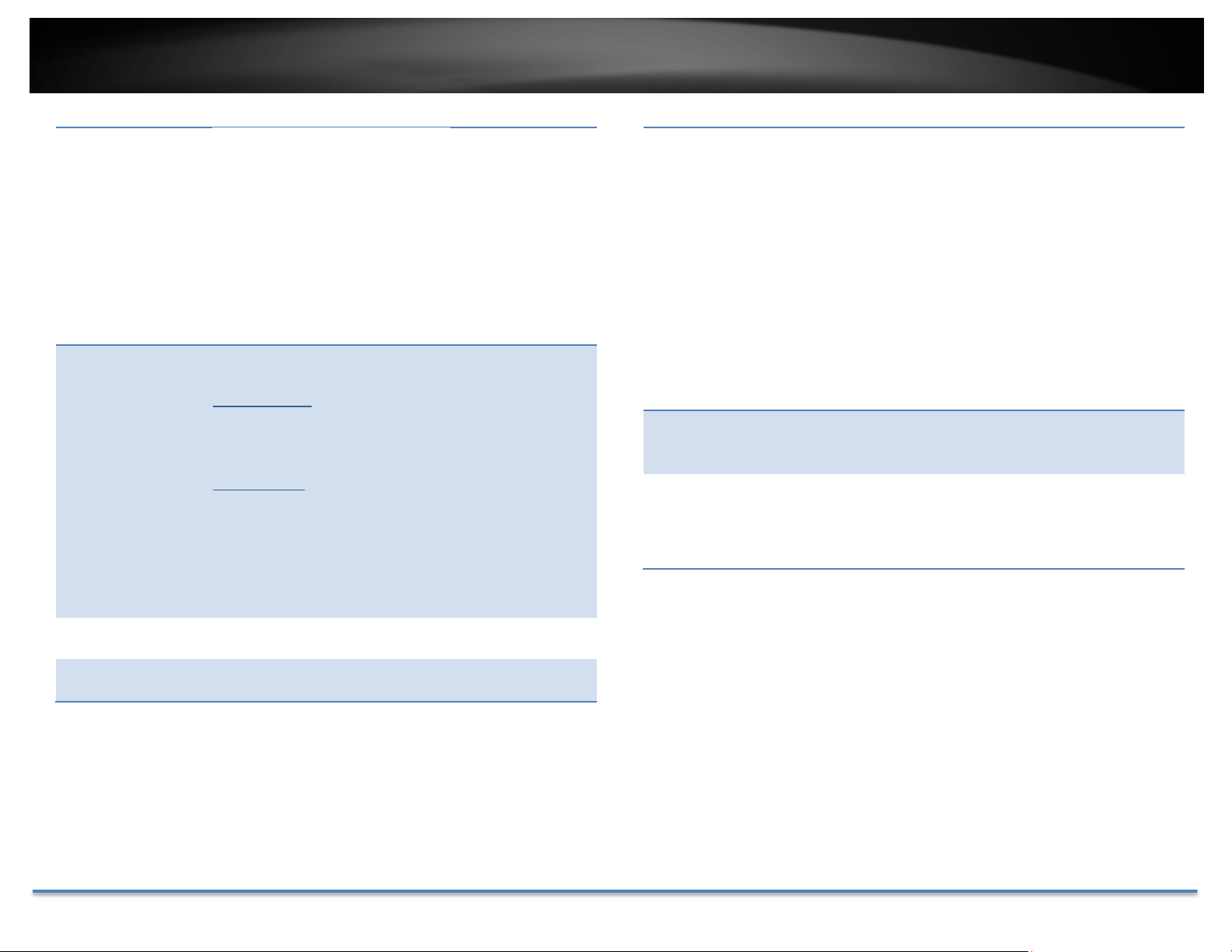
TRENDnetUser’sGuide TV‐IP319PI
©Copyright2017TRENDnet.AllRightsReserved. 37
WhiteBalance:
Chooseacolortemperatureasthewhitecolorand
compensatethecoloronthewholeimage.
DigitalNoise
Reduction:
Choosethemodeofnoisereduction.
NormalMode
Noise Reduction Level: Adjust the effect of digital
noisereduction.Range:0‐100%,default:100%
ExpertMode
Space DNR Level: Adjust the special digital noise
reductionwithadjacentpixels.Changetherange (0‐
100%)tochangetheadjacencyeffect,default:50%
TimeDNRLevel:Adjustthe3Ddigitalnoisereduction.
Compare and reduce noise between video frames.
Range:0‐100%,default:100%
Noise
ReductionLevel
Adjustthevalueofthenoisereduction
Mirror Adjusttheimagetochangefromlefttorightorupand
down.
Rotate Tomakeacompleteuseofthe16:9aspectratio,you
can enable the rotate function when you use the
camerainanarrowviewscene.
Wheninstalling,turnthecameratothe90degreesor
rotatethe3‐axislensto90degrees,andsettherotate
modeason,youwillgetanormalviewofthescene
with9:16aspectratiotoignoretheneedless
information such as the wall, and get more
meaningfulinformationofthescene.
SceneMode Choosethesceneas indoororoutdooraccordingto
therealenvironment.
Video
Standard
50Hzand60Hzareselectable.Chooseaccordingto
thedifferentvideostandards;normally50HzforPAL
standardand60HzforNTSCstandard.
Loading ...
Loading ...
Loading ...
