Loading ...
Loading ...
Loading ...
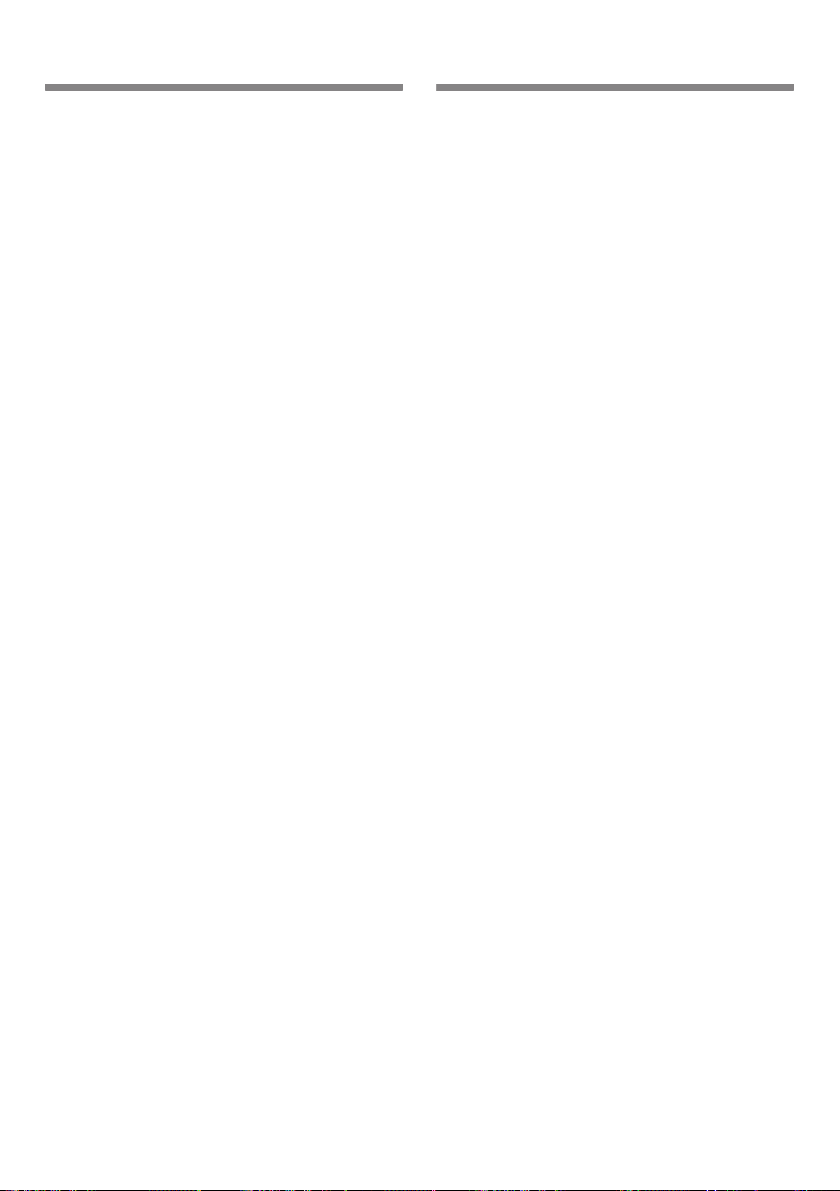
en
9
Switching the
appliance on
Fig. !
Switch on the appliance with the On/Off
button 1.
The appliance begins to cool. Light is
switched on when the door is open.
We recommend the medium setting.
Operating tips
■ When the appliance has been
switched on, it may take several hours
until the set temperatures have been
reached.
■ The fully automatic NoFrost system
ensures that the freezer compartment
remains free of ice. Defrosting is no
longer required.
■ The sides of the housing are
sometimes heated slightly. This
prevents condensation in the area of
the door seal.
■ If the freezer compartment door
cannot be immediately re-opened after
it has been closed, wait until the
resulting low pressure has equalised.
Setting
the temperature
Refrigerator compartment
Turn temperature controller, Fig. !/5, to
the required setting.
We recommend a medium setting
(of e.g. 2–3).
Higher settings lower the temperature in
the refrigerator compartment.
Select a higher setting (e.g. 4–5) only
temporarily if:
■ the ambient temperature is high,
■ door is opened frequently,
■ large quantities of food are placed in
the refrigerator compartment.
Freezer compartment
The temperature can be set from -16 °C
to -24 °C.
Keep pressing temperature setting
button 2 until the required freezer
compartment temperature is set.
The value last selected is saved. The set
temperature is indicated on display 3.
Loading ...
Loading ...
Loading ...