Loading ...
Loading ...
Loading ...
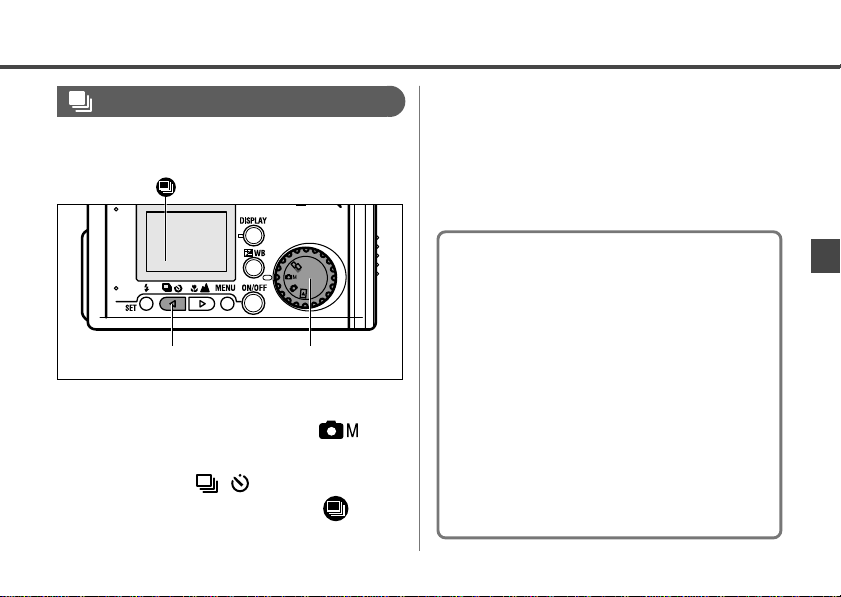
45
Shooting Continuously
Use this mode to shoot successive frames
while the shutter button is pressed.
1
2
1
Turn the mode dial to .
2
Press the / button as
necessary so that the
appears on the LCD monitor.
3
Press the shutter button
down all the way to start
shooting.
To stop shooting, release the shutter
button.
• The camera will shoot continuously at the
speed of approx. 2.5 images per second*
(When the LCD monitor is OFF in Large/
Fine mode).
* The figures reflect standard shooting conditions
established by Canon. Actual figures may vary
according to the subject and shooting
conditions.
• The camera will stop shooting if the CF card
becomes full.
• If internal memory becomes full, interval
between shots may lengthen slighty.
• If you are using the flash, shots are taken
more slowly to allow time for the flash to
recharge.
Loading ...
Loading ...
Loading ...
