Loading ...
Loading ...
Loading ...
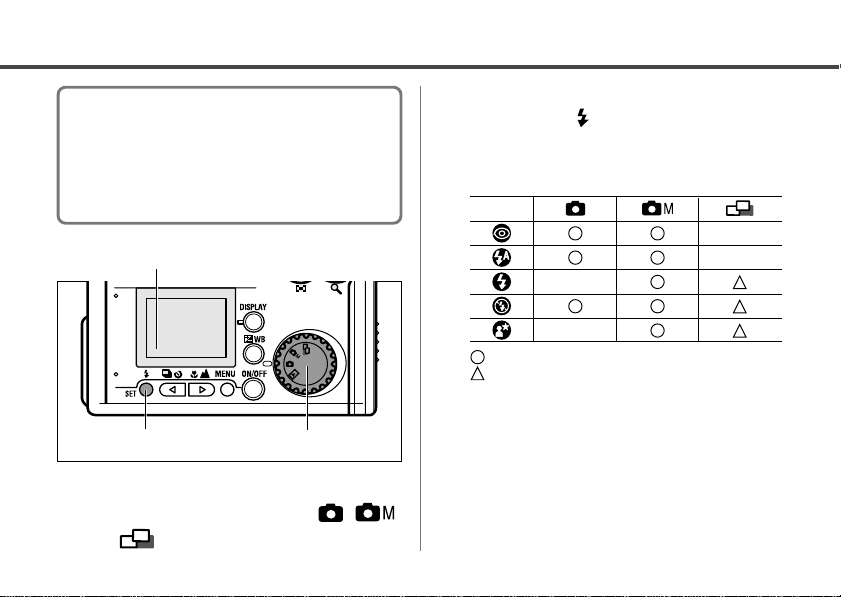
40
3
Take the shot.
_
_
_
_
: Available
: Available, but cannot be changed after taking
the first shot
_
: Not available
21
Shows the currently selected flash mode.
1
Turn the mode dial to , ,
or
.
The flash fires twice. A preparatory pre-flash
is followed by the main flash. The exposure
readings obtained from the subject with the
pre-flash are used to set the optimal flash
intensity for the main flash, which is used to
shoot the image.
2
Press the button as
necessary to select the
desired flash mode.
Loading ...
Loading ...
Loading ...
