Loading ...
Loading ...
Loading ...
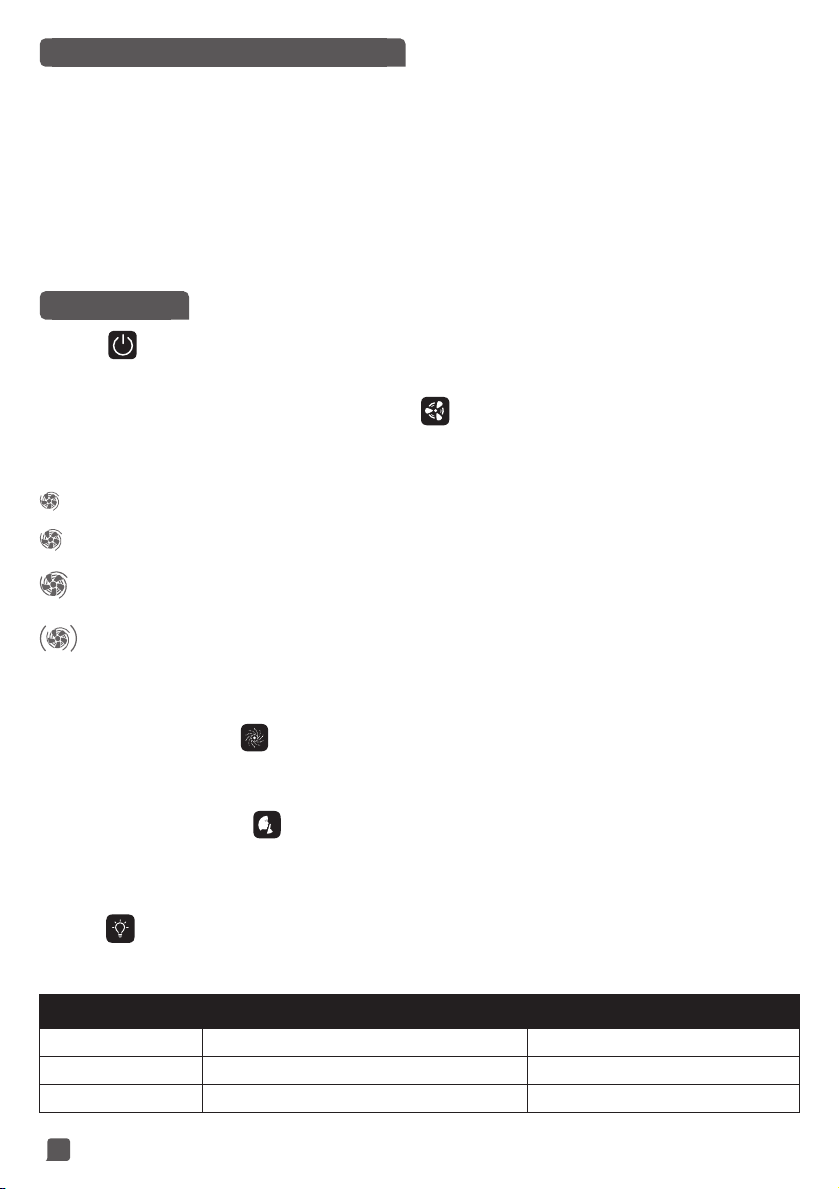
8
SWITCHING THE APPLIANCE ON
To switch the appliance on for the rst time, connect the power cord and press the start button (13). By default, the
appliance will be on the automatic mode.
One minute after starting up, the air quality display screen will operate properly. The appliance will automatically
monitor the degree of pollution in the room and accordingly adjust the ltration speed, while the air quality display
screen will display the information on the current indoor air quality.
Please note that there may be a dierence between the display value and the local weather forecast, which
is for reference only.
When you restart your appliance, it will automatically be set on the last used speed.
In case of power supply interruption (such as a blackout at home), the appliance will restart by default with the boost
mode after switching it on.
OPERATION
START
Briey press this button to switch the air purier on or o.
MODE/FILTRATION SPEED SELECTION
This appliance has 4 ltration speeds. You can change these speeds as you wish or according to the time of day.
Manual mode enables to choose between 4 ltration speeds.
Speed 1: low ltration speed.
Speed 2: medium ltration speed.
Speed 3: high ltration speed.
B
O
O
S
T
T
U
R
B
O
Boost mode: very high ltration speed, suitable for very polluted environments and for very quick
purication.
AUTO
Automatic mode: automatically adjust the ltration speed according to the air quality detected by the
sensors.
IONIZER FUNCTION
The ionizer function releases negative ions into the air. This function is switched o by default. To activate it, briey
press the button (12).
SILENT NIGHT MODE
The silent night mode activates a low ltration speed and decreases the light intensity to dim light.
To switch it on, briey press the button (15). Press the silent night mode button again to switch it o. The last used
speed will automatically restart.
LIGHT
You can change the light intensity of the appliance as you wish or according to the time of day.
When the silent night mode is on, the light intensity is maintained at dim light (mode 3) and cannot be adjusted.
Mode Air quality display screen light intensity Control panel light intensity
1 100 % 100 %
2 20 % 20 %
3 0 % 20 %
Loading ...
Loading ...
Loading ...
