Loading ...
Loading ...
Loading ...
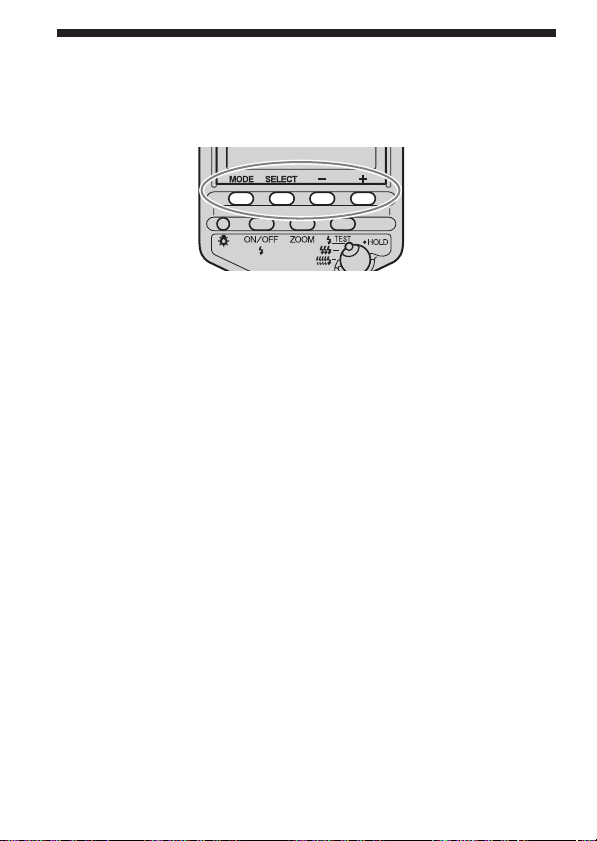
30
Mode and select buttons
The mode, select, +, and - buttons are used to select the functions described
on the next page.
The functions are selected with the following basic procedure. See the
relevant pages for details.
1 Select the major item with the mode button.
2 Select the minor item with the select button.
3 Make the setting with the + and - buttons.
4 Press the select button* repeatedly until blinking
stops.
* Also possible with the mode button or flash ON/OFF button.
Loading ...
Loading ...
Loading ...