Loading ...
Loading ...
Loading ...
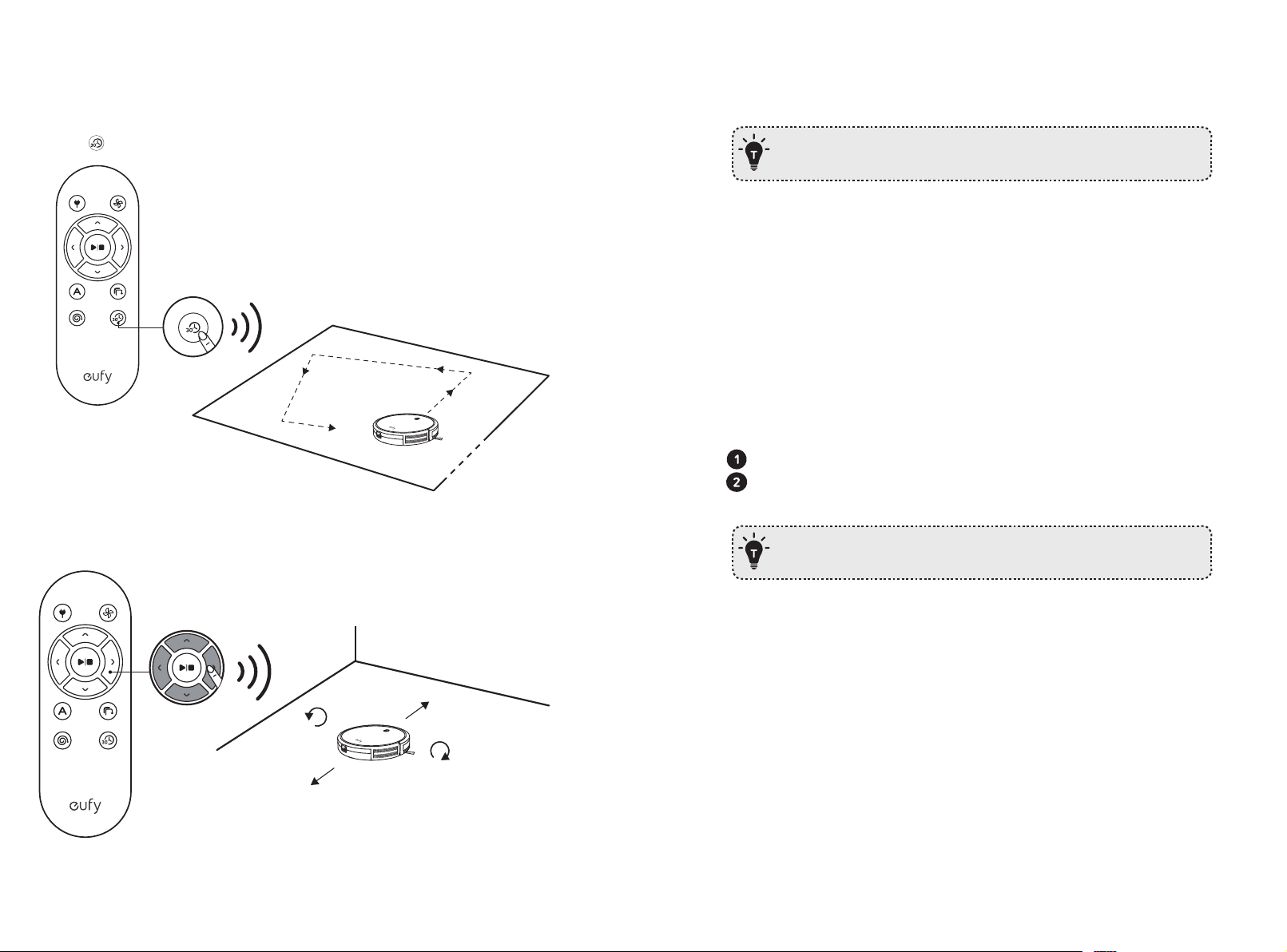
22 23
4. Quick cleaning
RoboVac will automatically stop cleaning after 30 minutes and return to the Charging
Base in this mode. If any small room or area needs to be cleaned, it is recommended
to select this mode to save time and power.
Press on the remote control to start quick cleaning mode.
5. Manual cleaning
You can direct RoboVac to clean a particular area by using the directional buttons on
the remote control.
Move backward
Turn left
Turn right
Move forward
Use Your RoboVac with Amazon Alexa /
the Google Assistant
Amazon Alexa or the Google Assistant is a smart voice control device that enables you to
control RoboVac with your voice.
Before you start, make sure that:
• RoboVac is attached to the Charging Base to ensure there is enough power.
• RoboVac is connected with the EufyHome app.
• You have an Amazon Alexa-enabled device (i.e. Amazon Echo, Echo Dot and
Amazon Tap, Echo Show, Echo Spot) or a device enabled with the Google Assistant
(i.e. Google Home, Google Home Mini). These devices are sold separately.
• The Amazon Alexa app or Google Home app is already installed on your smart
device, and you have created an account.
To control RoboVac with Amazon Alexa or the Google Assistant
Open the EufyHome app and find “Smart integrations” in the top left.
Follow the on-screen instructions to complete the setup.
Currently this feature only supports English, German, French, and Spanish. You could
check regularly if more languages are supported at https://www.eufylife.com/support/.
For more information about how RoboVac works with Amazon Alexa / the Google
Assistant, visit https://www.eufylife.com/support/ for details.
Loading ...
Loading ...
Loading ...