Loading ...
Loading ...
Loading ...
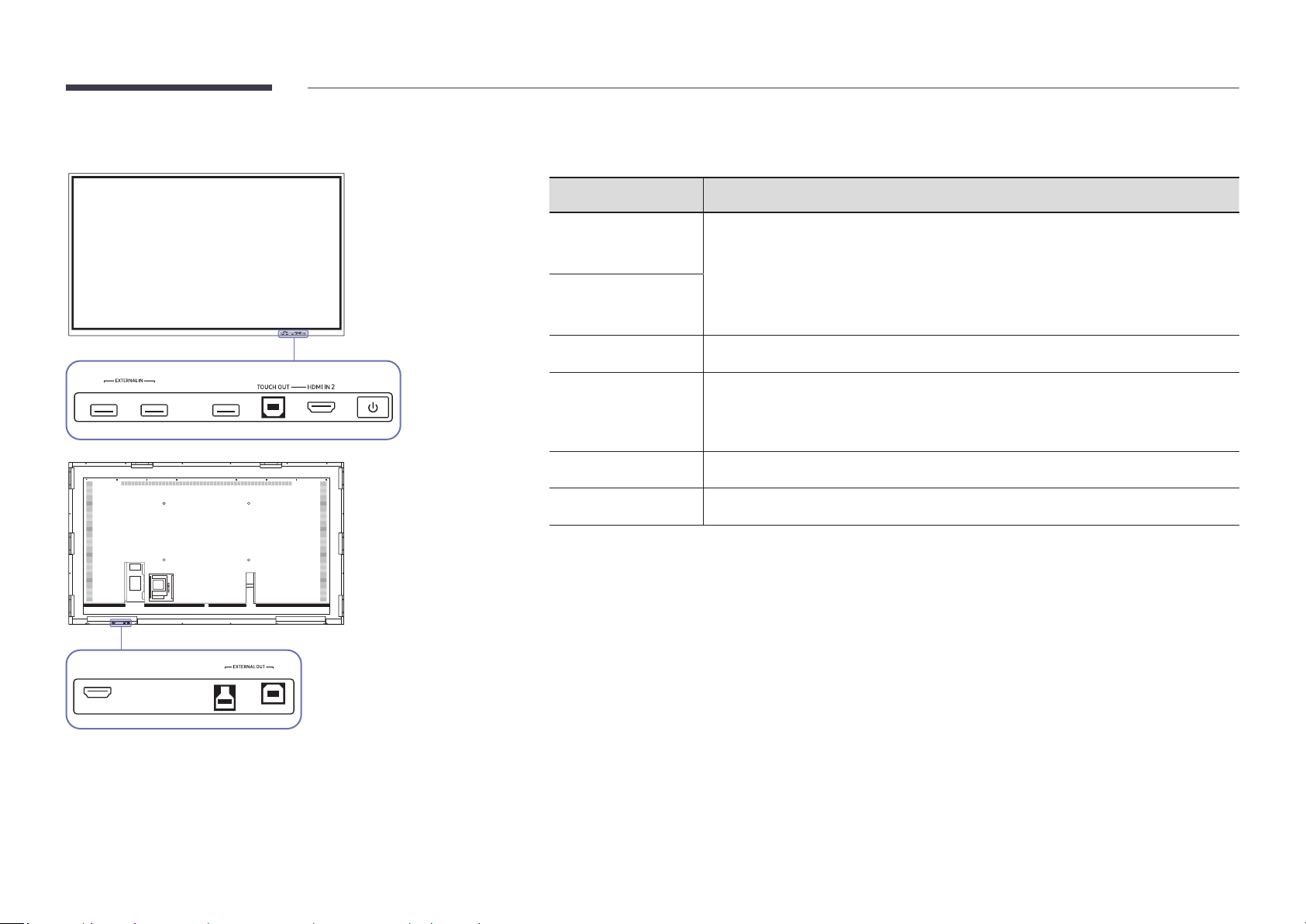
14
WM85R
USB 2.0 USB 3.0 USB
USB 2.0 USB 3.0 USB
SCREEN SHARE USB 3.0 USB 2.0
SCREEN SHARE
USB 3.0
USB 2.0
"
The colour and shape of parts may differ from what is shown. Specifications are subject to change without
notice to improve quality.
Ports Description
EXTERNAL IN
(USB 2.0, USB 3.0)
Provides USB connectivity to PC.
1
Use a USB cable to connect EXTERNAL OUT (USB 2.0, USB 3.0) to the connected PC.
2
Connect the USB device to EXTERNAL IN (USB 2.0, USB 3.0).
3
A connection is established between the USB device and PC.
EXTERNAL OUT
(USB 2.0, USB 3.0)
USB
Connect to a USB memory device.
TOUCH OUT
Allows touch-based control of the PC screen connected through the HDMI IN 2 port.
Use the supplied USB cable to connect between the TOUCH OUT port on the tray and
the PC.
HDMI IN 2
An HDMI port for displaying input from an external source.
SCREEN SHARE
An HDMI port for connecting to an external display.
Loading ...
Loading ...
Loading ...