Loading ...
Loading ...
Loading ...
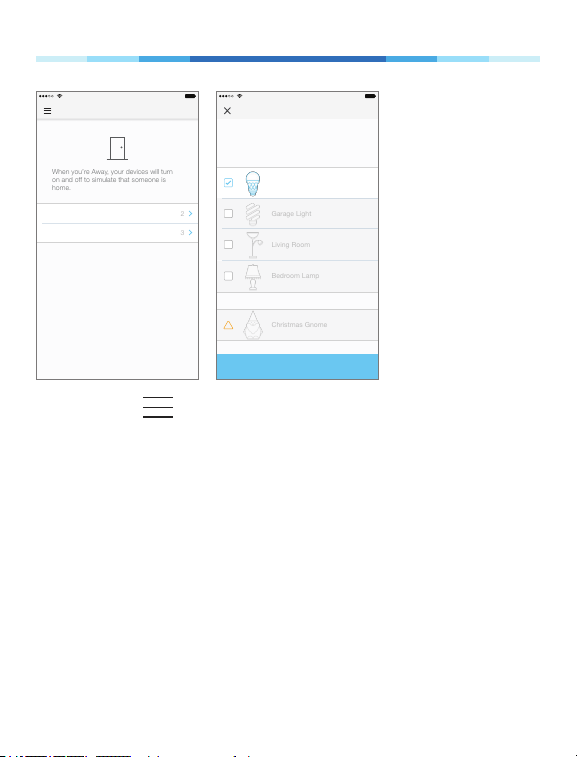
24www.tp-link.com
User’s Manual Smart Wi-Fi LED Bulbs
Away Mode
9:41 PM 100%
Schedules
Devices
2
3
When you’re Away, your devices will turn
on and off to simulate that someone is
home.
Select Devices
9:41 PM 100%
How about picking one light from each
room?
Christmas Gnome
Garage Light
Party Bulb
Living Room
Bedroom Lamp
!
PLUGS
BULBS
SAVE
1. Tap the (navigation drawer) and then Away
Mode.
2. Tap Select Devices to select your Smart Home
devices, and then tap Save.
3. If you want to set a schedule to automate Away
Mode so you don’t have to manually activate it, tap
Set Schedule.
Note: Multiple schedules can be set to repeat weekly
on the day(s) of your choice.
4. Within the Create Event screen, set your preferred
mode (Away or Home), time, and day(s).
Loading ...
Loading ...
Loading ...