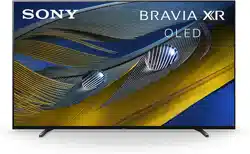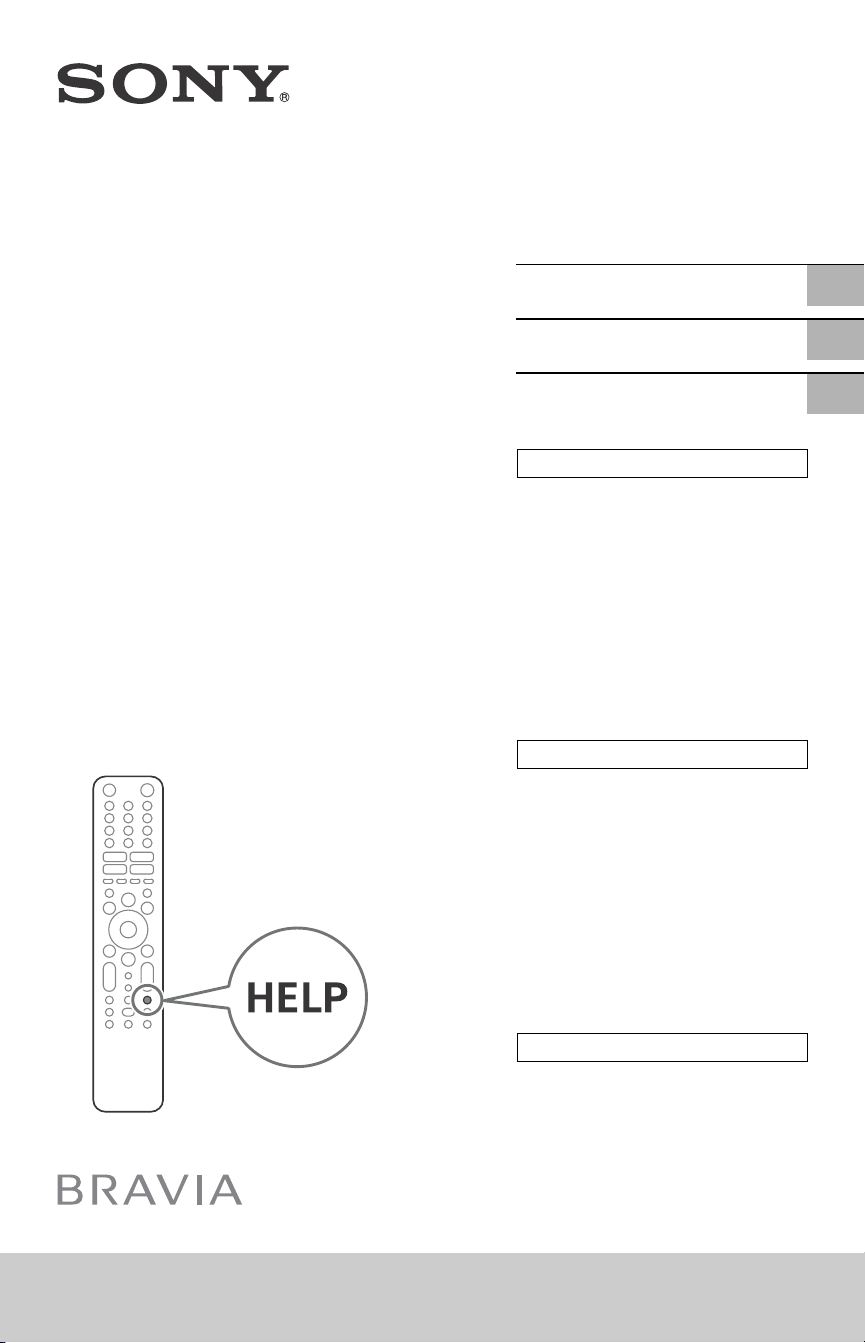
XR-77A80J / 77A80CJ / 65A80J / 65A80CJ / 55A80J
5-026-348-11(1)
XR-77A80J / 77A80CJ / 65A80J / 65A80CJ / 55A80J
Reference Guide
Manuel de référence
Guía de referencia
US
FR
ES
D:\SONY TV\SY21_AT_UCM_RG_111\AT UCM US\5026348111_US.fm master page: Cover
5-026-348-11(1)
Television
Téléviseur
Televisor digital a
color con pantalla
de diodo orgánico
de emisión de luz
(OLED)
Service à la clientèle Sony
Canada :
https://www.sony.ca/support
États-Unis :
https://www.sony.com/tvsupport
Canada États-Unis
1.877.899.SONY 1.800.222.SONY
Appelez le numéro de téléphone qui
apparaît sur votre carte/police de garantie.
Ne retournez pas le produit au magasin.
Sony Customer Support
U.S.A.:
https://www.sony.com/tvsupport
Canada:
https://www.sony.ca/support
United States Canada
1.800.222.SONY 1.877.899.SONY
Call the telephone number that appears on
your warranty card/policy.
Please do not return the product to the store.
Centro de Asistencia de Sony
https://esupport.sony.com/ES/LA/
Llame al número de teléfono que aparece
en su tarjeta/póliza de garantía.
Por favor no devuelva el producto a la
tienda donde adquirió el producto.
Lea este manual antes de usar el producto
Read this manual before using this product
Lisez ce manuel avant d’utiliser le produit
Loading ...
Loading ...
Loading ...