Loading ...
Loading ...
Loading ...
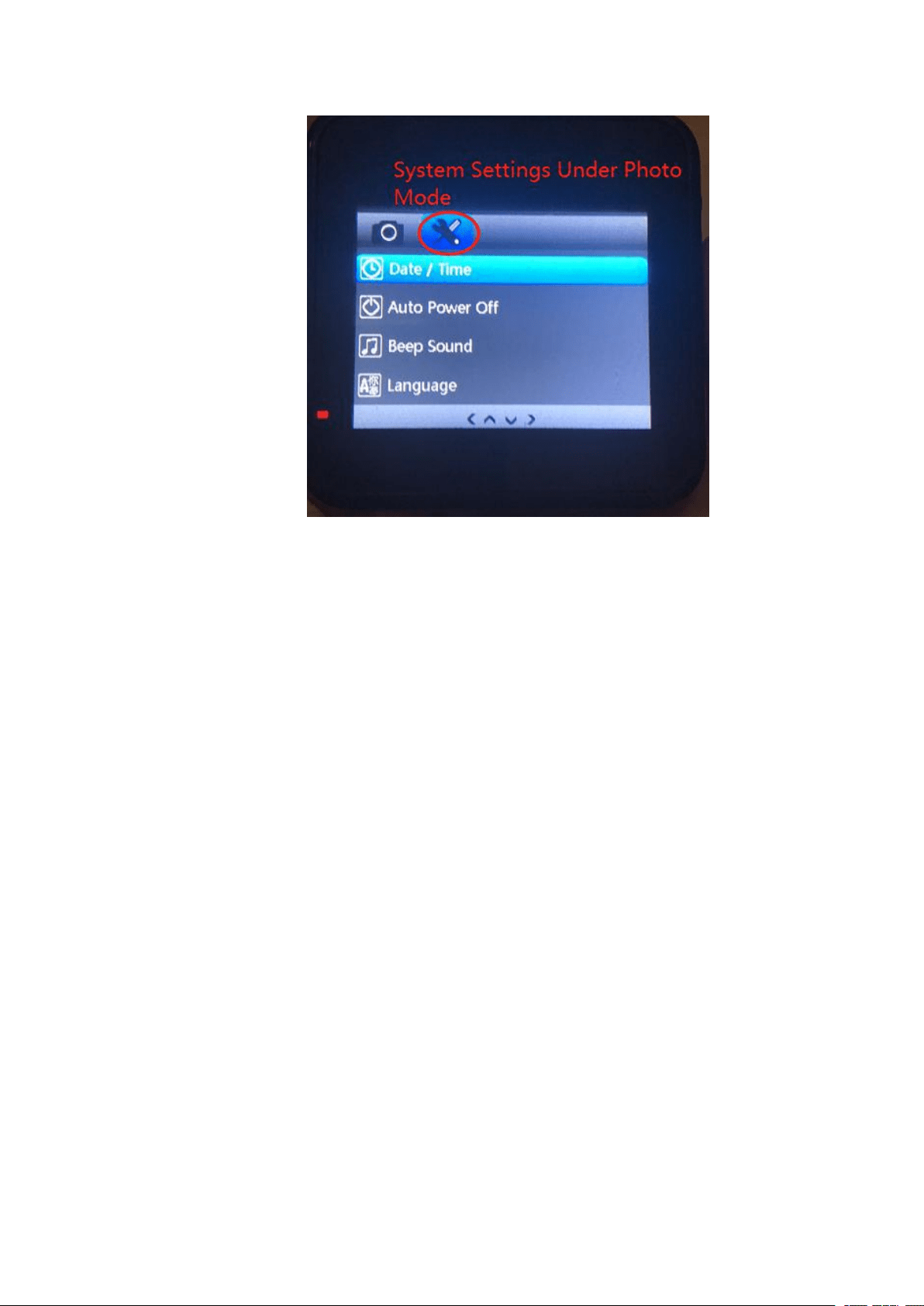
- 17 -
Under the Photo mode, long press the MENU button to access to the
photos that have been taken. Then you are able to delete or
manually lock it by short pressing the MENU button from there.
H.
How to playback the front and rear video on Dash
Cam
a. Front video: Turning on the Dash Cam, then long press the
MENU button to enter the Photo Mode as show below. Long Press it
again to access to your video recordings. The operations of Delete or
Manually Lock videos are the sames as the Photo Mode. If you would
like to delete a locked video, you must unlock it manually from there
first.
Loading ...
Loading ...