Loading ...
Loading ...
Loading ...
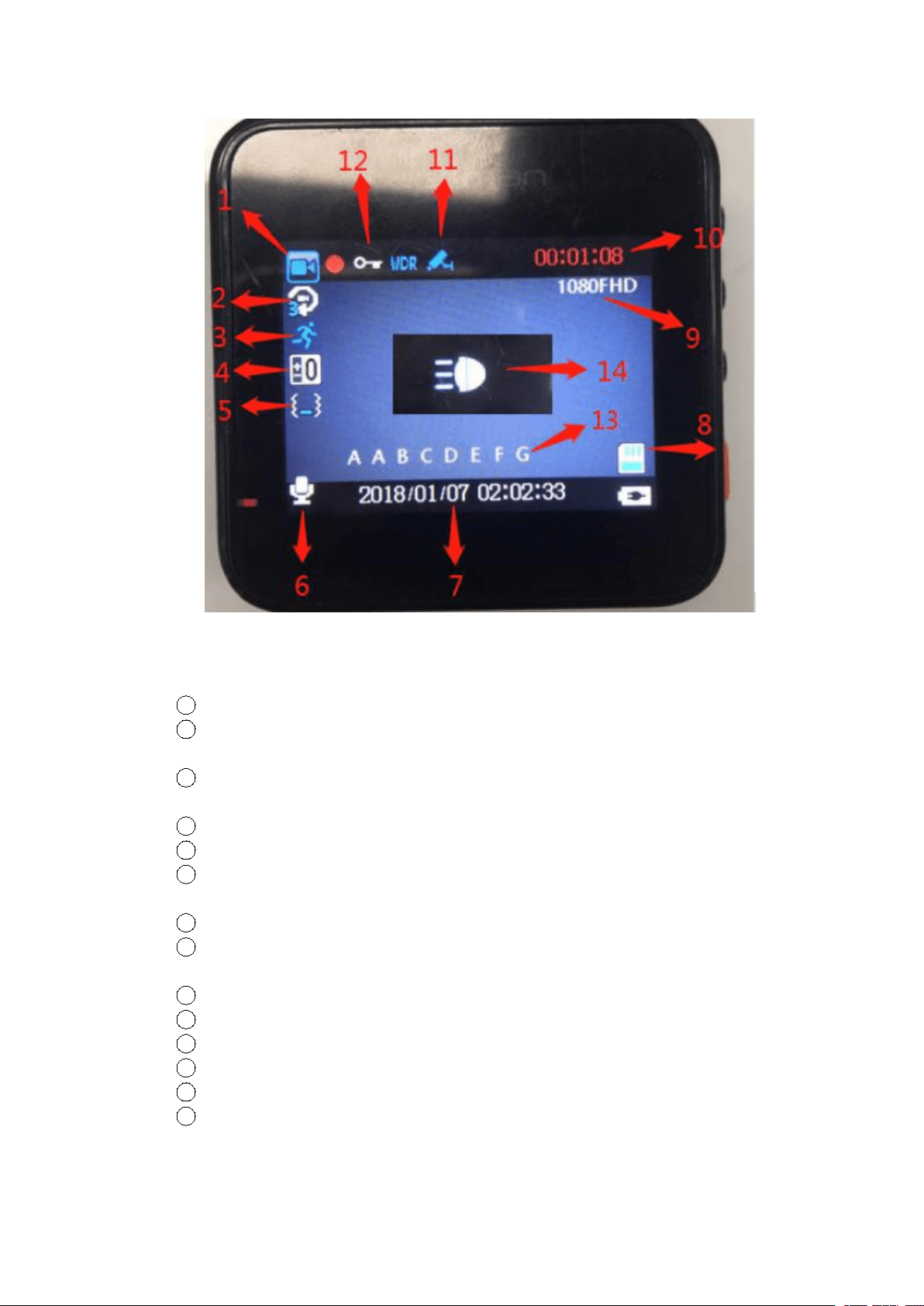
- 9 -
In a counterclockwise direction, these icons are:
1
Recording Mode
2
Loop Recording (the blue figure is 3 means the recording time
period is 3 minutes)
3
Motion Detection (this is shown when the function is turned
on)
4
Exposure
5
G-sensor(recommend set it as low)
6
Audio (red slash means the audio is turned off if there are
cross symbols)
7
Date & Time
8
MicroSD Card (this is shown when the card is inserted and
read)
9
Video Resolution
10
Time of Recording
11
Parking Guard (this is shown when the function is turned on)
12
Locked Video (this is shown if the video is locked)
13
License Plate
14
Headlight Warning
Loading ...
Loading ...
Loading ...