Loading ...
Loading ...
Loading ...
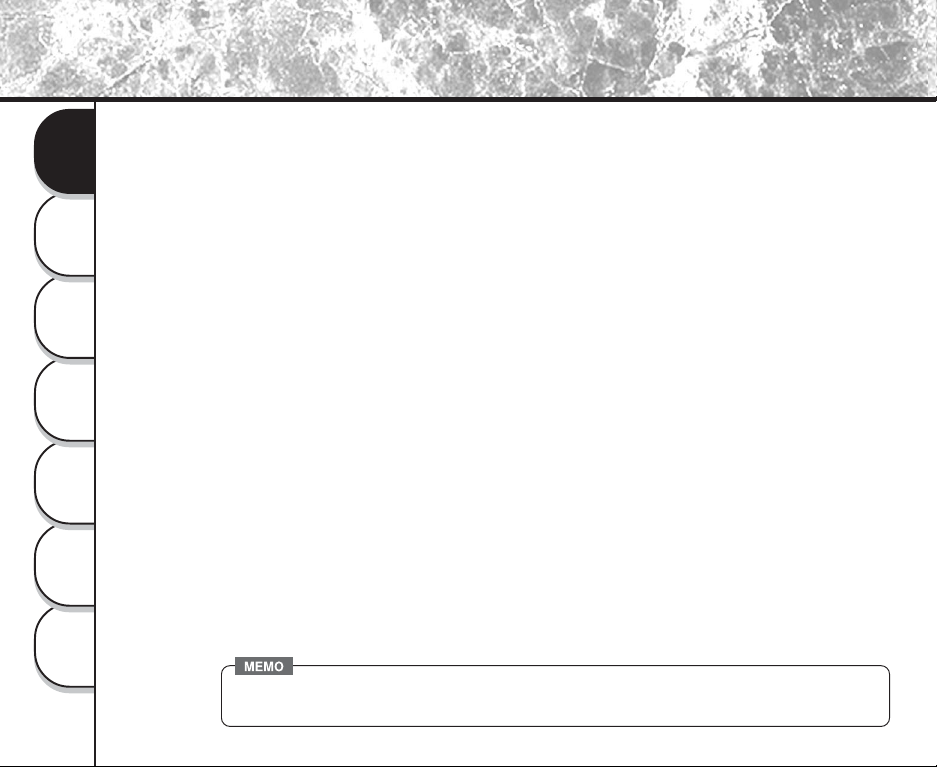
16
Getting
Ready
Taking
Photographs
Playing
Back Images
Other
Applications
Additional
Information
Erasing
Images
Handy
Functions
Setting the basic camera settings
• Setting the Date and Time(P.113)
• Formatting SD Memory Card(P.99)
• Adjusting the LCD Monitor Brightness(P.86)
• Switching LCD Monitor Display (P.118)
• Turning the LCD Monitor Display OFF (P.118)
• Turning the Beep OFF (P.112)
• Setting the Color of Images(Color/Black and White/Sepia)(P.84)
• Changing the Power OFF Time(P.112)
• Changing the LCD Monitor Display Language(P.113)
You can also do this
-The PDR-4300 also has lots of other features-
• Protecting Images (P.108)
• Changing the size of Images(P.100)
• Compressing Images(P.102)
• Print Information (P.104)
• Displaying Detailed Information of Images (P.117)
• Switching LCD Monitor Display(P.118)
• Taking and Playing Back Photographs on a TV(P.119)
Loading images on a personal computer
Loading images on a personal computer, separate “Software Manual”
The Function Map(continued)
• All OSD images used in this Instruction Manual are in English.
Erasing images
STEP 1 – Erasing Images(P.95)
STEP 2 – Other ways to erase images
• Erasing Folders(P.97)
• Formatting SD Memory Card(P.99)
Loading ...
Loading ...
Loading ...