Loading ...
Loading ...
Loading ...
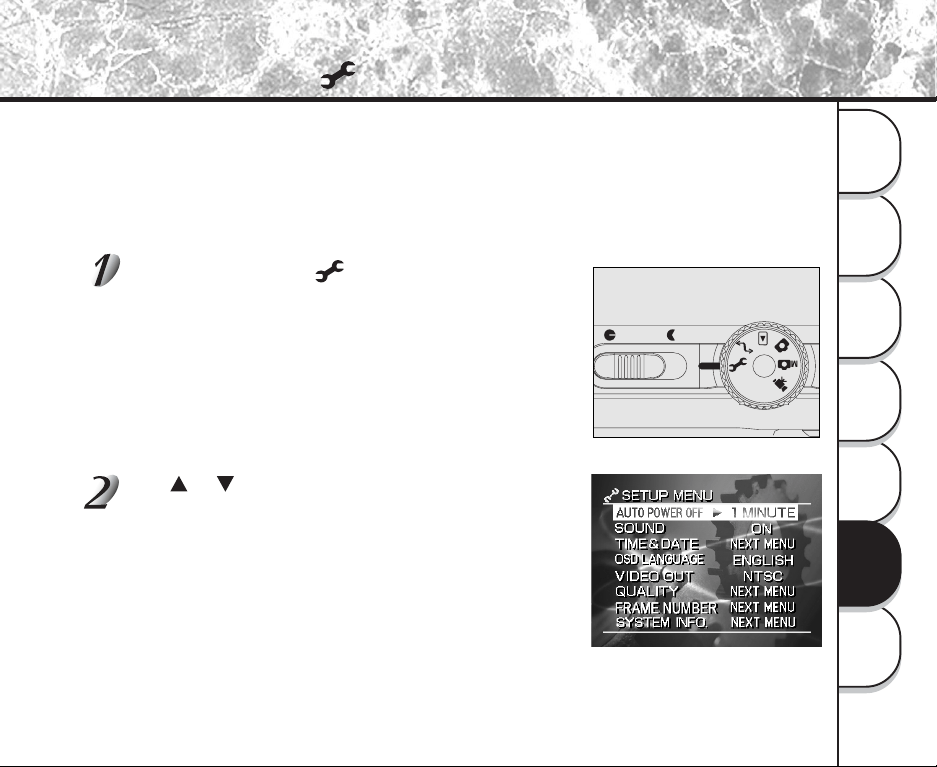
111
Getting
Ready
Taking
Photographs
Playing
Back Images
Other
Applications
Additional
Information
Erasing
Images
Handy
Functions
This feature allows you to set up the default settings for using your camera in addition to image-related
settings. This is called “setup”. The following items can be changed in the SET-UP mode:
AUTO POWER OFF/SOUND/TIME & DATE/OSD LANGUAGE/VIDEO OUT/QUALITY/FRAME
NUMBER/SYSTEM INFO.
The details set here are held in memory even if the camera is turned OFF.
Set the mode dial to [ ].
The SETUP MENU appears.
Use or to select the item you want to set.
[ AUTO POWER OFF ]
[ SOUND ]
[ TIME & DATE ]
[ OSD LANGUAGE ]
[ VIDEO OUT ]
[ QUALITY ]
[ FRAME NUMBER ]
[ SYSTEM INFO. ]
Basic Settings ( mode)
: Selects the time for automatic power off
: Turns on and off the sound
: Setting the Time and Date
: Selecting the Monitor Display Language
: Setting Video Output
: Setting image quality and size
: Resetting Frame Number
: Returning Settings to the Defaults
Loading ...
Loading ...
Loading ...