Loading ...
Loading ...
Loading ...
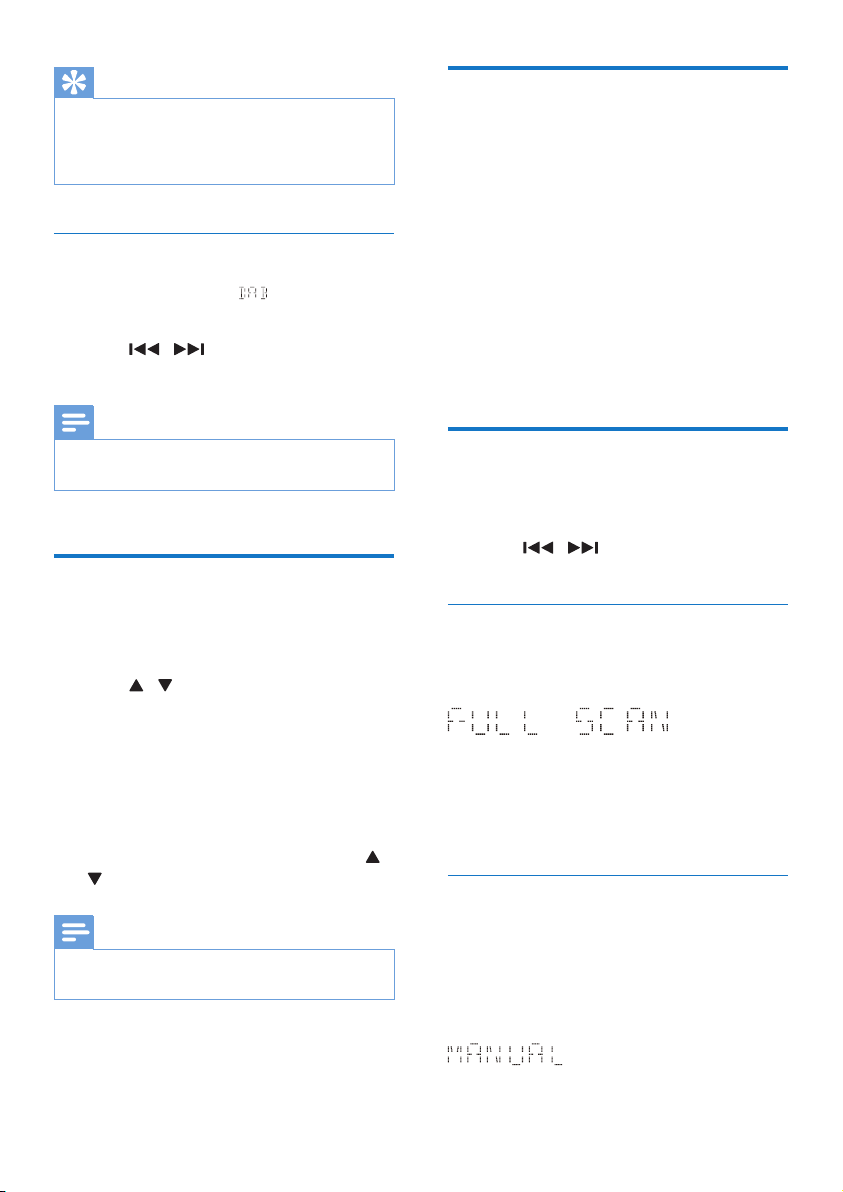
15EN
Tip
• You can re-scan to update the list of stored stations
(see "Use DAB menus" > "Re-scan for stations").
• You can tune to a station manually (see "Use DAB
menus" > "Tune to a station manually").
Tune to a stored station
1 Switch the source to .
» The last listened station is broadcast.
2 Press / to select a station, and
then press OK to start listening.
Note
• If ? is displayed before the name of current station, the
station is unavailable or inactive.
Program radio stations
1 Tune to a DAB radio station.
2 Press PROG to activate the programming.
3 Press / to select a preset sequence
number.
4 Press PROG to conrm.
» The radio station is stored with the
selected sequence number.
5 Repeat steps 1-4 to program more radio
stations.
• To tune to a preset radio station, press /
until its name is displayed.
Note
• If you store a radio station with the sequence number
of another one, the earlier one is overwritten.
Display DAB information
Press DISPLAY repeatedly to cycle through the
following information (if available).
• Dynamic label segment (DLS)
• Signal strength
• Program type (PTY)
• Ensemble name
• Frequency
• Signal error rate
• Bitrate codec
• DAB/DAB+
• Time
• Date
Use DAB menus
1 In DAB mode, press MENU to access the
DAB menus.
2 Press / to toggle through the
menus.
Re-scan for stations
Full scan is used to perform a wide range
search for DAB radio stations.
Press OK to start scanning for available DAB
stations.
» After the scanning is complete, the rst
detected station is broadcast.
Tune to a station manually
With this feature, you can tune to a specic
channel/frequency manually. In addition to
antenna orientation for better radio reception,
the optimal reception can also be obtained with
this feature.
Loading ...
Loading ...
Loading ...
