Loading ...
Loading ...
Loading ...
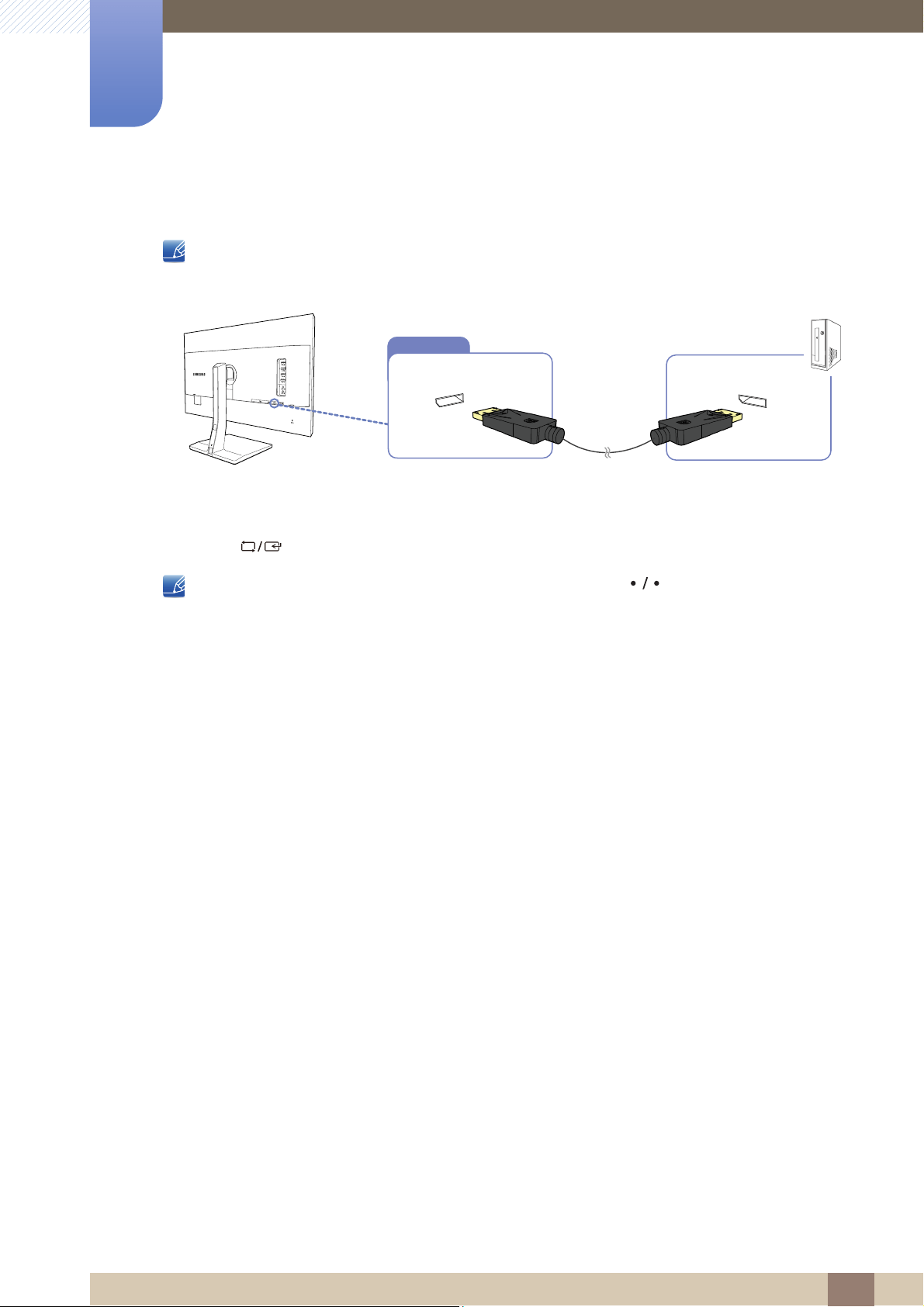
34
Connecting and Using a Source Device
2
2 Connecting and Using a Source Device
2.2.5 Connection Using the DP Cable
Do not connect the power cable before connecting all other cables.
Ensure you connect a source device first before connecting the power cable.
1 Connect one end of the DP cable to the [DP IN] port on the side of the product and the other end to
the DP port on the PC.
2 Press [ ] to change the input source to DisplayPort.
If audio is supported, the Volume can be adjusted using the [ ] buttons on the front of the
product.
Provided ports may vary depending on the product.
DP IN
Loading ...
Loading ...
Loading ...
