Loading ...
Loading ...
Loading ...
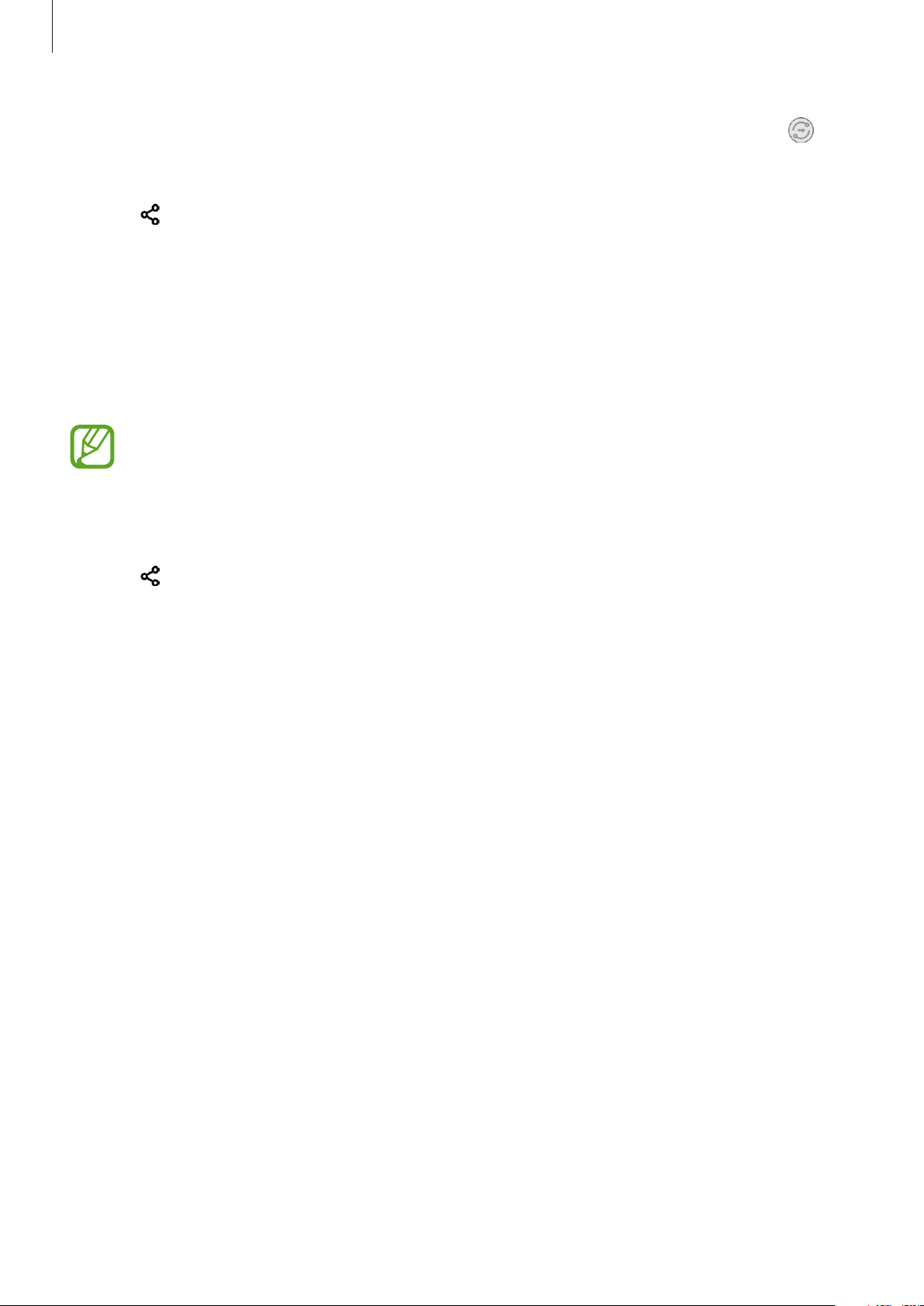
Apps and features
139
2
On the other device, open the notification panel, swipe downwards, and then tap
(
Quick Share
) to activate it.
3
Tap
→
Quick Share
and select a device to transfer the image to.
4
Accept the file transfer request on the other device.
Link Sharing
Share large files. Upload files to the Samsung storage server and share them with others via a
Web link.
To use this feature, you must sign in to your Samsung account.
1
Launch the
Gallery
app and select an image.
2
Tap
→
Link Sharing
.
The link for the image will be created.
3
Select a sharing option.
Loading ...
Loading ...
Loading ...