Loading ...
Loading ...
Loading ...
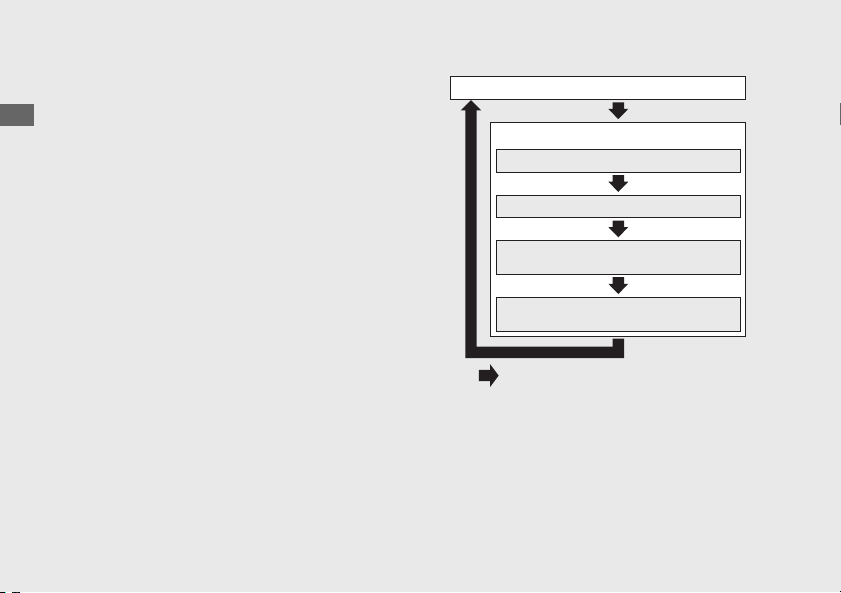
Display Setting
Following items can be changed sequentially.
• Time format setting
• Clock setting
• Backlight brightness adjustment
• Changing of speed and mileage unit
In addition, to move the ordinary display at
display setting.
• The buttons is not pressed for about 30
seconds.
• Turn the ignition switch to the OFF
position and then to the ON position.
20170727132900_31K87A100_enu_BOOK Page 27 Thursday, July 27 2017 13:36:27 JST
Operation Guide
24
Instruments (Continued)
Ordinary display
Time format setting
Backlight brightness adjustment
Changing of speed and mileage unit
Setting Mode
Clock setting
Press and hold SEL button.
Loading ...
Loading ...
Loading ...