Loading ...
Loading ...
Loading ...
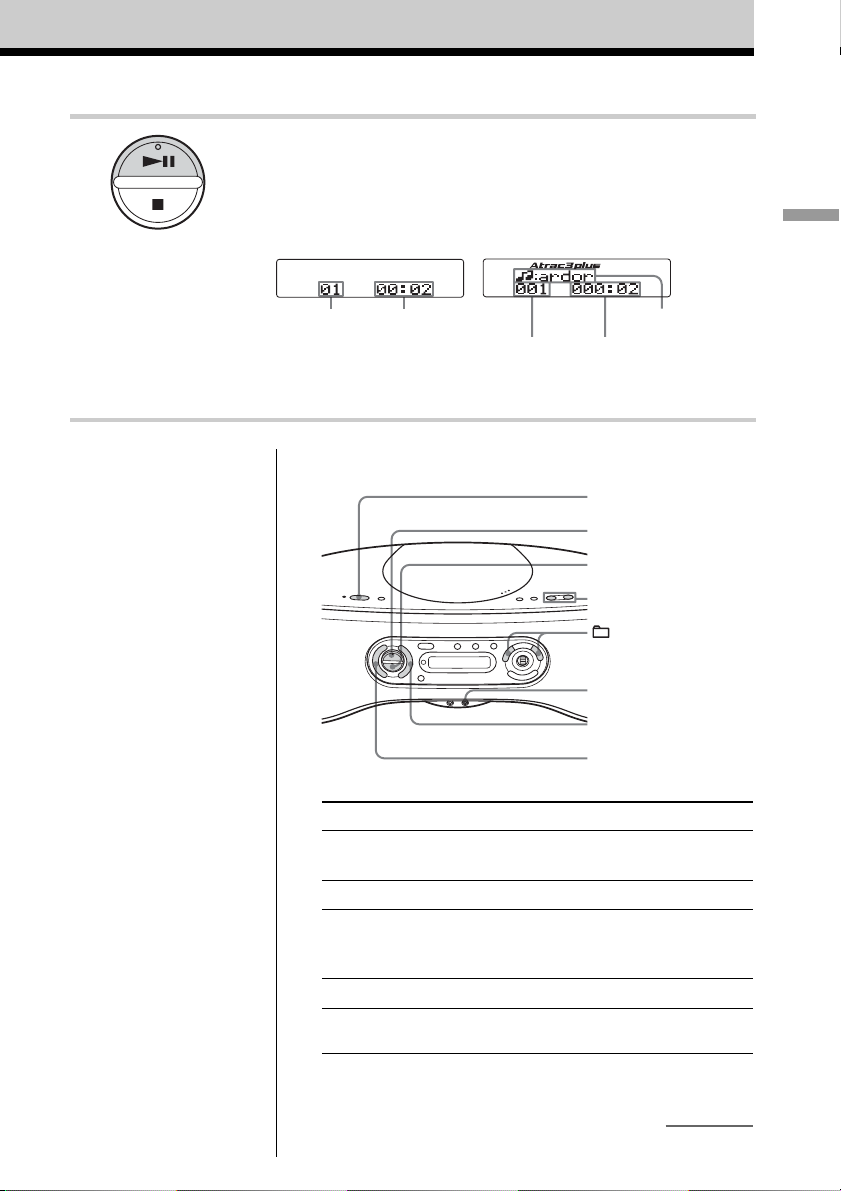
Basic Operations
7
Playing time
Track number
Playing time
File number
3 Press u (N on the remote) (direct
power-on).
The player plays all the tracks once.
* When playing an MP3 CD, “MP3”
appears in the display.
continued
Display
Audio CD
u
VOLUME –, +
x
Use these buttons for additional operations
To Press
adjust the volume VOLUME +*
1
, – (VOL +*
1
, – on the
remote)
stop playback x
pause playback u*
1
(X on the remote)
Press the button again to resume play after
pause.
go to the next track >
go back to the .
previous track
*
1
The button has a tactile dot.
Tips
• To listen through
headphones, connect the
headphones to the i
(headphones) jack.
• Playback starts from the
track you last stopped
playing (Resume play).
To cancel the resume play
to start play from the
beginning of the first track,
press x in stop mode.
File name
ATRAC CD/MP3 CD*
>
.
–, +
Note
Before playing an ATRAC
CD/MP3 CD, this player
reads all file and group
information on the CD.
Depending on the file
structure, it may take more
than a minute to read them.
During this time, “Reading”
is displayed.
POWER
i
Loading ...
Loading ...
Loading ...