Loading ...
Loading ...
Loading ...
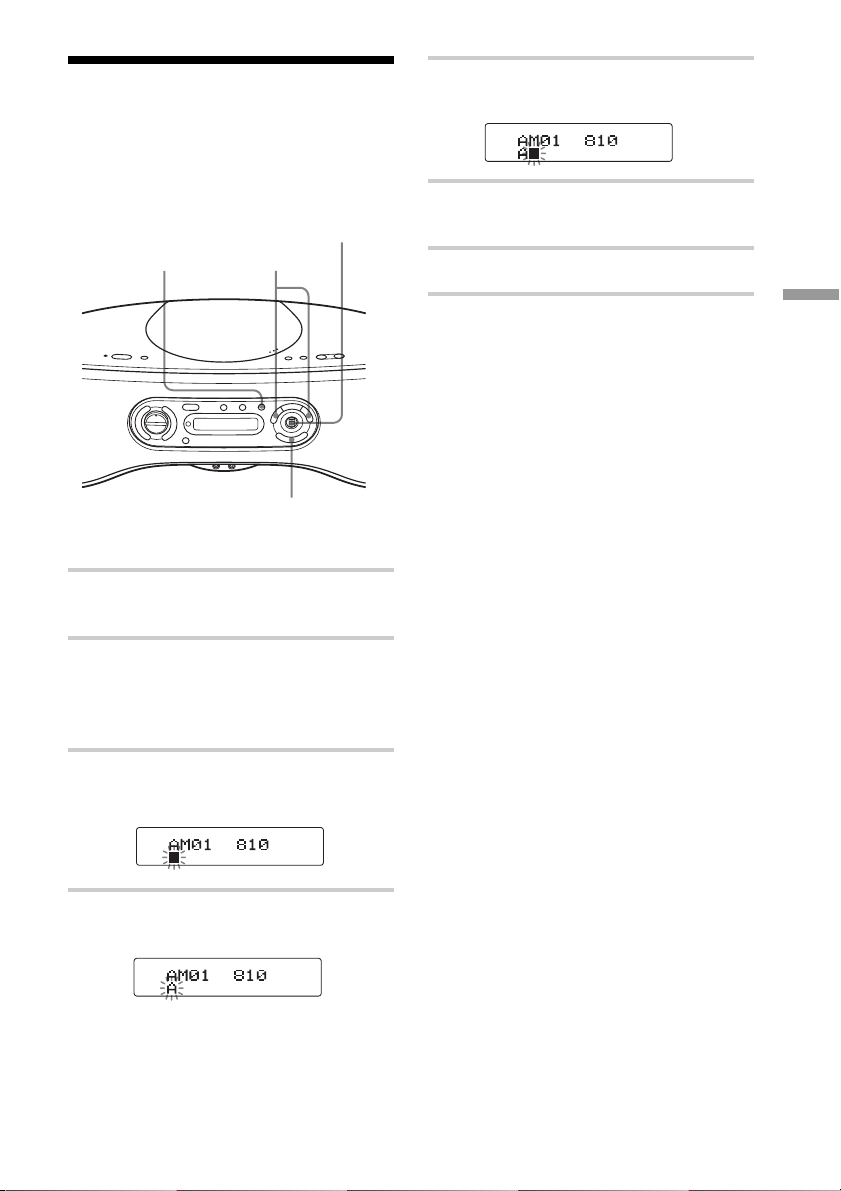
The Radio
23
Labeling the preset
stations
You can label each preset station with up to
11 characters.
1 Select the station you want to label (see
page 22).
2 Press and hold ENTER/MEMORY for
about 2 seconds.
The preset number and the frequency
flash.
3 Press ENTER/MEMORY.
The cursor flashes.
4 Turn the jog dial to select a character to
be used in the new station name.
5 Press TUNE + to move to the next
character to be entered.
6 Repeat steps 4 and 5 until you finish
entering the station name.
7 Press ENTER/MEMORY.
Tips
• In step 4 above, you can skip to the different
types of characters by pressing DISPLAY. Each
time you press the button, the indication skips as
follows:
Alphabet (upper case) t Alphabet (lower case)
t Numbers and marks t Blank space
• The characters you can use for labeling the
stations are as follows:
–A to Z
–a to z
–0 to 9
–! " # $ % & ( ) * . ; < = > ? @ _ ' + – ’ , / :
– (space)
To change the station name
1 Follow steps 1 to 3.
2 Press TUNE + or – to select the character
you want to change.
3 Turn the jog dial to select a new character.
4 Repeat steps 2 and 3 until you finish
changing the name.
5 Press ENTER/MEMORY.
Tips
• When you want to erase a character, enter a
blank space instead of a character.
• Only a blank space between characters or before
a character is recognized as a blank space.
• Even if you preset stations automatically again,
station names will be retained for stations at the
same frequency.
Jog dial
TUNE –, +DISPLAY
ENTER/
MEMORY
Loading ...
Loading ...
Loading ...