Loading ...
Loading ...
Loading ...
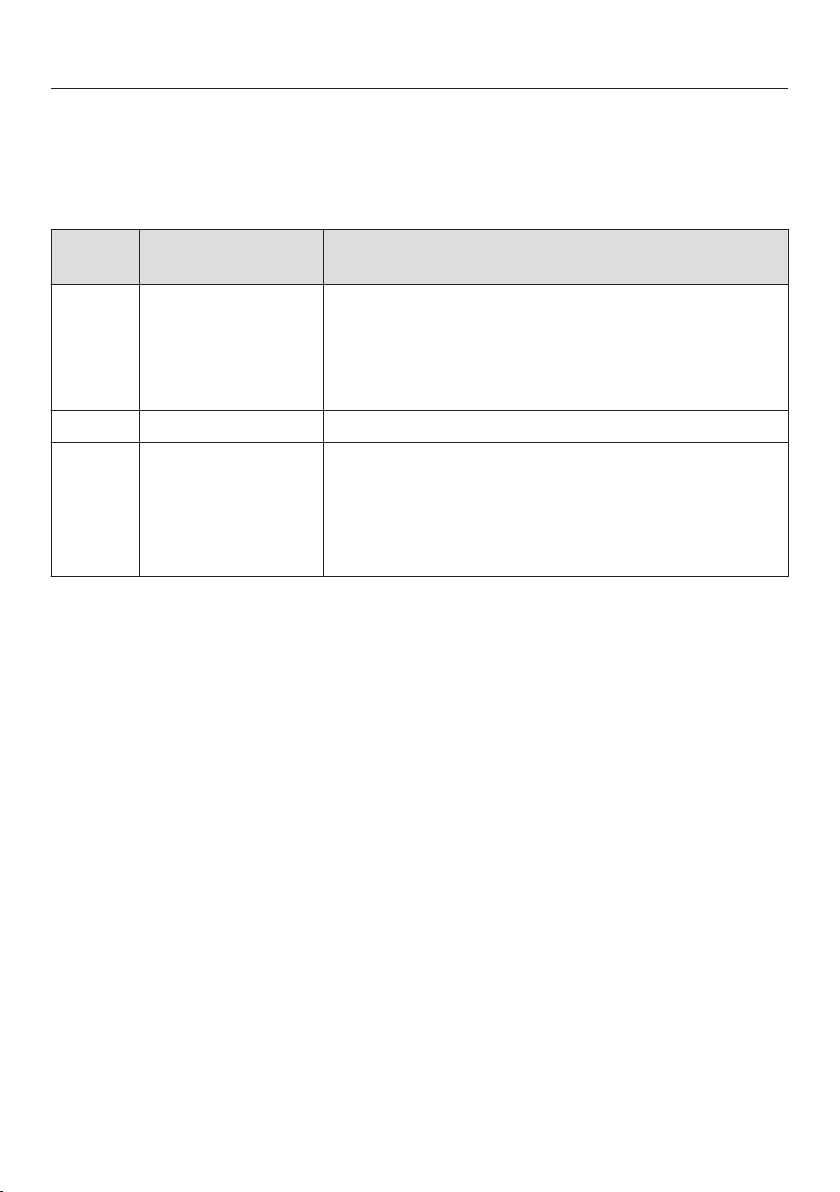
Oven controls
17
Sensor buttons
The sensor buttons react to touch. Each touch is confirmed with an audible tone.
The tone can be turned on or off by selecting the status in the settings (see
"Settings").
Sensor
button
Function Notes
OK For accessing
functions and
saving settings
When functions are marked with a they can be
accessed by selecting OK. As long as the triangle
is flashing you can change the selected
function.
Press OK to save the change.
Back To go back a step
Timer For setting the
kitchen timer
If the time of day is visible, you can enter a timer
duration at any time, e.g. when boiling eggs on the
cooktop.
If the time of day display is turned off, the Timer
sensor will not react until the oven is turned on.
Loading ...
Loading ...
Loading ...