Loading ...
Loading ...
Loading ...
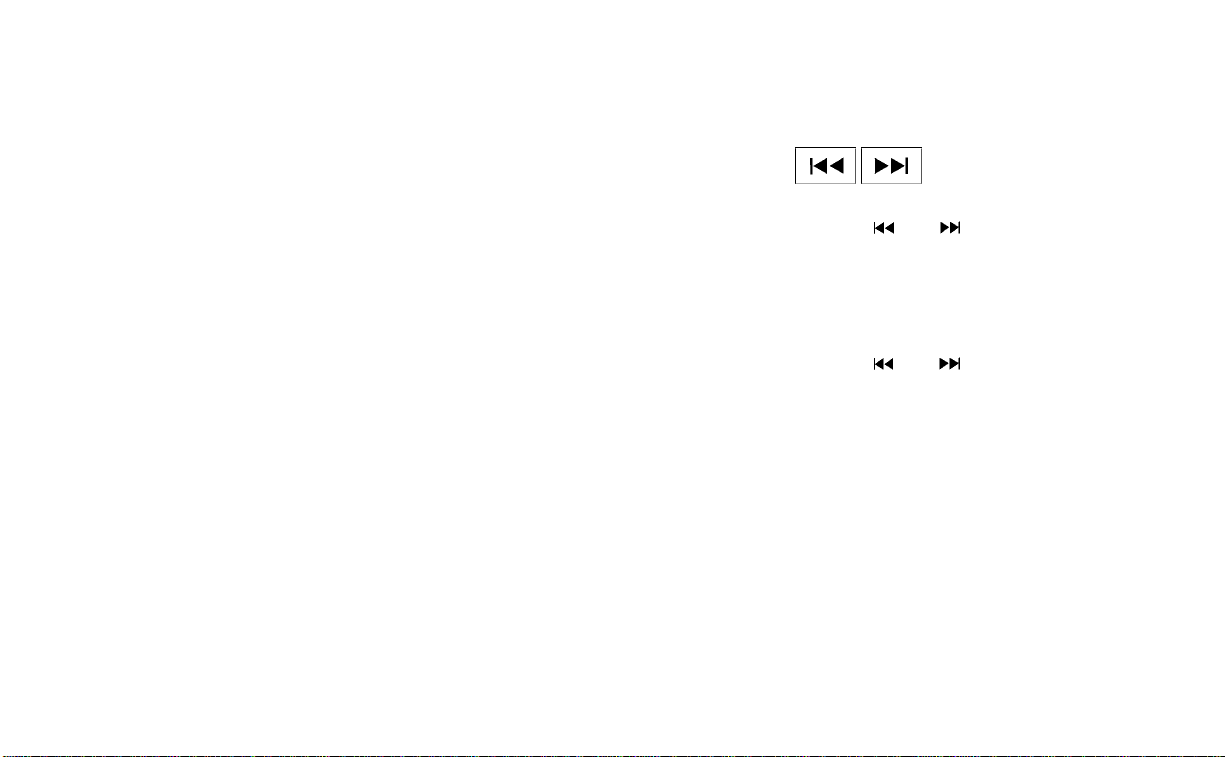
● Second and third generation iPod touch姞
(Firmware version 3.1.2 or later)
● First generation iPod nano姞 (Firmware ver-
sion 1.3.1 or later)
● Second generation iPod nano姞 (Firmware
version 1.1.3 or later)
● Third generation iPod nano姞 (Firmware ver-
sion 1.0.2 or later)
● Fourth generation iPod nano姞 (Firmware
version 1.0.4 or later)
● Fifth generation iPod nano姞 (Firmware ver-
sion 1.0.1 or later)
The iPod touch姞 may not response quickly with
the system in some cases.
Make sure that the iPod姞 firmware is updated.
Audio main operation:
Place the ignition switch to the ACC or ON
position. Then, press the CD·AUX or iPod姞
MENU button repeatedly to switch to the iPod姞
mode.
If the audio system is turned off while the iPod姞 is
playing, the iPod姞 plays when the audio system is
turned back on.
If the audio system is off, pressing the CD·AUX or
iPod姞 MENU button turns the audio system on
and plays the iPod姞.
If the audio system is on, the audio system auto-
matically begins playing tracks from the iPod姞
when it is plugged into the jack.
iPod姞 MENU button:
Press the iPod姞 MENU button while the iPod姞 is
connected to show the iPod姞 operation menu on
the audio display. Scroll through the menu list
using the TUNE·SCROLL control dial. Press EN-
TER to select a menu item. Items in the iPod姞
menu appear on the display in the following or-
der:
● Now playing
● Playlists
● Artists
● Albums
● Songs
● Podcasts
● Genres
● Composers
● Audiobooks
● Shuffle songs
For more information about each item, see the
iPod姞 Owner’s Manual.
Next/Previous Track and
Fast Forward/Rewind:
Press the
or button for 1.5 seconds
while the iPod姞 is playing to reverse or fast for-
ward the track being played. The track plays at an
increased speed while reversing or fast forward-
ing. When the button is released, the iPod姞 re-
turns to the normal play speed.
Press the
or button for less than 1.5
seconds while the USB device is playing to return
to the beginning of the current track or to play the
next track. Press the button several times to skip
forward or backwards several tracks.
REPEAT (RPT):
When the RPT button is pressed while a track is
being played, the play pattern can be changed as
follows:
Repeat Off → 1 Track Repeat → All Repeat →
Repeat Off
1 Track Repeat: the current track will be re-
peated.
All Repeat: all songs in the current list are re-
peated.
Monitor, climate, audio, phone and voice recognition systems 4-81
Loading ...
Loading ...
Loading ...
