Loading ...
Loading ...
Loading ...
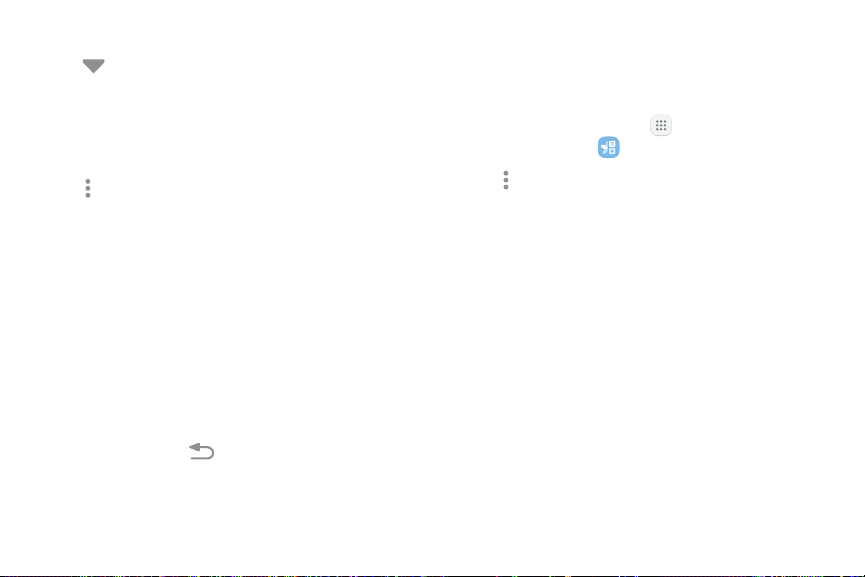
124 ScrapbookApplications
To add or delete a category:
1. Tap Menu in the top left corner.
Categories and tags are listed in the menu, along
with the number of content files contained.
2. Tap a category to open it.
3. Tap More options > Manage categories.
•
Tap Create category to create a new category.
-
Enter the Category name and choose a
Layout.
-
Tap Save.
•
To delete a category, tap Edit, tap a category,
and then tap Delete.
•
To rename a category, tap Edit, tap a category,
and then tap Rename.
4. When finished, tap Back.
Scrapbook Settings
These settings allow you to modify settings associated
with using the Scrapbook app.
1. From a Home screen, tap Apps >
Samsungfolder > Scrapbook.
2. Tap More options:
•
Settings: Tap an option and follow the prompts.
•
Help: View help topics for using Scrapbook.
Loading ...
Loading ...
Loading ...