Loading ...
Loading ...
Loading ...
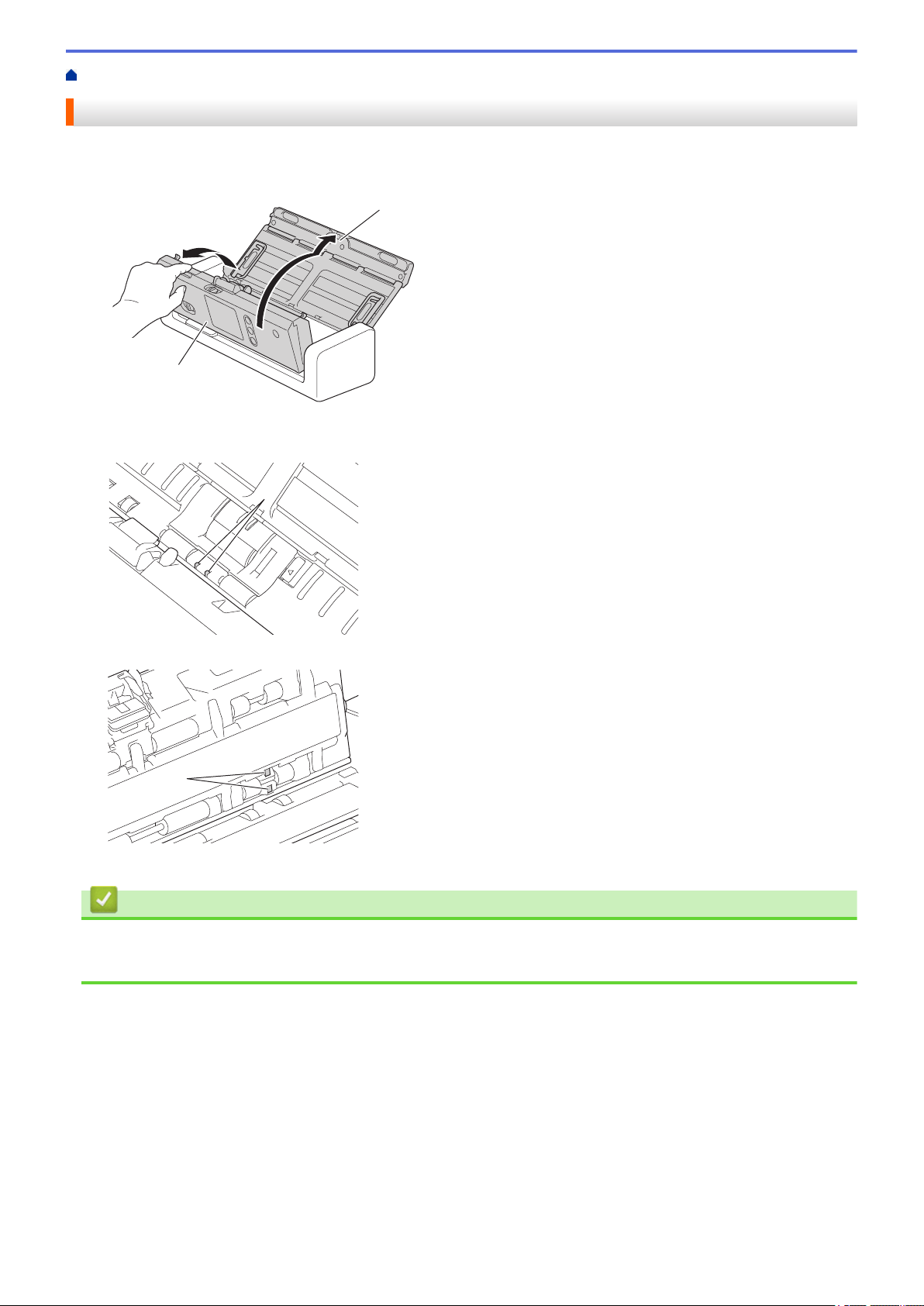
Home > Routine Maintenance > Clean Your Brother Machine > Clean the Sensors
Clean the Sensors
1. Turn off and unplug the machine from the AC power outlet.
2. Open the Top Cover (1) and the Front Cover (2).
1
2
3. Wipe off the paper dust accumulated on the Document Scanning Position Sensor (1) with a soft lint-free cloth
moistened with water.
1
4. Wipe off the paper dust accumulated on the Card Sensor (1) with a soft lint-free cloth moistened with water.
1
5. Close the Front Cover and the Top Cover.
Related Information
• Clean Your Brother Machine
• Error and Maintenance Indications
174
Loading ...
Loading ...
Loading ...
