Loading ...
Loading ...
Loading ...
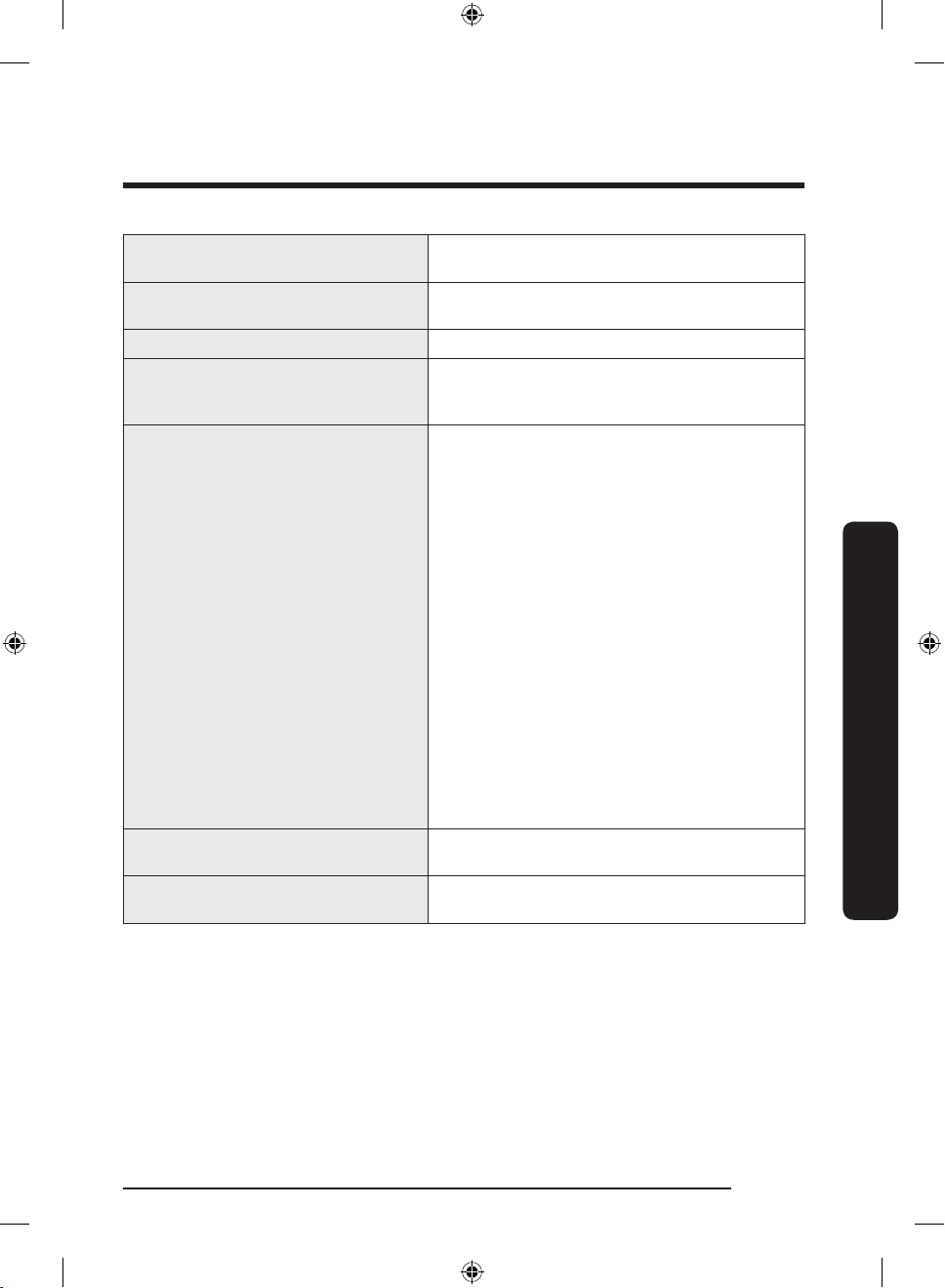
English 43
Operations
Sound
• Set the volume and equalizer and turn on or
turn off the touch sound.
Notications
• You can turn on or turn off Preview of
Notication.
Prole • You can add, edit, or delete a prole.
Food Preference
• You can register preferred diet and non-
preferred ingredient to receive a specialized
Food AI service.
Bixby
• You can set the function that related with
voice recognition.
• Language and Voice Style : Set the language
to communicate with Bixby and set the style
of voice feedback. The selected language is
applied only when you talk with Bixby.
• Sound feedback : Change the sound feedback
settings.
• Voice wake-up : Set Bixby to wake up when
it hears you say “Hi, Bixby”. You can also
change the settings for the voice wake-up
feature.
• Voice ID : Change the Voice ID settings. You
can also register and delete the Voice ID.
• Personalization : Set to use Bixby's
interactive and customized services to
enhance your experience.
• Privacy : You can change options about user
privacy.
• About Bixby : View the Bixby version and
legal information.
Security
• Enable or disable restrictions on Family Hub
features and apps.
Storage
• You can check saving storage of each app
and check saving storage of Images.
Untitled-1 43 2020-03-12 AM 10:53:08
Loading ...
Loading ...
Loading ...