Loading ...
Loading ...
Loading ...
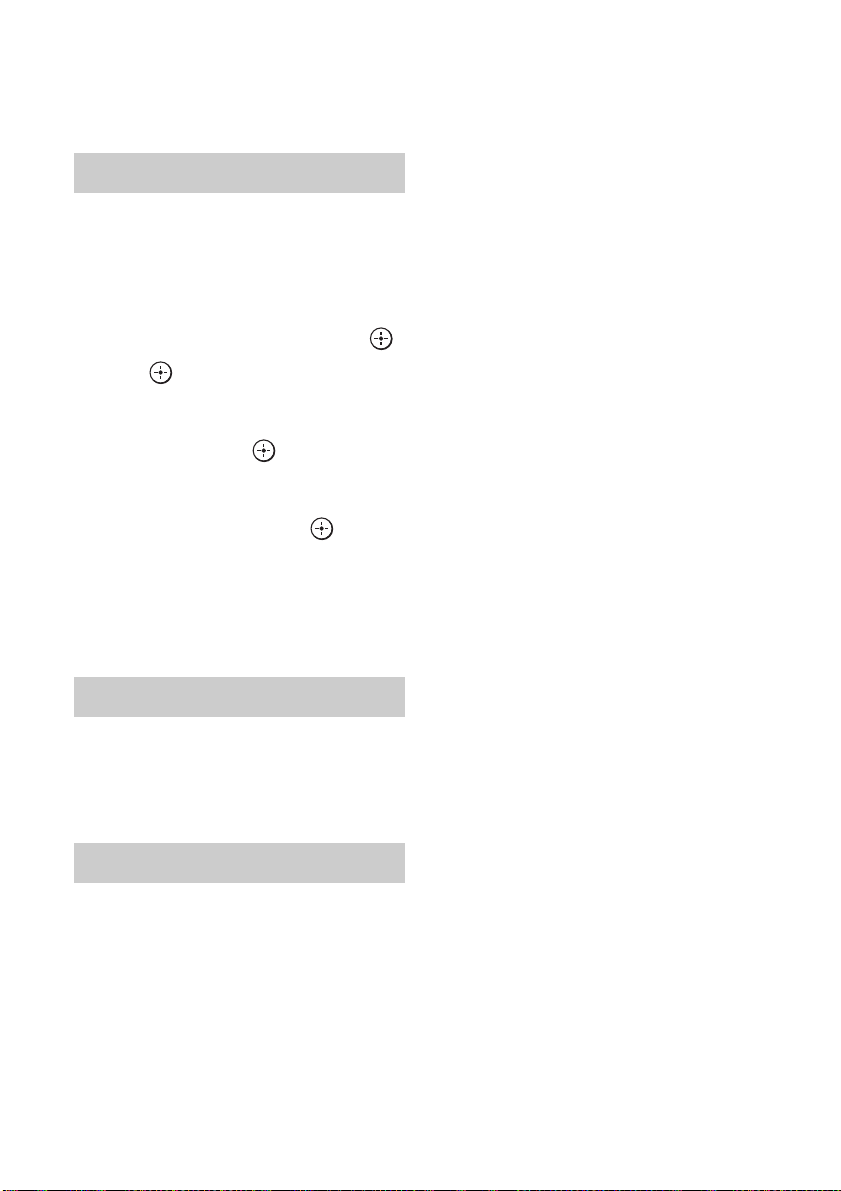
126
GB
Tip
Up to 10 network controllers that have attempted to
access the receiver are listed, and each of them can
control the receiver.
Lets you assign a device name to the receiver
up to 20 characters displayed as being on the
home network.
To assign the device name
1
Select “Device Name,” then press .
2 Press .
The soft keyboard appears on the TV
screen.
3 Press V/v/B/b and to select a
character one by one to enter the
device name.
4 Select “Finish,” then press .
When the setting is applied to the receiver,
the receiver will restart automatically.
Tip
The default device name is “STR-DA4600ES.”
Lets you enter the Rhapsody Account to listen
to the Rhapsody Internet radio service. For
details, see “Setting an account” (page 84).
Rhapsody is only available in the US.
Lets you turn the function that activates the
switching hubs on the rear of the receiver and
allows external control devices to control the
receiver on or off even when the receiver is in
standby mode.
x OFF
The network function turns off when the
receiver is in standby mode.
x ON
The network function works even when the
receiver is in standby mode.
In addition, the start-up time of the network
function is reduced after the receiver is turned
on.
Device Name
Rhapsody Account
Network Standby
Loading ...
Loading ...
Loading ...