Loading ...
Loading ...
Loading ...
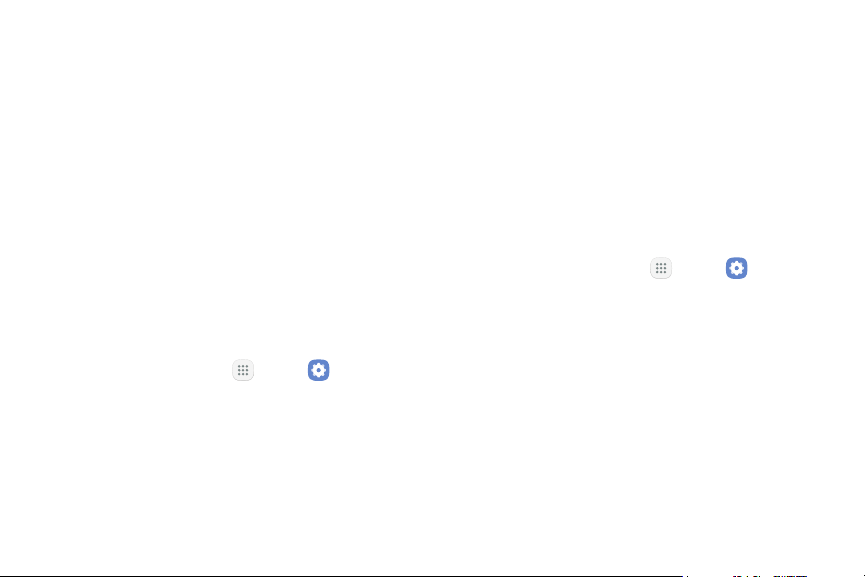
135 More SettingsSettings
More Settings
The More settings allow you to configure a variety of connectivity settings
for your device.
Nearby Device Scanning
Scan for nearby devices to connect to and set them
up easily. You receive a notification when there are
available devices to connect to. This function uses
Bluetooth Low Energy scanning even if Bluetooth is
turned off on your device.
To enable nearby device scanning:
1. From a Home screen, tap Apps > Settings.
2. Tap More > Nearbydevicescanning.
3. Tap On/Off to enable the feature.
Phone Visibility
You can make your phone visible to allow other devices
to find it and share content.
1. From a Home screen, tap Apps > Settings.
2. Tap More > Phone visibility, and then tap On/Off to
turn on visibility.
Loading ...
Loading ...
Loading ...
