Loading ...
Loading ...
Loading ...
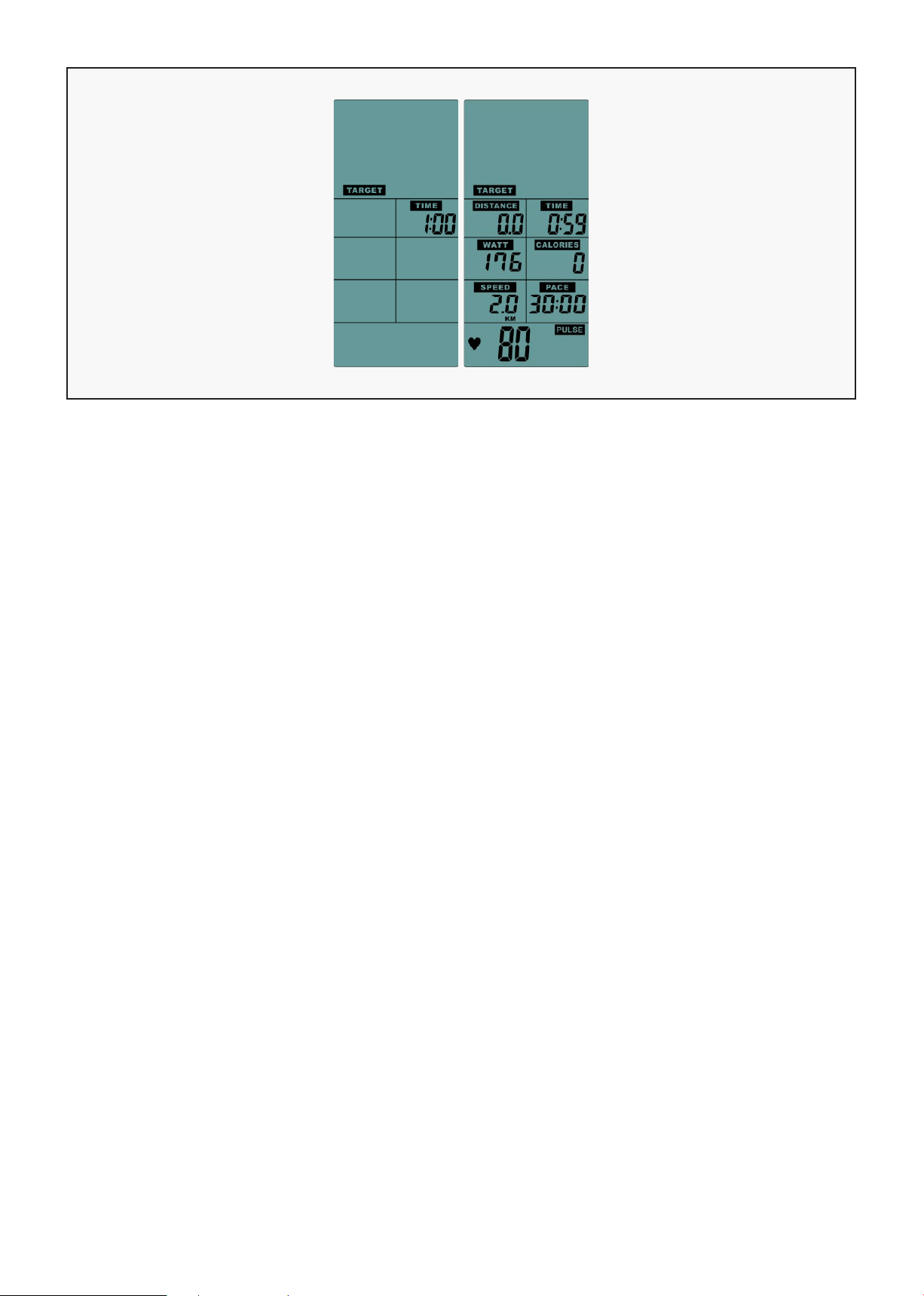
22
A. Press "TARGET TIME" button to enter to this mode, LCD flashing will display TARGET & TIME.
B. LCD "TIME" window displays the presetting value1:00 or the last setting value. Press "UP, DOWN"
button to setting (setting range 1:00~1:59:00), it is non-recyclable.
C. After setting, press "ENTER" confirmed, TARGET & TIME ICON continue to flash, meanwhile start to
count down form setting value.
D. Press the "START" button once, enter the break mode, and press "START" to continue running.
E. Press the "STOP" button to sound the buzzer for 0.5s and enter the stop mode.
F. If no single input in 5Min, buzzer rings 0.5s enter standby mode.
G. If did not complete the setting in 30s, the buzzer rings for 0.5s and back to standby mode.
H. If the result of movement is displayed, press "STOP" button to leave and return to standby mode.
TARGET TIME
| FEATURE AND FUNCTION
Loading ...
Loading ...
Loading ...
